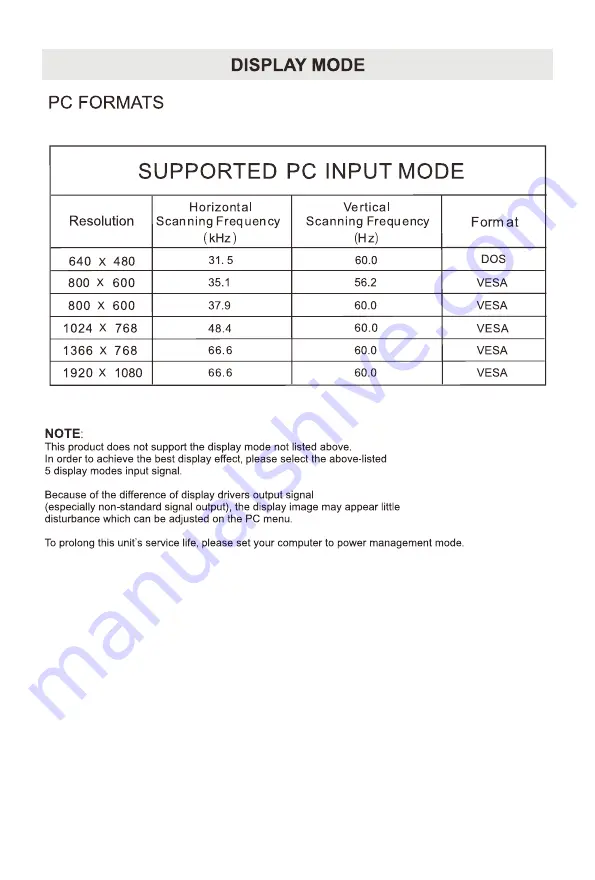Summary of Contents for PLDED6535-UHD-D
Page 1: ...Model PLDED6535 UHD D ...
Page 2: ......
Page 3: ...13 PERSONAL SAFETY NOTICE 34 Notice ...
Page 4: ...1 ...
Page 5: ...2 ...
Page 6: ...3 ...
Page 7: ...4 ...
Page 8: ... ARC 5 ...
Page 9: ...6 ...
Page 10: ...7 ...
Page 11: ...8 ...
Page 12: ...9 ...
Page 13: ...10 ...
Page 14: ...11 ...
Page 15: ... COMP AV 12 COMP AV ...
Page 16: ...13 ...
Page 17: ...14 ...
Page 18: ...Surond AVC AVC Control 15 ...
Page 19: ...Accessibility Accessibility Accessibility Accessibility Accessibility 16 ...
Page 20: ...17 ...
Page 21: ...Wide Normal Auto Panorma Just Scan Zoom 2 Zoom Wide W 18 ...
Page 22: ...19 ...
Page 23: ...20 ...
Page 25: ...Set Input Block Clear Lock 22 ...
Page 26: ...23 ...
Page 27: ...24 ...
Page 28: ...25 ...
Page 29: ...26 ...
Page 30: ...27 ...
Page 31: ...Set A Press pointAand point B as the favourite part of a music and play repeatedly 28 ...
Page 32: ...29 ...
Page 33: ...30 ...
Page 34: ...31 ...
Page 35: ...32 USB Port Digital Audio Out Coaxial USB Media Player ...
Page 36: ...33 ...