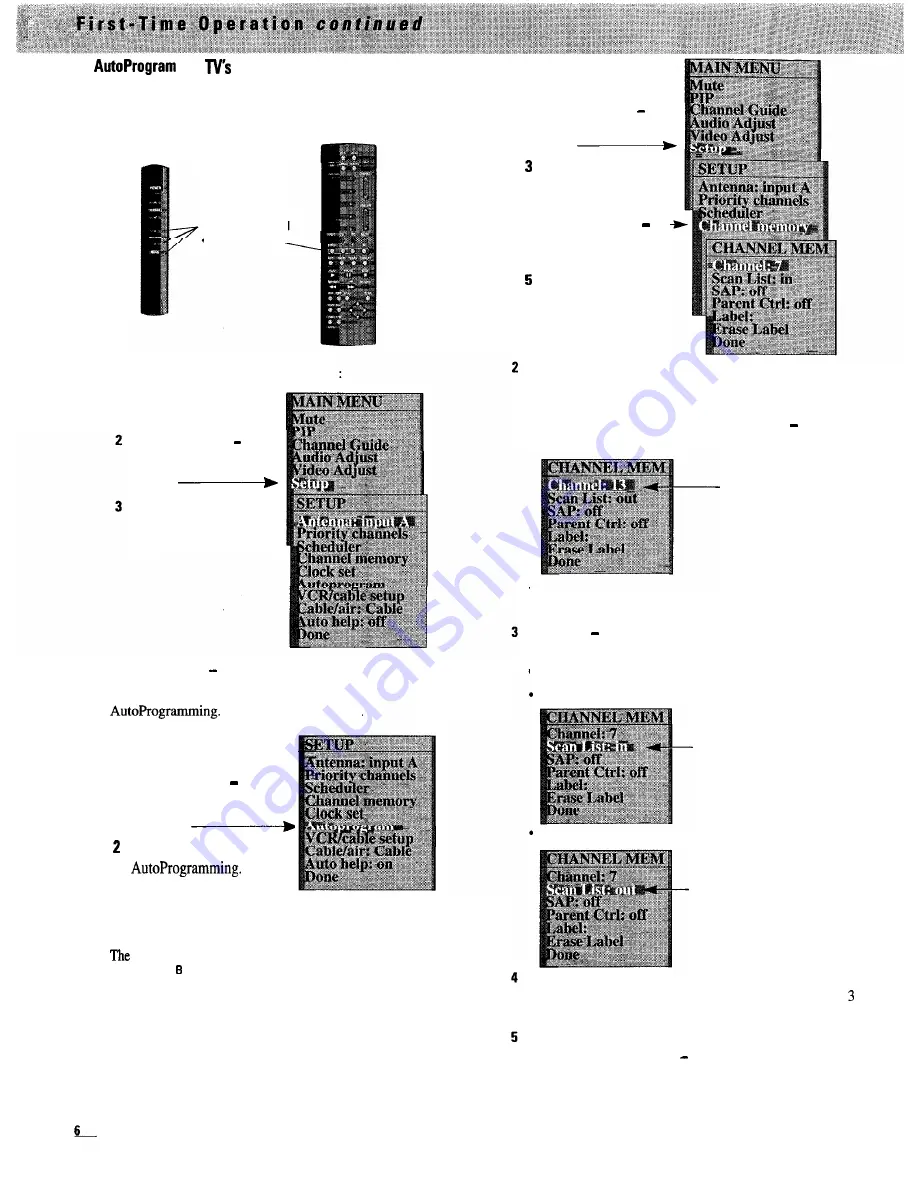
8
the
channel memory scan list.
The channel memory scan list is the list of TV channel
numbers your TV will stop on when you press the
CHANNEL
up or down button. You can program any list of channels
into the channel memory.
MENU Button and
t and -Buttons
1
To
1
start the TV autoprogramming itself:
Press
MENU
to display
the
MAIN MENU
.
Repeatedly press or +
to highlight
Setup
in
white.
Press
M E N U
again to
display the
SETUP
menu.
2 Repeatedly press or + to highlight
t h e A u t o p r o g r a m
function in white. Then press
MENU
to start the TV
Details are on page 46.
1
Repeatedly press or + to
highlight
Autoprogram
in
w h i t e .
Press
MENU
to start
Notes:
The
Active Channels
display will appear on the TV
screen.
TV will automatically program all channels for
ANT
A
input
and then
ANT
input (even if you only have one antenna input
connected).
9 Add or erase channels to the channel memory scan list.
You can add and erase channels from the channel memory
scan list as desired.
Details are on page 47.
1
Display the
CHANNEL MEM
(memory) menu on the TV
screen.
1
Press
M E N U
to display
the MAIN MENU.
2 Repeatedly press or
+ to highlight
Setup
in
white.
Press
M E N U
again to
display the
SETUP
menu.
4 Repeatedly press or-
+ to highlight
Channel
memory
in white.
Press
M E N U
again to
display the
CHANNEL
MEM
menu.
Press the
M E N U
button to select (underline) the
C h a n n e l
function. Enter the number of the channel you want to add
or erase from the channel memory scan list. Press + to
enter a channel with a higher number or press to enter a
channel with a lower number.
Press t to enter a
channel with a higher
number.
Press-to enter e
channel with a lower
number.
Press
MENU
again to exit (remove underline) the
Channel
function.
Then press to highlight the
Scan List: out/in
function.
Then press
M E N U
to add or erase the channel from the
channel memory scan list.
Press
MENU
to
select
Scan List: in
to add a channel.
To add a channel to
the channel memory
scan list.
Press
MENU
to
select
Scan List: out to
erase a channel.
To erase a channel
from the channel
memory scan list.
To erase or add other channels, press + to go back up the
menu to the
C h a n n e l
function. Then repeat steps 2 and
for each channel you want to add or erase.
When you are finished, press the
C L E A R
button on the
master remote or press the button to highlight
D o n e
and
then press the
M E N U
button to remove the menu from the
screen.
Note: The
menu will automatically disappear from the screen
within a few seconds if no button is pressed.
Summary of Contents for PS52682
Page 65: ...I I I I I I I I I I t 1 I I I I 1 II 1 I 1 ...
Page 81: ......
Page 85: ......
Page 86: ......











































