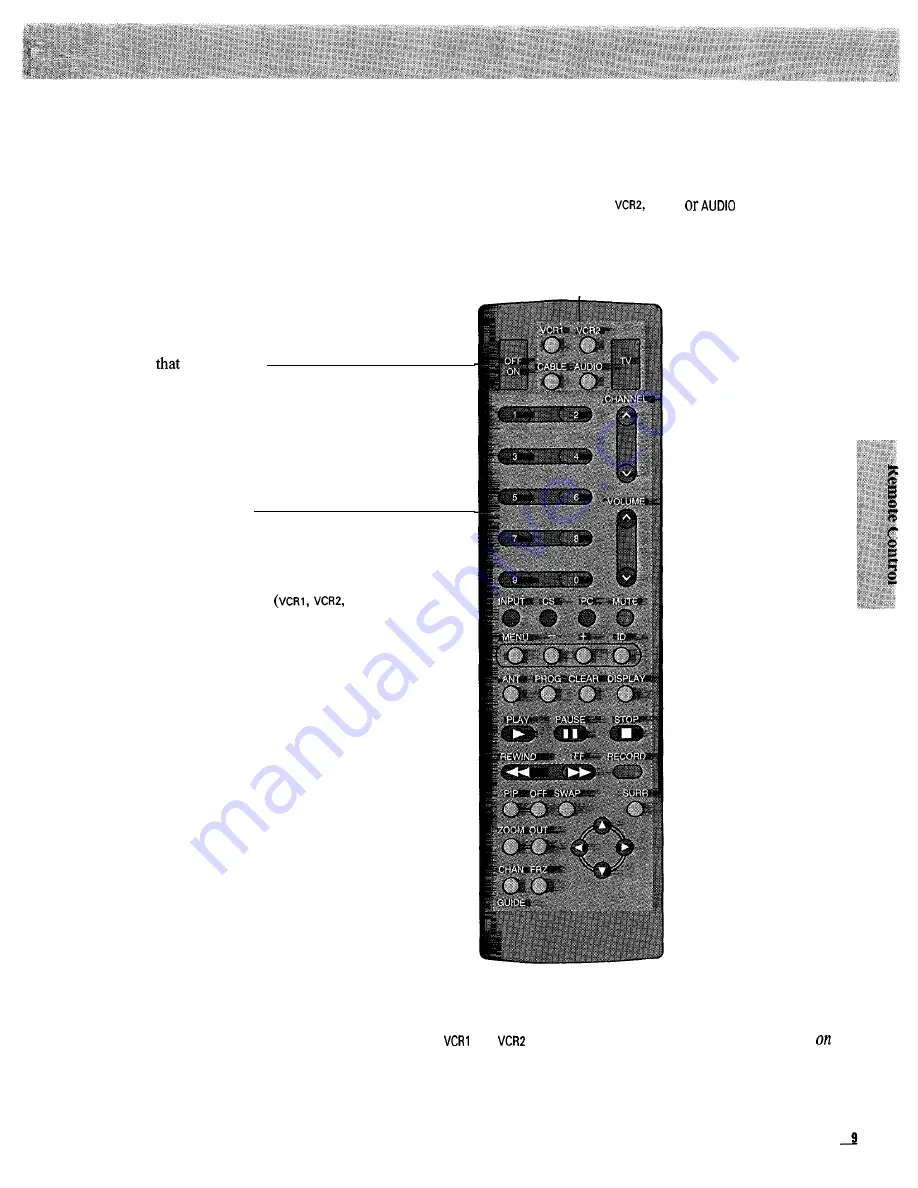
Basic Operation Theory (for master remote control)
Step 1
Component Buttons
First press one of these five component buttons to tell the remote control which
component you want to control. You can program the
VCRI
,
C
ABLE
,
buttons to control most brands of equipment.*
1
Step 2
Then press the
OFF
/
ON
button to turn on or
off
component.
Note: The TV and some other components will
automatically turn on when you press the button in
Step 1.
Step 3
Function Buttons
These function buttons can now be used to
control the basic functions of the
component you selected in Step 1. To
control a different component, first press
its component button
CABLE
,
AUDIO
,
or
IV
), and then press the desired
function button.
Note: Not all components have functions that can be
controlled by these buttons, but you can experiment
with your particular component to discover exactly
which buttons will control it.
* The
N
button automatically controls your TV-no additional programming is required.
l
Details for programming the
and
buttons to control other brands of VCR’s are
page 5.5.
l
Details for programming the
AUDIO
button to control audio equipment
are on page 56.
l
Details for programming the
CABLE
button to control cable boxes
are on page 64.
Summary of Contents for PS52682
Page 65: ...I I I I I I I I I I t 1 I I I I 1 II 1 I 1 ...
Page 81: ......
Page 85: ......
Page 86: ......














































