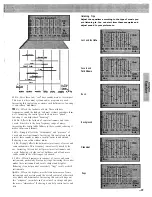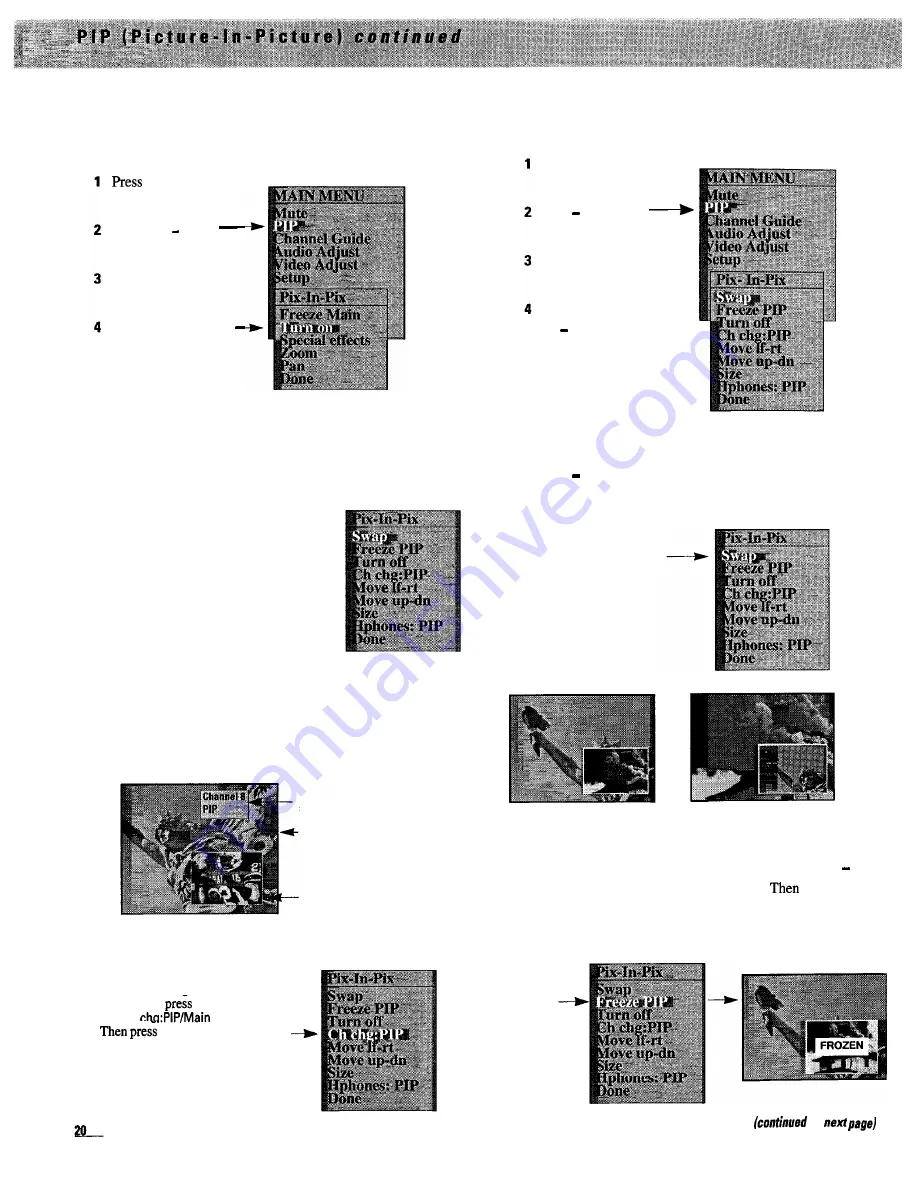
Using PIP (Picture-In-Picture)
w i t h m e n u s
1
Turn on the TV and select the channel you want to watch on the
big picture. Display
the Pix-In-Pix
menu
MENU to
display
the MAIN MENU.
Press + or to
highlight
P I P
function.
Press
MENU
to
display
the Pix-In-Pix
menu.
Press
MENU
again to
turn on PIP.
After the small picture appears the
P i x - I n - P i x
menu will
automatically change to a new
P i x - I n - P i x
menu.
You can use this menu to:
l
Swap
the big and small picture.
l
Freeze the small picture.
l
Turn
off the small picture.
l
C h
c h g
(change channel) of either the
main or small picture.
l
Move
the small picture anywhere on
the screen.
l
Size: Change size of small picture.
l
H p h o n e s :
Select whether the audio
from the headphone jack is from the
small picture or main picture.
2 To change channels on the small picture, press the
C H A N N E L
up
or down button.
The Pix-In-Pix
menu will automatically
disappear from the screen.
Channel Display
showing PIP
One Channel on Big
Picture
Different Channel on
Small Picture
Note: To change channels on the
big picture,
+ or-to highlight
the Ch
function.
MENU
to change this
function
to Ch chg:Main. Press the
CHANNEL
up or down button. The
menu will disappear from the
screen.
3 Whenever you have the PIP feature turned on, you can move,
enlarge, reduce, freeze, or swap the big and little picture with
the Pix-In-Pix
menu.
Press
MENU
to
display
the MAIN MENU.
Press or + to
highlight
P I P
function.
Press
MENU
to display
the Pix-In-Pix
menu.
Repeatedly press +
or
to highlight the
function you want to
use, and then press
MENU.
l
To swap the large and small.picture:
Repeatedly press
the + or button to highlight the
S w a p
function. Then press
the
MENU
button. Press the
MENU
button again to swap the
pictures again.
Repeatedly press the +
or-button to highlight
the Swap function. Then
press MENU.
Press MENU to swap pictures.
Press MENU again to swap again.
l
To freeze the small picture:
Repeatedly press the + or
button to highlight the
Freeze
PIP
function.
press the
M E N U
button to freeze the small picture. Press the
M E N U
button again to return to an action picture.
Press MENU
to freeze the
PIP picture.
on
Summary of Contents for PS52682
Page 65: ...I I I I I I I I I I t 1 I I I I 1 II 1 I 1 ...
Page 81: ......
Page 85: ......
Page 86: ......