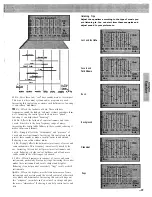1 Press the MENU
to display the
MAIN MENU.
2 Repeatedly press the
+ or
to
highlight Setup in
white.
3
Press the MENU
button again to
display the SETUP
Repeatedly press the button to move the highlight down
(one item per press).
Repeatedly press the + button to move the highlight up (one
item per press).
Press the
MENU
button again to enter or adjust the highlighted
function.
After a few seconds, the
SETUP
menu will disappear from the
screen if no button is pressed. To exit the menu quicker,
highlight
Done
and then press
MENU
(or press the
CLEAR
button
on the master remote control).
Antenna: input
A/B: Your TV has two separate antenna inputs on
the back labeled
ANT
A
and
ANT
B.
Two different signal sources,
such as a home antenna and
cable-TV system, can both be
connected. To switch between the two antennas, press the
M E N U
button when
A n t e n n a : i n p u t A / B
function is highlighted to switch
between the two antennas.
Priority channels
allow you to create a separate channel memory
scan list consisting of up to six of your favorite channels. When the
Channels: normal/priority
function in the
MAIN MENU
is set to
priority,
pressing the
CHANNEL
up or down button will only scan
through the favorite channels you entered in the
PRIORITY CHAN
(channel) menu.
Details are on page 42.
Scheduler
allows you to program your TV with
up to
programs. It will mm on automatically, tune to a
specified channel,
and turn off automatically. You can select
o n c e t o
scheduler only one time or you can select
rpt.
(repeat) weekly to run
scheduler every week at the same time. The program will play
only once or repeat every week at the same time. Press
MENU
button when
S c h e d u l e r
is highlighted to display the
S C H E D U L E R
menu.
Details are on pages 44-45.
The
Channel memory
function allows you to add or erase channels
from the channel memory scan list, turn SAP on or off, turn
parental control on or off, and add or erase channel labels.
Details
are on pages 30 and 47-50.
The
Clock set
function allows you to set the clock and day of the
week. The time and day-of-the-week display will then appear on
the TV screen whenever you turn on the TV, change channels, or
press the
or
D I S P L A Y
button on the master remote control.
Details
are on page 7.
Autoprogram
commands the TV to automatically cycle through all
channels and place only active channels in the channel memory
scan list. The TV will then only stop on the channels in the scan
list when you press the
C H A N N E L
up or down button.
Details are on
page 46.
VCR/cable setup
lets you program which channel the TV will
automatically tune when you press the
or
C A B L E
button.
Details are on page 43.
The
Cable/air
function tells your TV whether you have a cable-TV
system or home antenna (air) connected to the antenna inputs.
Your TV is so automatic that you will probably never need to
change this function. When your TV autoprograms, it
automatically adjusts the
C a b l e / a i r
function for you. If you ever
need to override the automatic setting, press the
M E N U
button while
the
Cable/air
function is highlighted to change it.
The
Auto help: on/off
function lets you turn on or turn off the help
messages that appear on the bottom of the screen whenever a menu
is displayed. Press the
M E N U
button when the
A u t o h e l p
function is
highlighted to turn the help messages
on
or
off. Details are on
page 4.
Summary of Contents for PS52682
Page 65: ...I I I I I I I I I I t 1 I I I I 1 II 1 I 1 ...
Page 81: ......
Page 85: ......
Page 86: ......