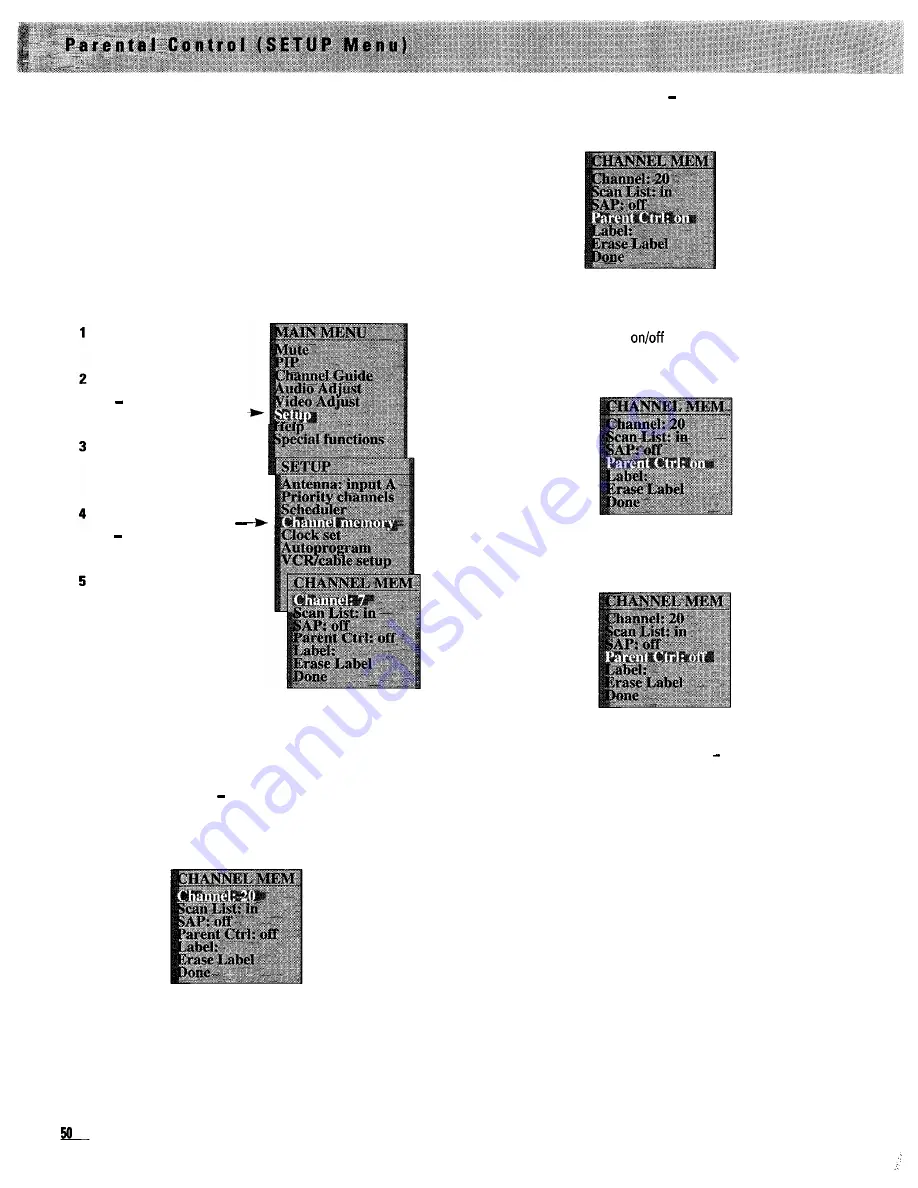
Parental control lets you lock out any channels that you do
not want your children to watch. The channels you lock
out can not be accessed from the front of the TV. The
channels are still accessible using either remote control.
Just hide the remote controls if you do not want your
children to access the locked out channels.
Activating Parental Control
w i t h m e n u s
1
Display the
CHANNEL MEM
menu on the TV screen.
Press
the
MENU
button to
display the
MAIN MENU
.
Repeatedly press the +
or
button to highlight
Setup
in white.
Press
the
MENU
button
again to display the
S E T U P
menu.
Repeatedly press the +
or
button to highlight
Channel memory
in white.
Press the
MENU
button
again to display the
CHANNEL MEM
menu.
2 Enter the channel you want to lock out.
Press
MENU
to
select
(underline) the
C h a n n e l
function. Then press + for a channel
with a higher number or for a channel with a lower number.
Note: The currently tuned channel number will automatically appear in
the Channel
function.
3
Press
M E N U
and then press + or to highlight
t h e P a r e n t C t r l :
o n / o f f
function.
4
Press
MENU
to
turn the
Parent Ctrl: on/off
function
on
or off.
l
When the
Parent Ctrl:
function is set to
on,
the
channel will be locked out.
l
When the
Parent Ctrl: on/off
function is set to off, the
channel will
not
be locked out.
5 When you are finished, press the + or button to highlight
Done
and press
the
MENU
button.
Note: After a few seconds,
the
CHANNEL MEM
menu will
automatically disappear from the screen if no button is pressed.
To quick remove the menu from
the
TV screen, press the
CLEAR
button on the master remote control.
Summary of Contents for PS52682
Page 65: ...I I I I I I I I I I t 1 I I I I 1 II 1 I 1 ...
Page 81: ......
Page 85: ......
Page 86: ......
















































