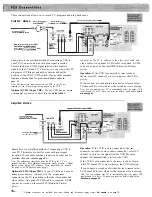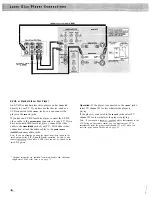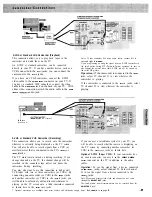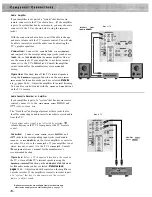+ and Buttons.. .............................................................
Accessories, Included.. ..............................................................
Accessories, Optional ........................................................ .74-76
Accessory Cables, General.. ....................................................
Accessory Order Form.. .....................................................
A c t i v e Channel
Displays.. ................................................
Adding Channels to Channel Memory Scan List.. ..................
Amplifier Connections.. .....................................................
1
ANT A
and
ANT
Connectors.. .............................
A N T
(Antenna) Button ........................................
7
Antenna Input, Changing ........................................................
Antenna, Connecting.. ..........................................................
Arrow Buttons.. ........................................................
AUDIO ADJUST
Menu.. ......................................................... .22-36
AUDIO ADJUST
Menu, Basic Functions ..................................... 24
AUDIO
Button ...................................................................
AUDIO INPUTS
(
R
/
MONO
and
LEFT
)
Jacks .................
AUDIO INPUTS
2 (
R
/
MONO
and
LEFT
)
Jacks .................
AUDIO OUTPUTS CENTER
Jack.. .......................................
AUDIO OUTPUTS HI
-
FI
(
R
/
MONO
and
LEFT
)
Jacks ..............
AUDIO OUTPUTS SURROUND
Jack ....................................
Audio Equipment, Controlling With Remote.. ..................
Audio from Headphone Jack, Changing .................................
Audio Modes.. ....................................................................
.22-36
Audio Settings, Returning to Factory.. ....................................
Audio Settings, Saving and Restoring Personalized.. .............
Auto Demo
Function
(
SPECIAL IT
E
M
S
Menu) ...........................
Auto-Help Displays.. .................................................................
Auto Help On/Off
Function
(
SETUP
Menu). ...........................
Autoprogram
Function
(
SETUP
Menu) ............................
Channel Memory Scan List ................ .46-47
Balance
Function
(
AUDIO ADJUST
Menu). ................................
Batteries, Remote Controls .......................................................
Cable/Air
Function
(
SETUP
Menu) ......................................
CABLE
Button .........................................................................
Cable-TV Chart of Channels.. .................................................
Cable-TV Connecting.. ...................................................
Cable-TV Operation.. ..............................................................
CABLE
/
A N T E N N A
Connectors.. ...................................
Cables, Accessory.. ............................................................ .74-75
Camcorder Connections ..........................................................
CAPTION: never, always, on mute.. ...............................................
Card, Product Registration ........................................................ .l
Care and Cleaning.. .................................................................
Cassette Recorder Connections.. .............................................
CENTER OUT
Jack.. ..........................................................
CHAN
(Channel)
GUIDE
Button.. .....................................
Changing Antenna Input .........................................................
Channel 91 ................................................................
Channel 92.. .............................................................
CHANNEL
Buttons.. ............................................
Channel Guide
Function
(MAIN MENU) ...................................
Channel Labeling.. .............................................................
.48-49
Channel Labels, Chart of Built-In.. .........................................
CHANNEL MEM
(Memory) M e n u .................................
Channel Memory (Adding/Erasing Channels). ....................
Channel Memory Scan List ............................................
Channel Number Display.. ......................................................
Channels:
Normal/Priority
Function
(MAIN MENU). ..................
Checks for Trouble ............................................................
.78-79
Cleaning and Care.. .................................................................
CLEAR
Button.. ..........................................................
CLOCK SET
M e n u ........................................................................
Closed Captioning ...................................................................
Color Picture, Adjusting.. ........................................................
Component Connection Tips.. .................................................
Components, Positioning ........................................................
Connecting Amplifiers.. .....................................................
1
Connecting Cable-TV System ........................................
Connecting Camcorders ..........................................................
Connecting Cassette Recorders.. .............................................
Connecting Components .........................................................
Connecting Home Antenna ..................................................
1
Connecting Laser D i s c Players ...............................................
Connecting
............................................................. .66-67
Contents ....................................................................
Front Cover
Controlling Audio Equipment with Remote
7
Controlling Cable Box with Remote Control.. ........................
Controlling Other Brands of VCR’s with Remote Control......5 5
Controlling
with Remote .........................
Controlling
VCR’s with Remote ..............................
CONVERGENCE
Function .............................................................
.
CONVERTER
Connector.. .................................................
c s (Commercial Skip) Button.. .....................................
Day-of-Week Display .............................................................
Design Specifications ............................................................... 77
Digital Video Effects (DVE). ..................................................
DI
S
P
L A Y
Button.. .......................................................
Display, Channel Number.. .....................................................
Display, Day-of-Week ............................................................
Display, Time.. ........................................................................
Displays, Auto-Help.. ................................................................
DOLBY
3
S E T U P
Menu.. ..............................................................
1
Dolby 3 Stereo
Mode
(
AUDIO ADJUST
Menu) ..........................
DVE (Digital Video Effects). ..................................................
Erasing Channel Labels.. .........................................................
Erasing Channels from Channel Memory Scan List.. .............
E x p a n d e d Stereo
Mode
(
AUDIO ADJUST
Menu). ......................
EXPD STEREO
Menu. ............................................................
..
EXTERNAL
Speakers Terminals ......................................
External Speaker, Arranging.. ............................................ .22-23
Factory Settings, Returning To.. ........................................ .38-39
Features .....................................................................................
F F
(Fast Forward) Button.. ..................................................
First-Time Operation .............................................................
(Freeze) Button.. ...........................................
Freeze (Main Picture). .............................................................
Front Panel Controls ...............................................................
Graphic Equalizer
(
AUDIO ADJUST
Menu). ......................... .26-27
Guide, Menu Quick-Reference ...................... Inside Front Cover
Hall Surround
Mode
(
AUDIO ADJUST
Menu). ...........................
Headphone Jack .................................................................
Headphone Volume
Function
(
AUDIO ADJUST
Menu). .............
HELP MENU ...............................................................................
H o m e Antenna, Connecting .................................................
Hum, Avoiding.. ......................................................................
I D
Button.. ......................................................................
Demo Function
(
SPECIAL ITEMS
Menu). ...........................
1
Interference, Avoiding ............................................................
INPUT
Jacks.. ......................................................
INPUT
2
Jacks.. ......................................................
INPUT
Button.......................................................................
1
Interruptions, Power.. ................................................................
Jack, Headphone .....................................................................
Summary of Contents for PS52682
Page 65: ...I I I I I I I I I I t 1 I I I I 1 II 1 I 1 ...
Page 81: ......
Page 85: ......
Page 86: ......