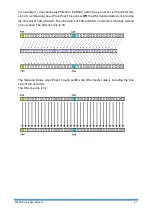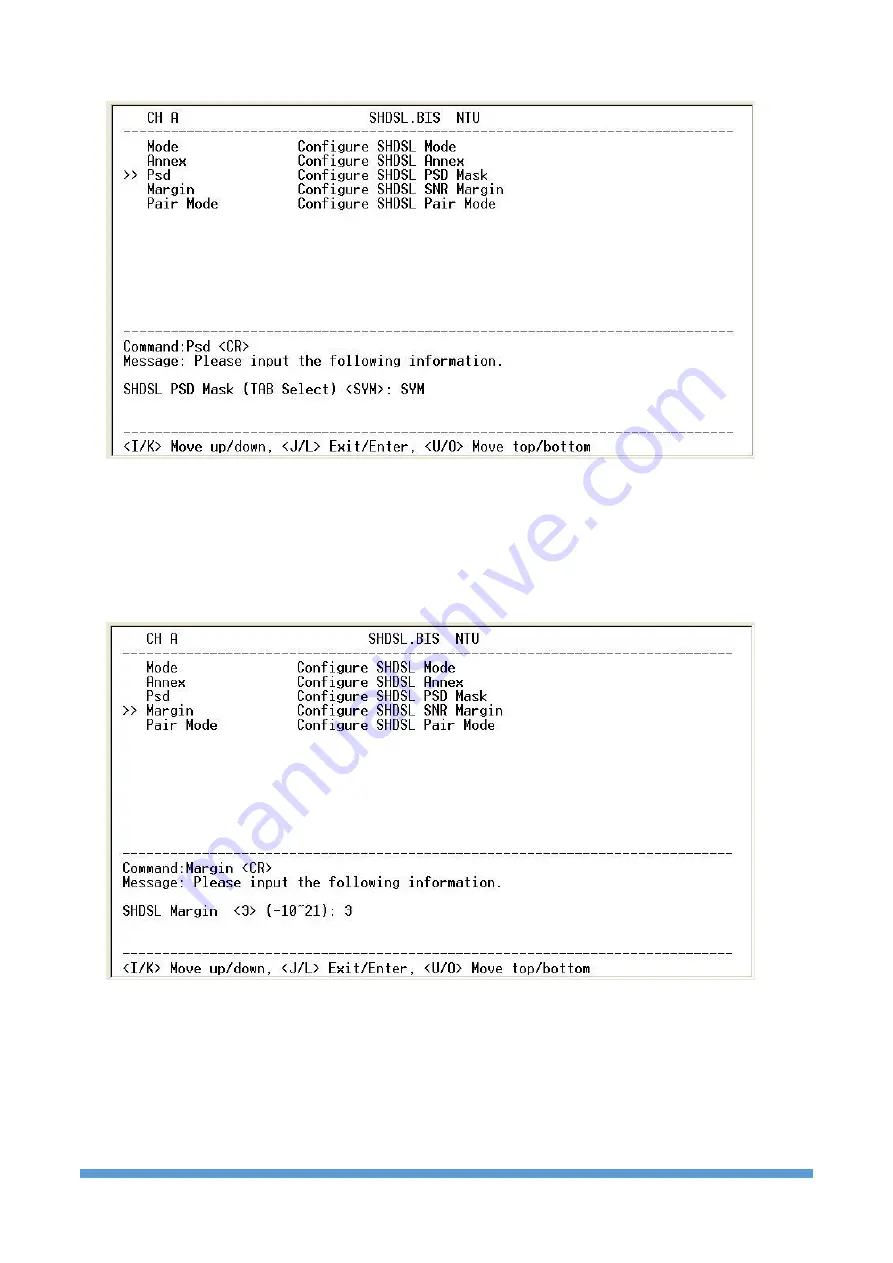
5099N Series User Manual
43
Set up SHDSL parameter, PSD
The PSD has two types:
SYM
and
ASYM
. Default setting is SYM.
To set the SHDSL Margin, move the cursor to
margin
and press [ENTER]. Select the margin
via [TAB] key and key in the Next margin.
Setup SHDSL parameter, SNR Margin
SNR margin is an index of line connection. You can see the actual SNR margin in STATUS
SHDSL. If it has larger SNR margin, it will have the better line connection. For example, if you
set SNR margin in the field as 3, the SHDSL connection will drop down and reconnect when
the SNR margin is lower than 3. The setting range is -10 to 21.
Summary of Contents for 5099N Series
Page 1: ...5099N Series G SHDSL bis NTU User Manual V1 00 ...
Page 18: ...5099N Series User Manual 15 For more detail on these sub menus please refer to following ...
Page 21: ...5099N Series User Manual 18 3 4 1 Show Statistic on E1 Interface ...
Page 33: ...5099N Series User Manual 30 ...
Page 34: ...5099N Series User Manual 31 ...
Page 43: ...5099N Series User Manual 40 5 4 1 Configure NTU Interface Setup Interface ...
Page 78: ...5099N Series User Manual 75 For Serial interface mode ...
Page 81: ...5099N Series User Manual 78 When it is upgrading you can see the following ...