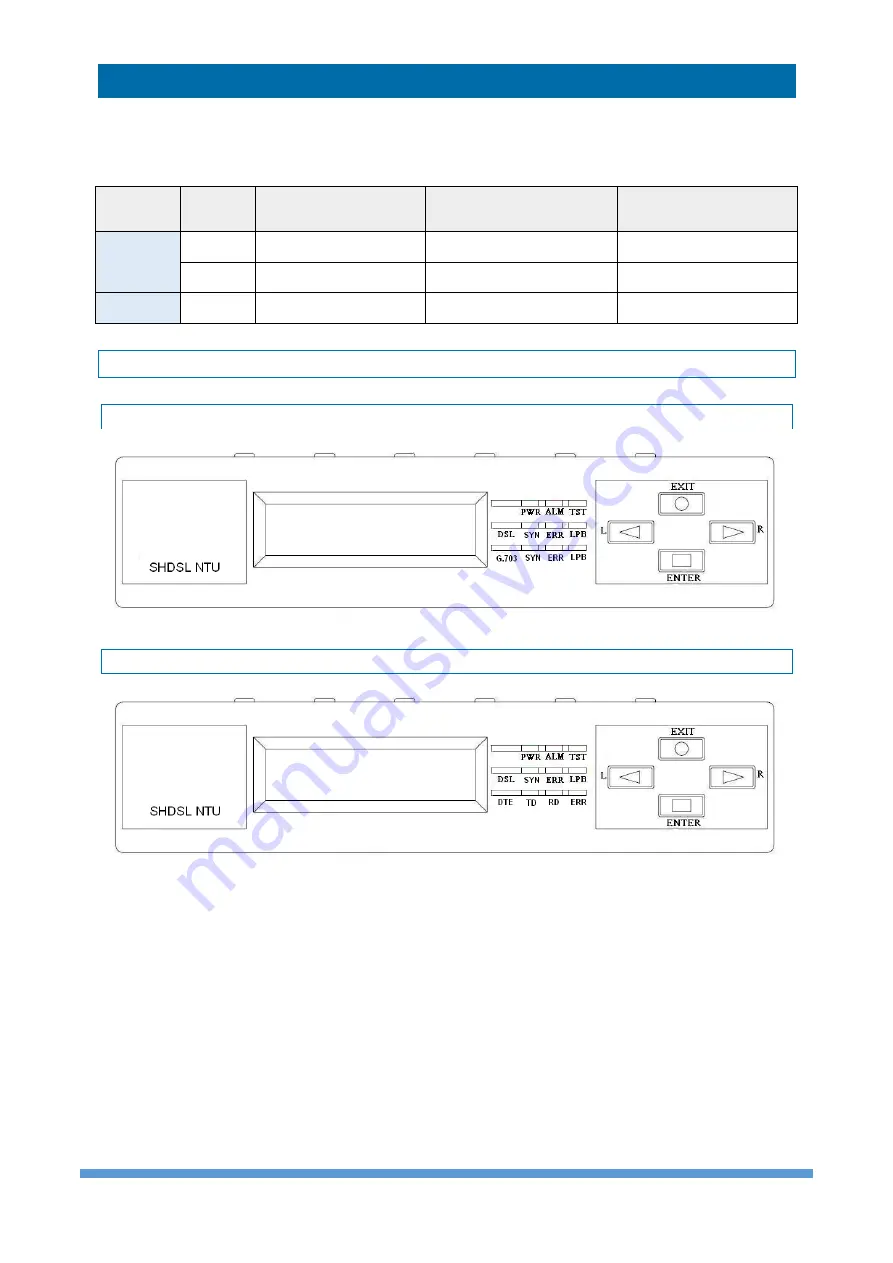
5099N Series User Manual
3
2
Getting to know about the SHDSL.bis NTU
This chapter shows the front and rear panel and how to install the hardware.
The models listing on G.SHDSL.bis NTU series:
Interface
type
2/4
wires
AC Power supply
DC Power supply
AC & DC
Dual Power supply
E1
2
5099N-AC/2W/E1
5099N-DC/2W/E1
5099N-DA/2W/E1
4
5099N-AC/4W/E1
5099N-DC/4W/E1
5099N-DA/4W/E1
Serial
2
5099N-AC/2W/SER
5099N-DC/2W/SER
5099N-DA/2W/SER
2.1 Front Panel
2.1.1 E1 interface model
2.1.2 Serial interface model
Front panel can be separated into three parts: LCD display, LED indicator and Keypads.
The LCD display can show the status and configuration of the device. The local management
interface will be done by keypad with this LCD display.
The purpose of the keypad is to configure the setting or function selection on this NTU.
Summary of Contents for 5099N Series
Page 1: ...5099N Series G SHDSL bis NTU User Manual V1 00 ...
Page 18: ...5099N Series User Manual 15 For more detail on these sub menus please refer to following ...
Page 21: ...5099N Series User Manual 18 3 4 1 Show Statistic on E1 Interface ...
Page 33: ...5099N Series User Manual 30 ...
Page 34: ...5099N Series User Manual 31 ...
Page 43: ...5099N Series User Manual 40 5 4 1 Configure NTU Interface Setup Interface ...
Page 78: ...5099N Series User Manual 75 For Serial interface mode ...
Page 81: ...5099N Series User Manual 78 When it is upgrading you can see the following ...







































