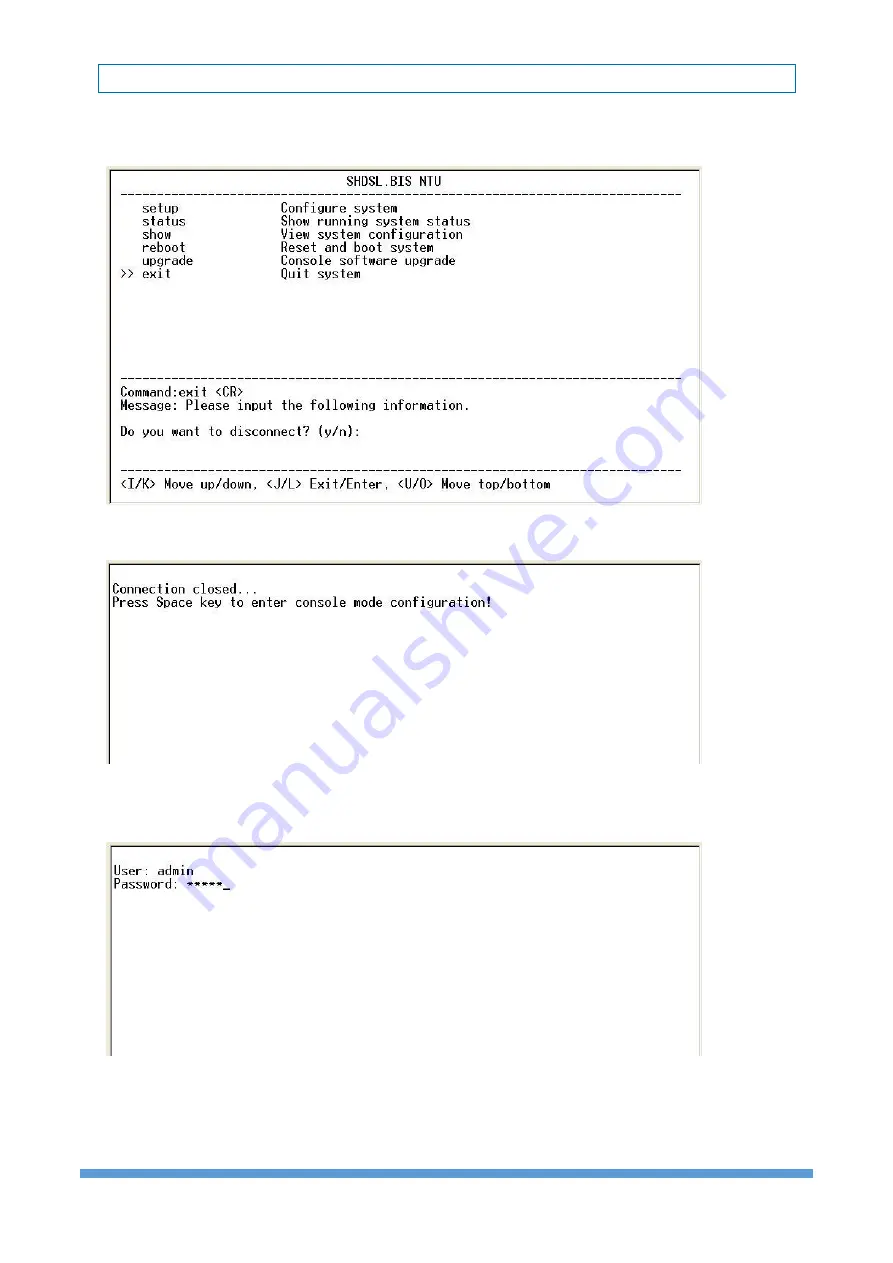
5099N Series User Manual
83
5.10 Exit
For exiting the system without saving any configuration, you can use exit command to exit.
Select exit and press [ENTER] or [RIGHT]. Answer y(es) to confirm.
After press [ENTER], the system will be disconnected.
When the system has been disconnected, user can see the close screen. You can press Space
key to restart.
The new login screen will be shown again, you can type username and password again to
enter.
Summary of Contents for 5099N Series
Page 1: ...5099N Series G SHDSL bis NTU User Manual V1 00 ...
Page 18: ...5099N Series User Manual 15 For more detail on these sub menus please refer to following ...
Page 21: ...5099N Series User Manual 18 3 4 1 Show Statistic on E1 Interface ...
Page 33: ...5099N Series User Manual 30 ...
Page 34: ...5099N Series User Manual 31 ...
Page 43: ...5099N Series User Manual 40 5 4 1 Configure NTU Interface Setup Interface ...
Page 78: ...5099N Series User Manual 75 For Serial interface mode ...
Page 81: ...5099N Series User Manual 78 When it is upgrading you can see the following ...
















































