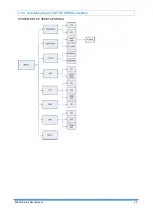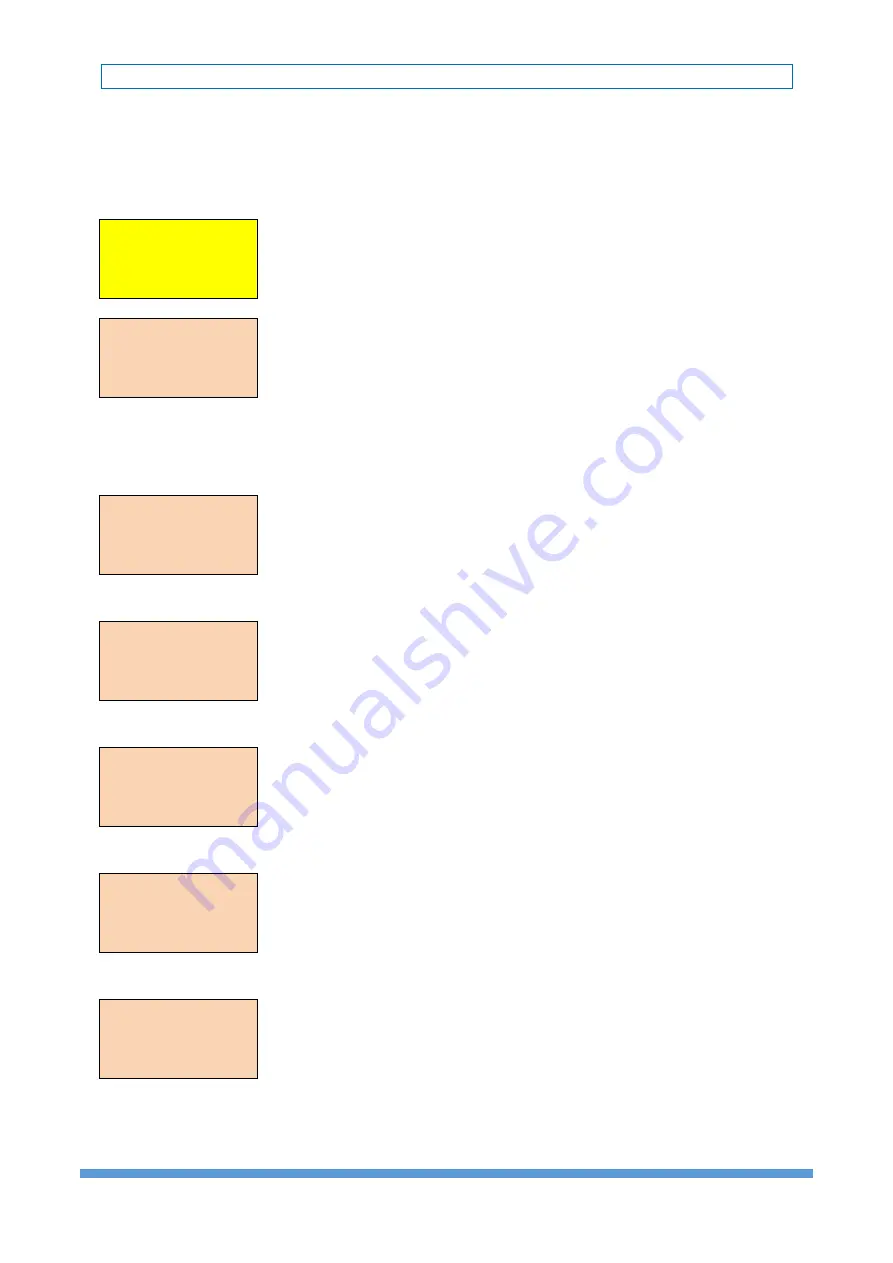
5099N Series User Manual
32
3.7.2 BER Test function
SYSTEM DIAGNOSTIC
DIAG BER TEST
This is the internal Bit Error Rate Tester (BERT) for complete testing of local and remote
modem and the link quality without any external test equipment.
This built-in Bit Error Rate Test generator can generate a standard 2047 (2
11
-1) test pattern.
DIAG
BER TEST
*BERT 2047*
RUN
When the BERT doesn’t have Bit Errors, it shows zero. Otherwise, it will show some number
counter.
RUN(SEC) item shows the time elapsed in seconds
RUN(SEC): 00001
BIT ERR: 00000
If there is NO SYNC on bit error message, it is because the testing path hasn’t been connected.
RUN(SEC): 00001
BIT ERR: NO SYNC
Press ENTER key on this display message, it will re-sync again.
*BERT 2047*
RESYNC
Press ENTER key on this display message, it will show the real time status of this testing.
*BERT 2047*
INFO
If you want to exit the BERT, please press
ENTER
key from this display message.
*BERT 2047*
DISABLE
Summary of Contents for 5099N Series
Page 1: ...5099N Series G SHDSL bis NTU User Manual V1 00 ...
Page 18: ...5099N Series User Manual 15 For more detail on these sub menus please refer to following ...
Page 21: ...5099N Series User Manual 18 3 4 1 Show Statistic on E1 Interface ...
Page 33: ...5099N Series User Manual 30 ...
Page 34: ...5099N Series User Manual 31 ...
Page 43: ...5099N Series User Manual 40 5 4 1 Configure NTU Interface Setup Interface ...
Page 78: ...5099N Series User Manual 75 For Serial interface mode ...
Page 81: ...5099N Series User Manual 78 When it is upgrading you can see the following ...