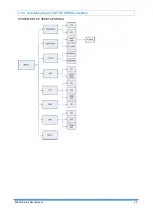5099N Series User Manual
34
5
Configuration with Console Port
This chapter will deal with the details of configuration and operation of this product via console
port with terminal emulation program. The configuration of the SHDSL.bis NTU is performed
via a menu-driven embedded software, using a standard ASCII terminal or a PC running a
terminal emulation application connected to the rear panel CONSOLE port.
Windows includes a terminal emulation program called HyperTerminal. Connect the
appropriated communication port from the PC to this device. After the physical connection is
made, you are ready to configure this product. Make sure you have connected the supplied
RS-232C serial cable (DB9F to RJ-45 Plug) to the console port on the rear panel of this product.
Run the terminal emulation program such as Hyper Terminal with the following setting:
Emulation: VT-100 compatible
Band rate: 115200, Data bits: 8, Parity: None, Stop Bits: 1, Flow Control: None
Summary of Contents for 5099N Series
Page 1: ...5099N Series G SHDSL bis NTU User Manual V1 00 ...
Page 18: ...5099N Series User Manual 15 For more detail on these sub menus please refer to following ...
Page 21: ...5099N Series User Manual 18 3 4 1 Show Statistic on E1 Interface ...
Page 33: ...5099N Series User Manual 30 ...
Page 34: ...5099N Series User Manual 31 ...
Page 43: ...5099N Series User Manual 40 5 4 1 Configure NTU Interface Setup Interface ...
Page 78: ...5099N Series User Manual 75 For Serial interface mode ...
Page 81: ...5099N Series User Manual 78 When it is upgrading you can see the following ...