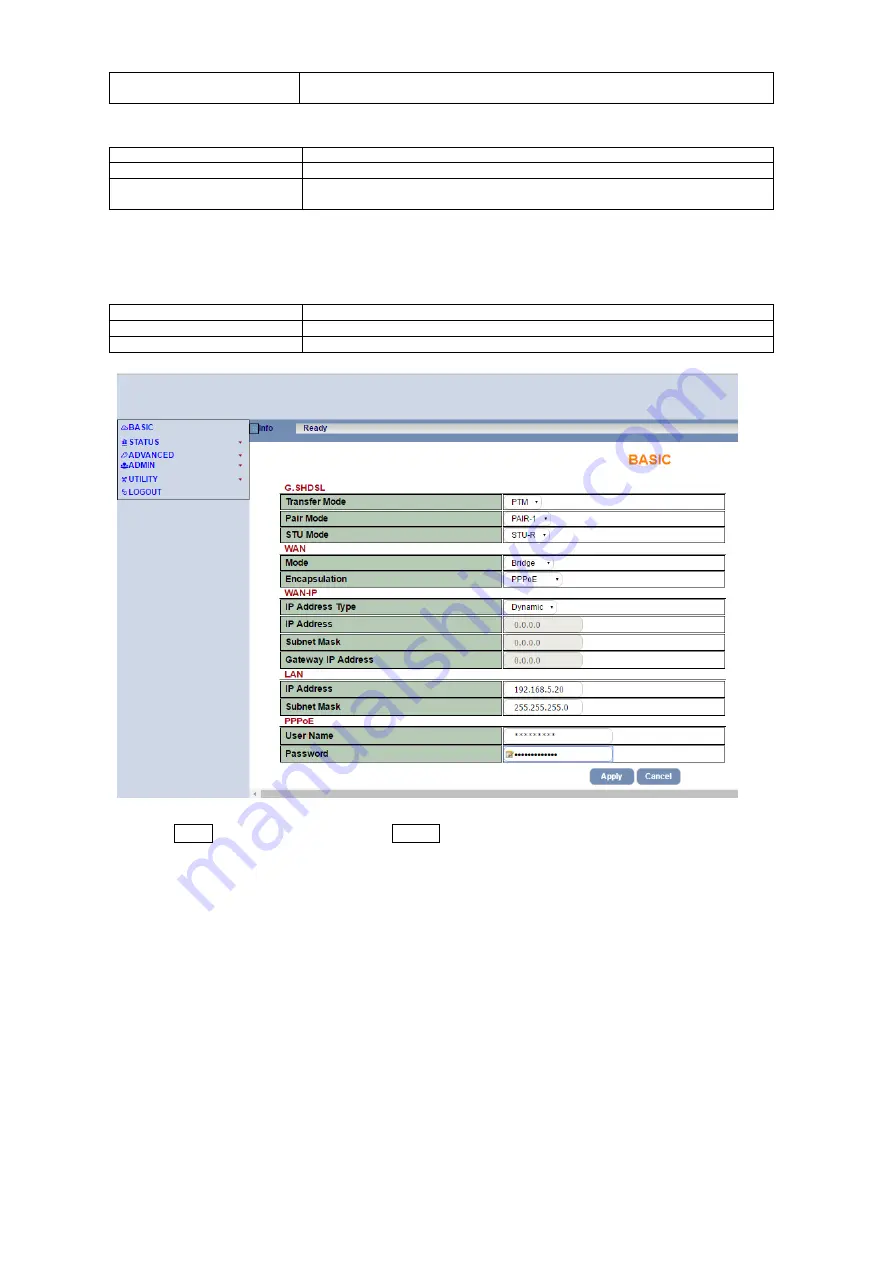
G.SHDSL .bis Router User Manual V0.04
19
Gateway IP Address
Enter a gateway IP address provided by your ISP when select Static IP
address Type.
LAN
Item
Description
IP Address
Enter IP address for LAN
Subnet Mask
Enter a subnet mask in dotted decimal notation when select Static IP
address Type.
When select PPPoE as Encapsulation, you are required to enter the User Name and Password provided by your
ISP.
PPPoE
Item
Description
User Name
Enter User Name provided by the ISP for PPPoE
Password
Enter Password provided by the ISP for PPPoE
Click on Apply to save the parameters or Cancel to start configuring this page from beginning.
















































