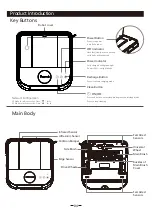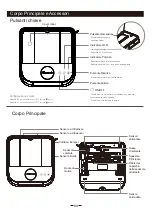10
voice prompt
Indicators
Solution
1, Please put back the
dust box and filter
Please try to replace the filter and confirm
that the filter and dust box are in place. If
the problem remains, please try to replace
the filter again.
2, Please move the rob-
ot to the horizontal gro-
und to start
Clean button and Recharge button
blink:they will slowly blink once
then quickly blink once.
Clean button and Recharge button
blink: they will slowly blink twice
then quickly blink twice.
Clean button and Recharge button
blink:they will slowly blink three
times then quickly blink once.
The robot is tilted at startup, please put the
robot on the horizontal ground to restart;
3. Please check the falla-
rrest sensors and move
the robot to a new posi-
tion to start
The robot suspends. Please move it to anot-
her position and restart it ; Dirty fall-arrest
sensors may cause the fault, so please wipe
them with soft rag
Clean button blinks: it will slowly
blink once then quickly blink twice.
Clean button blinks: it will slowly
blink twice then quickly blink once.
4, Please clean the right
wheel
The right wheel is entangled with garbage.
Please remove garbage.
5, Please clean the left
wheel
The left wheel is entangled with garbage.
Please remove garbage.
6, Please clean the side
brush
The side brush is entangled with garbage.
Please disassemble the side brush and clean
it;
7, Please clean the main
brush
Clean button blinks: it will slowly
blink once then quickly blink once
Clean button blinks: it will slowly
blink three times then quickly blink
once
The main brush may be entangled with
gargage. Please remove it and its bearing
to clean.
8, Please place the robot
on the ground to start
The wheels are suspended. Please place the
robot on the ground to start.
Note: Rebooting the robot can solve some problems.
9, Please clear the obst-
acle around the charging
base
Please clear the obstruction or other objects
around the charging stand; if these cannot
be cleared, please move the charging stand
to a new position.
10, Please wipe the front
infrared sensor and move
the robot to a new posi-
tion
Please wipe the infrared sensor with a dry
cloth, and clear the obstruction or foreign
objects around the robot. If they cannot be
cleared, please move the robot to a new po-
sition to start.
11,Please check if the
edge sensor needs cleaning.
The edge sensor is covered by dust, please
wipe the sensor;
12, The collision bumper
is abnormal, please check
if you need to clean it.
The collision bumper is stuck. Please tap it
for several times to remove foreign objects.
If there is no foreign objects, please move
the robot to another position to start.
13, Please clear the obsta-
cles around the robot and
try again.
The robot may be stuck or trapped. Please
clear obstacles around it.
Trouble Shooting
Summary of Contents for CocoSmart 880L
Page 62: ...01 8 HOME BASE...
Page 63: ...02 Proscenic Proscenic Proscenic...
Page 64: ...03...
Page 65: ...04 EZ 3 AP 6 20 Wi Fi Wi Fi Wi Fi...
Page 66: ...05 1 2 Wi Fi 3 4 5 6 7 8 9 1 2 3 4 6 7 8 9 5 1 2 HEPA 1 2 1 1 1 4 1...
Page 69: ...08 2m 2m 4 a b c 5 d 1 2 a b c 3 5 5 6 8 7 9 22 00 7 00 6 12 1...