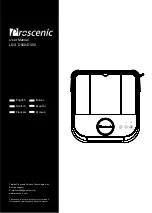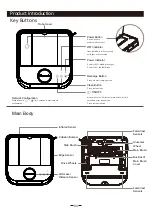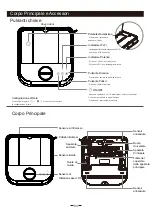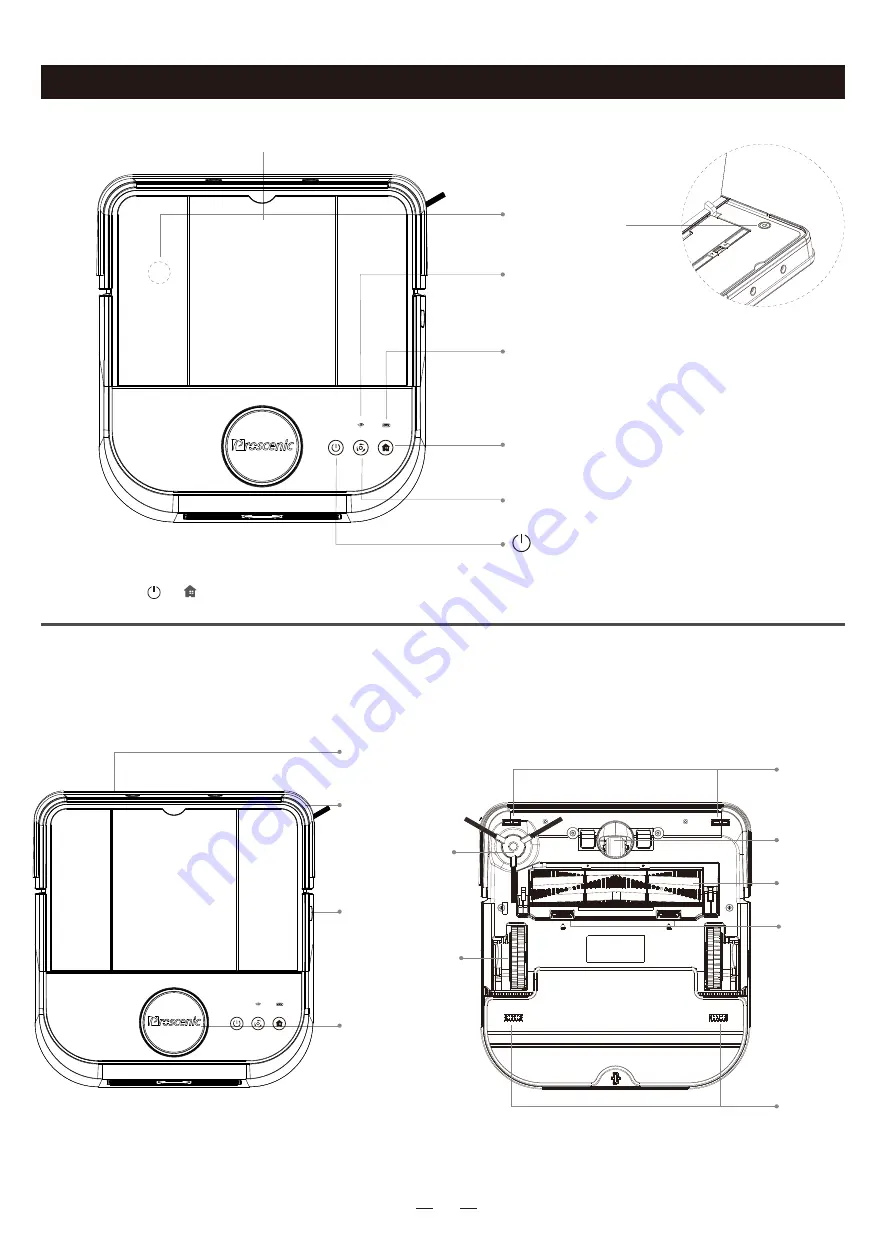
04
Robot cover
Network Configuration
Press and hold“ ”+“ ”for 3 seconds to start network
configuration.
Recharge Button
Clean Button
·Press it to start charging mode
·Press to start clean
Power Indicator
·Power >=20%: stable green light
·Power <20%: red light blinks
WIFI indicator
·flash fast/slowly: wifi connecting
·solid light: wifi connected
·No operation for 10 minutes / press and hold it for 3
seconds to enter sleep mode
·Press to stop cleaning
ON/OFF
Power Button
·Short press it to
power on/off the robot
Infrared Sensor
Collision Bumper
Side Brush
Fall-Arrest
Sensors
Universal
Wheel
Drive Wheels
Main Brush
Buckles of
Main Brush
Cover
Edge Sensor
LDS Laser
Distance Sensor
Fall-Arrest
Sensors
Key Buttons
Main Body
Product Introduction
Summary of Contents for LDS D500
Page 72: ...01 8 HOME BASE...
Page 73: ...02 Proscenic Proscenic Proscenic...
Page 74: ...03...
Page 75: ...04 3 LDS 20 20 Wi Fi Wi Fi Wi Fi 10 3...
Page 76: ...05 1 2 3 4 6 7 8 9 5 1 2 Wi Fi 3 4 5 6 7 8 9...
Page 77: ...06 1 2 HEPA 1 2 1 1 4 1 1 0 5 1 5 2 b 20 a b c d e f meter meter meter a b 1...
Page 79: ...08 1 a 2 b 20 5 a b 42 57 38min 42 57 38min 1 5 1 5 a b...
Page 80: ...42 57 38min 09 3 2 2 20 80 2 1 a b c 5 d...
Page 81: ...10 1 2 22 00 7 00 5 6 12 1 2 3 4 3 3...
Page 84: ...13 I 60825 1 WIFI 2 2 4 SSID 2 4 5 3 4G 4G 4 MAC IP 5 18 00 23 00 6 FCC 20 FCC 15 FCC 1 2 FCC...