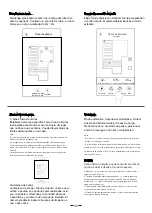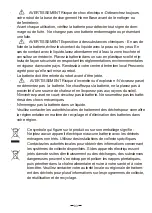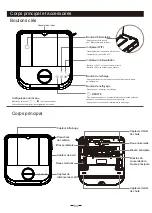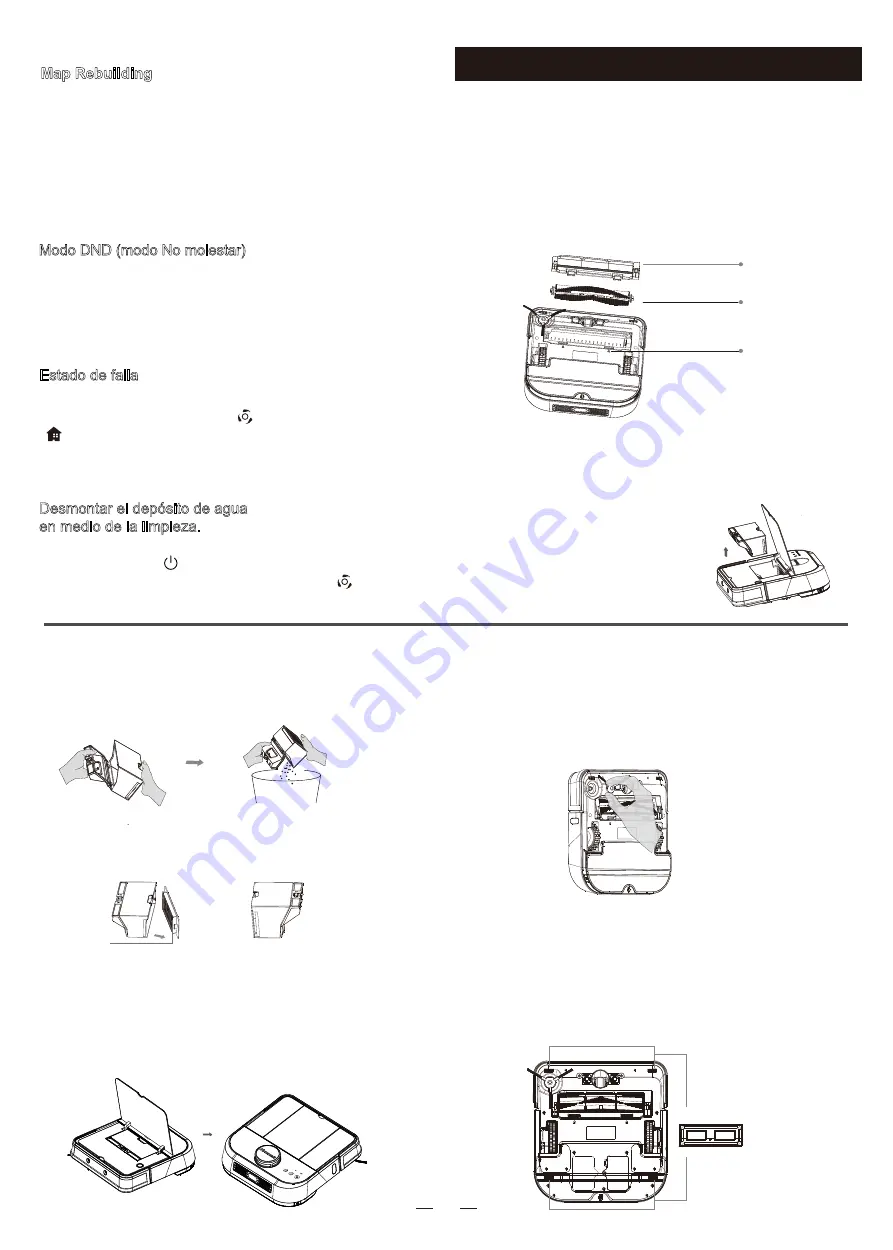
10
Map Rebuilding
1.Robot builds a new map when it starts in a strange
area.
2.A great change of the indoor home environment will
cause the positioning fail, and hence the robot rebuilds
the navigation map.
Rebuilding the map will result in the loss of settings
made on the original map (including the Off-Limits
Area).
Modo DND (modo No molestar)
Durante el período de DND, el robot no reanuda auto-
máticamente el trabajo y reproduce la voz activamente.
El modo DND está habilitado de forma predeterminada
en la fábrica y su horario de operación es de 22:00 a
07:00. Por favor, deshabilite el modo DND por aplicación.
·Ver solución de problemas para soluciones, en la página 11.
No se realiza ninguna operación después de 5 minutos en estado de falla, el
robot ingresará
Estado de falla
Cuando ocurre una excepción mientras el robot se está
ejecutando, el botón Limpiar
o el botón Recargar
en el robot parpadea, y la voz suena.
Desmontar el depósito de agua
en medio de la limpieza.
Si desea agregar agua en medio de la limpieza, detenga el
robot presionando del robot. Después de agregar agua
y volver a montar el tanque de agua, presione para
continuar con la limpieza
Saque y desarme el kit de cepillo de rodillo como se mu-
estra en la figura a continuación, y Límpielo con un paño
o herramienta de limpieza suave. (El eje del cepillo de
rodillo es lavable)
Nota: Se recomienda cambiar el cepillo principal cada 6-12 meses para garantizar el
efecto de limpieza.
1. Abra la cubierta del robot
y saque el contenedor de polvo.
Cubierta de cepillo
Cepillo principal
Hebillas
Cepillo principal
Mantenimiento del producto
Limpie el cubo de
basura y el filtro
2. Destape el cubo de basura para tirar la basura.
3. Limpie el filtro
4. Vuelva a montar el cubo de basura.
Limpie el filtro
El filtro no se puede lavar con agua. Se recomienda reemplazar el filtro
cada 3 meses.
Para evitar que se obstruya el filtro, se recomienda limpiarlo regularmente
con un cepillo de limpieza;
Recomendado cambiar el cepillo lateral cada 3 meses para garantizar el efecto de
limpieza
Limpie regularmente los sensores con un paño suave.
Desmonte y limpie el cepillo lateral regularmente.
Sensores de detención de caídas
Sensores de
detención de caídas
Cepillo lateral
Summary of Contents for LDS D500
Page 72: ...01 8 HOME BASE...
Page 73: ...02 Proscenic Proscenic Proscenic...
Page 74: ...03...
Page 75: ...04 3 LDS 20 20 Wi Fi Wi Fi Wi Fi 10 3...
Page 76: ...05 1 2 3 4 6 7 8 9 5 1 2 Wi Fi 3 4 5 6 7 8 9...
Page 77: ...06 1 2 HEPA 1 2 1 1 4 1 1 0 5 1 5 2 b 20 a b c d e f meter meter meter a b 1...
Page 79: ...08 1 a 2 b 20 5 a b 42 57 38min 42 57 38min 1 5 1 5 a b...
Page 80: ...42 57 38min 09 3 2 2 20 80 2 1 a b c 5 d...
Page 81: ...10 1 2 22 00 7 00 5 6 12 1 2 3 4 3 3...
Page 84: ...13 I 60825 1 WIFI 2 2 4 SSID 2 4 5 3 4G 4G 4 MAC IP 5 18 00 23 00 6 FCC 20 FCC 15 FCC 1 2 FCC...