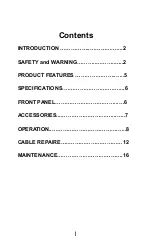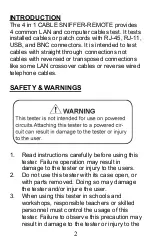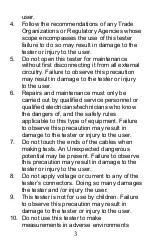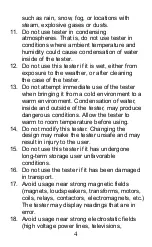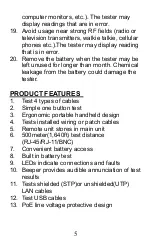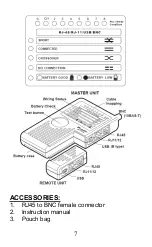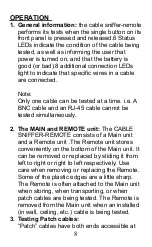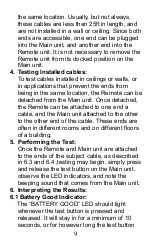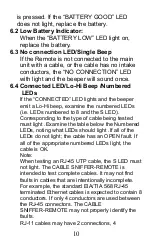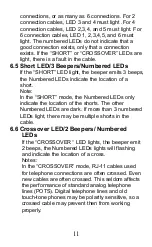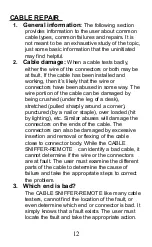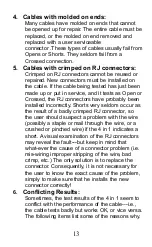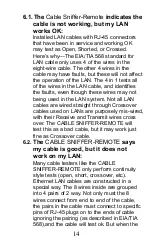10
is pressed. If the “BATTERY GOOD” LED
does not light, replace the battery.
6.2 Low Battery Indicator:
When the “BATTERY LOW” LED light on,
replace the battery.
6.3 No connection LED/Single Beep
If the Remote is not connected to the main
unit with a cable, or the cable has no intake
conductors, the “NO CONNECTION” LED
with light and the beeper will sound once.
6.4 Connected LED/Lo-Hi Beep /Numbered
LEDs
If the “CONNECTED” LED lights and the beeper
emit a Lo-Hi beep, examine the numbered LEDs
(i.e. LEDs numbered to 8 and the S LED).
Corresponding to the type of cable being tested
must light .Examine the table below the Numbered
LEDs, noting what LEDs should light .If all of the
LEDs do not light; the cable has an OPEN fault. If
all of the appropriate numbered LEDs light, the
cable is OK.
Note:
When testing an RJ-45 UTP cable, the S LED must
not light. The CABLE SNIFFER-REMOTE is
intended to test complete cables. It may not find
faults in cables that are intentionally incomplete.
For example, the standard EIA/TIA 568 RJ-45
terminated Ethernet cables is expected to contain 8
conductors. If only 4 conductors are used between
the RJ-45 connectors. The CABLE
SNIFFER-REMOTE may not properly identify the
faults.
RJ-11 cables may have 2 connections, 4