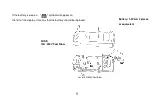6
d.
Auto power-off functions are cancelled after entering MAX/MIN mode.
e.
Press and hold MAX/MIN button more than 2 seconds, it exits out MAX/MIN mode.
f.
In auto selection mode, the button has no effect on them.
3. Just one button selects the measurement function
“Just one button selects the measurement function” mode happens if SELECT button is pressed when “SCAn”
appears in the LCD. Continuously press this button,
DMM will exit the status of auto selection and then enter the
specific measure mode,
DCV, ACV, OHM, Diode, Contynuity, Capacity, SCAN can be selected in turn.
DC and AC Voltage measurement
a.
Connect the black test lead to "
COM
" socket and red test leads to the "
V
Ω
Hz
" socket.
b.
Press SELECT button to “DCV” or “ACV” position.
c.
Connect the probes across the source or load under measurement.
Resistance measurement and Diode, Continuity Test
Summary of Contents for MT-1503
Page 1: ...MT 1503 SMART Multimeter Instruction Sheet ...
Page 16: ...15 ...