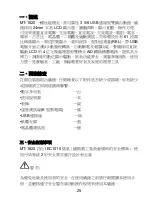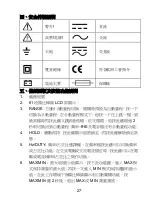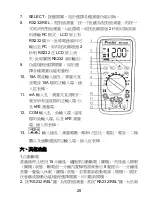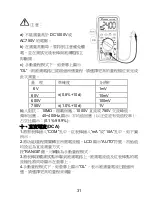16
Overload protection: 250V DC/AC peak value
WARNING: Do not input any voltage at this range for safety!
Frequency (Hz)
1. Turn the function/range selection knob to Hz Range. Insert the
red and black test lead separately to VΩHz and COM input
terminal.
2. Connect the test lead to the tested signal source in parallel, Read
the present test result from LCD. (Note: no Bar Graph display at this
range)
3. When measuring Frequency, press “Hz/DUTY” button once to
Range
Accuracy
Resolution
40nF
±(5.0%+30d)
10pF
400nF
±(3.5%+8d)
100pF
4μF
1nF
40μF
10nF
200μF
±(5.0%+10d)
100nF
Summary of Contents for MT-1820
Page 26: ...25 MT 1820 3 5 6 USB 24mm LCD 61 REL USB LCD 4 A D K USB MT 1820 IEC1010 2...
Page 27: ...26 30V 10mA 2 3 4 5 6 7 8 9 10 11 12 LCD 13 14...
Page 28: ...27 1 2 61 LCD 3 RANGE 2 fHE 4 HOLD 5 Hz DUTY 6 MAX MIN MAX MIN MAX MIN 2 MAX MIN...
Page 36: ...35 400mV 250V 2 V Hz COM SELECT 3 4 a OL b c 250V 1 0mA 3 0V 50 0 5V...
Page 39: ...38 1 hFE 2 mA COM 3 NPN PNP E B C 4 a mA COM b hFE NPN PNP 0 1000 1mA VCE 2 1V...
Page 41: ...40 1 USB USB 2 COM5 3 OPEN COM 4 USB2 0 1 2 START 3 HELP 1 2 20 3 4 1...
Page 42: ...41 2 3 4 5 LCD a b 2 1 5V 1 5V c d 1 1000V 2 3 4...
Page 43: ...42 MT 1820 12 CD 0755 83692415 83692986 83246594 83247554 0755 83692143...
Page 44: ...43...