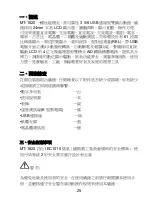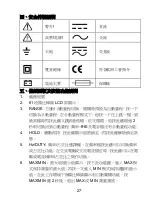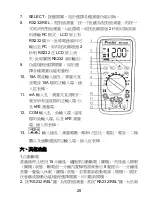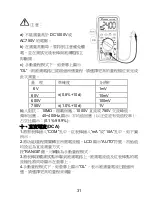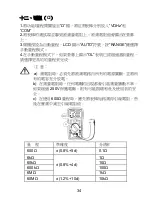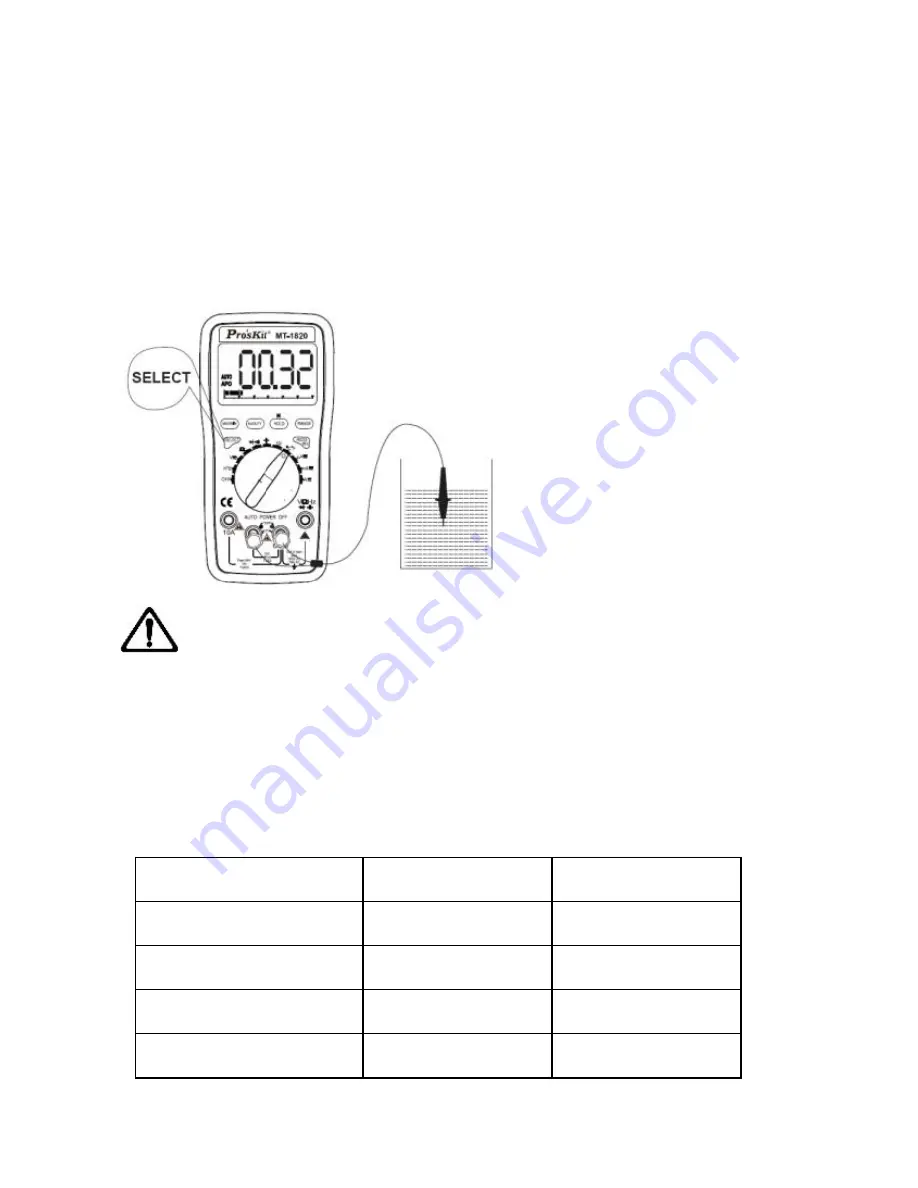
19
positive end into the “mA” input terminal.
3. Connect the sensor of the temperature cable to the surface or
inside of the tested object,
read the present test result from LCD.
4. Pre
ss “SELECT” button to switch Fahrenheit or Centigrade
temperature measurement mode.
Note:
a) Without the signal input, LCD automatically displays the present
temperature.
b) Do not replace the temperature sensor at will. Otherwise the
accuracy can’t be assured.
c) Do not input the voltage at Temperature Range, caution to avoid
damaging the instrument.
Range
Accuracy
Resolution
-20
℃
- 400
℃
±(1.0%+50d)
0.1
℃
400
℃
- 1000
℃
±(1.5%+15d)
1
℃
0
℉
- 750
℉
±(1.0%+50d)
0.1
℉
750
℉
- 1832
℉
±(1.5%+5d)
1
℉
Overload protection: 0.5A/250V
Summary of Contents for MT-1820
Page 26: ...25 MT 1820 3 5 6 USB 24mm LCD 61 REL USB LCD 4 A D K USB MT 1820 IEC1010 2...
Page 27: ...26 30V 10mA 2 3 4 5 6 7 8 9 10 11 12 LCD 13 14...
Page 28: ...27 1 2 61 LCD 3 RANGE 2 fHE 4 HOLD 5 Hz DUTY 6 MAX MIN MAX MIN MAX MIN 2 MAX MIN...
Page 36: ...35 400mV 250V 2 V Hz COM SELECT 3 4 a OL b c 250V 1 0mA 3 0V 50 0 5V...
Page 39: ...38 1 hFE 2 mA COM 3 NPN PNP E B C 4 a mA COM b hFE NPN PNP 0 1000 1mA VCE 2 1V...
Page 41: ...40 1 USB USB 2 COM5 3 OPEN COM 4 USB2 0 1 2 START 3 HELP 1 2 20 3 4 1...
Page 42: ...41 2 3 4 5 LCD a b 2 1 5V 1 5V c d 1 1000V 2 3 4...
Page 43: ...42 MT 1820 12 CD 0755 83692415 83692986 83246594 83247554 0755 83692143...
Page 44: ...43...