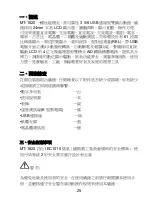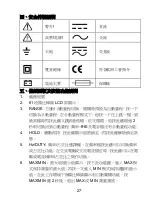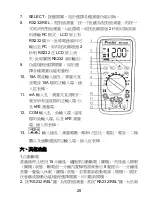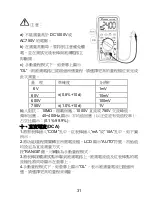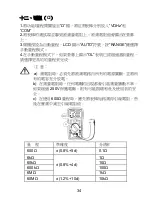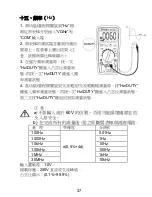22
Software Operation
Install MT-1820 software disc in your computer, please double-click
the installation program to automatically install and follow the
instructions. When finished, it will automatically generate a shortcut
on the desktop. Please follow the description as below:
How to connect to your computer
1.
Please connect the USB cable of this product to the USB port on
your computer. Please avoid any electromagnetic interference or
vibration when install the software, otherwise it will affect the
stability of the software running and data recording.
2.
The computer system will automatically recognize and distribute
the connection port for this meter, for example COM5. You can
check the port number from your computer: right click your
“Computer”
Properties\ Hardware\ Device Management \
COM.
3.
Open the software; select the port number of this meter on the
software interface of OPEN COM.
4.
After successfully connecting, the wording “USB2.0” will be
shown on the left window of the software interface.
How to operate
1.
Completely the connecting and setting between the computer
and the meter, make sure it could be communicated properly.
2.
Choose the measuring function in your meter, and then click the
“start” on the software interface to operate.
3.
If any question, please according to “HELP” function of the
software provided to solve your problem.
Cautions
1.
Please close other programs while running this software. Please
restart this software if any error warning occurs.
2.
If the file information is incomplete, please submit to the software
automatically saving the file, the file will be auto-saved every 20
minutes, and the file name is automatically generated by time
named.
Summary of Contents for MT-1820
Page 26: ...25 MT 1820 3 5 6 USB 24mm LCD 61 REL USB LCD 4 A D K USB MT 1820 IEC1010 2...
Page 27: ...26 30V 10mA 2 3 4 5 6 7 8 9 10 11 12 LCD 13 14...
Page 28: ...27 1 2 61 LCD 3 RANGE 2 fHE 4 HOLD 5 Hz DUTY 6 MAX MIN MAX MIN MAX MIN 2 MAX MIN...
Page 36: ...35 400mV 250V 2 V Hz COM SELECT 3 4 a OL b c 250V 1 0mA 3 0V 50 0 5V...
Page 39: ...38 1 hFE 2 mA COM 3 NPN PNP E B C 4 a mA COM b hFE NPN PNP 0 1000 1mA VCE 2 1V...
Page 41: ...40 1 USB USB 2 COM5 3 OPEN COM 4 USB2 0 1 2 START 3 HELP 1 2 20 3 4 1...
Page 42: ...41 2 3 4 5 LCD a b 2 1 5V 1 5V c d 1 1000V 2 3 4...
Page 43: ...42 MT 1820 12 CD 0755 83692415 83692986 83246594 83247554 0755 83692143...
Page 44: ...43...