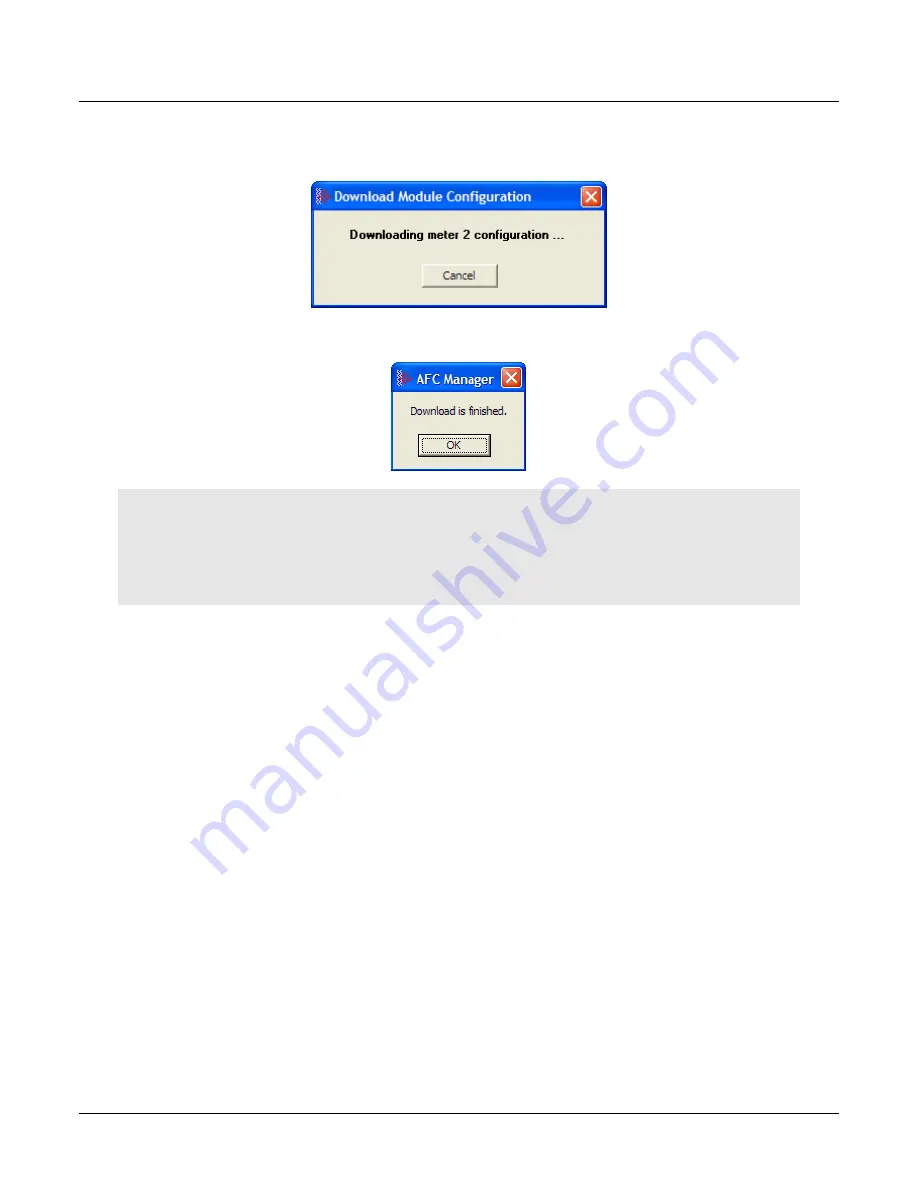
MVI56E-AFC / MVI69E-AFC ♦ Enhanced Liquid and Gas Flow Computer
Downloading the Project to the Module
ControlLogix® and CompactLogix™
Setup and Configuration Guide
ProSoft Technology, Inc.
Page 106 of 151
3
Enter the port parameters to use, and then click
D
ONE
.
4
During the download operation, the following progress window is displayed:
5
When the file transfer is complete, the following window is displayed:
Troubleshooting Tip: If the EAFC Manager displays an "Illegal Data Value" message, it typically indicates
an invalid meter type or product group configuration or the W&M switch on the front of the module is in the
locked position. The module does not accept a configuration file that attempts to change a meter type or
product group for a meter that is currently enabled. Disable all meters, change the meter types and product
groups, and then enable the meters again.
Summary of Contents for MVI56E-AFC
Page 78: ......
















































