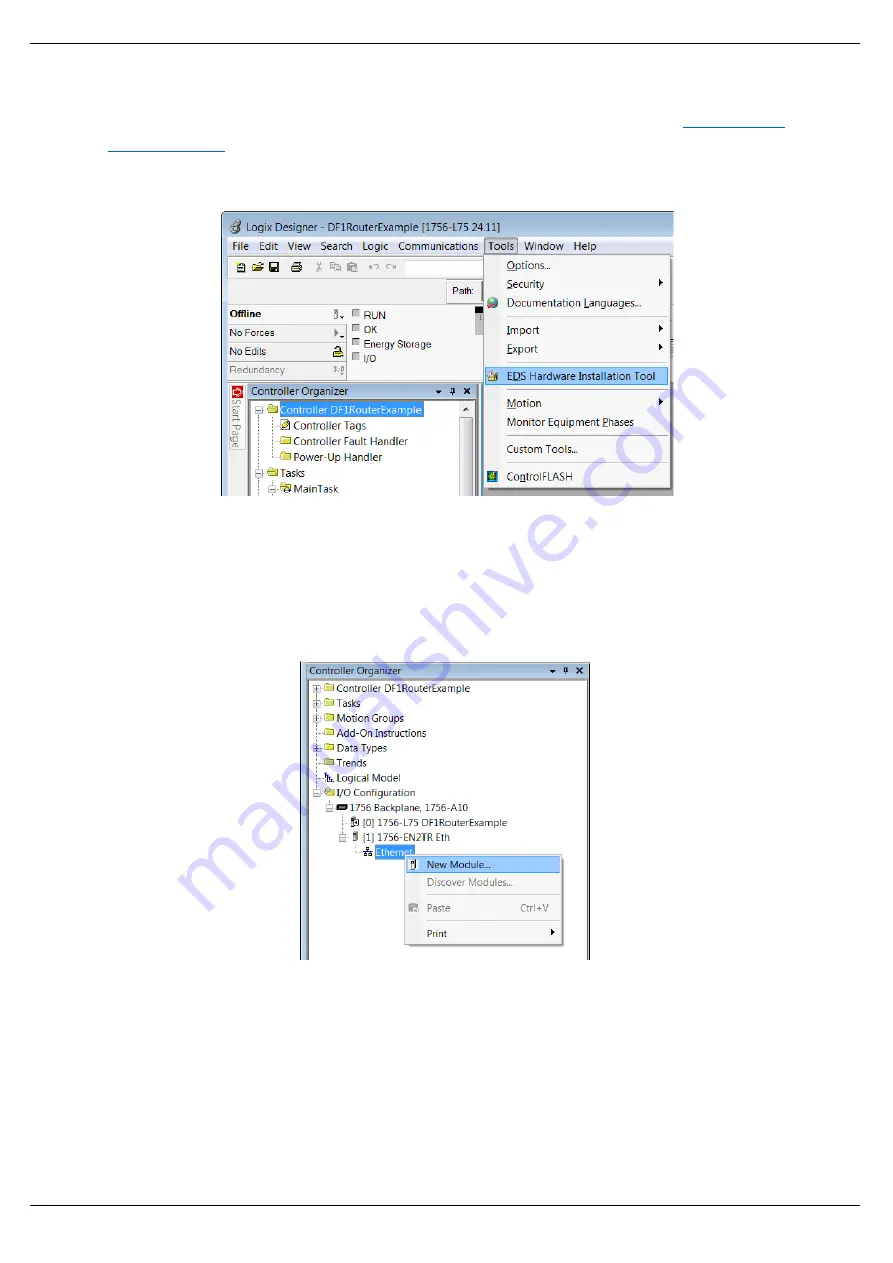
Setup
Page 38 of 69
Alternatively, the EDS file can be downloaded from the product web page at
. It can then be registered manually using the EDS Hardware Installation Tool
shortcut, under the Tools menu in Studio 5000.
Figure 3.35 - EDS Hardware Installation Utility
After the EDS file has been registered, the module can be added to the Logix IO tree in Studio
5000. Under a Ethernet bridge module in the tree, select the Ethernet network, right-click and
select the New Module option.
Figure 3.36 – Adding a module
Summary of Contents for PLX51-DF1-MSG
Page 1: ...PLX51 DF1 MSG DF1 Messenger DF1 to EtherNet IPTM Messenger December 2017 USER MANUAL...
Page 4: ...Page 4 of 69...
Page 10: ...Page 10 of 69...
Page 48: ...Operation Page 48 of 69...
Page 60: ...Page 60 of 69...
Page 64: ...Page 64 of 69...
Page 68: ...Page 68 of 69...

































