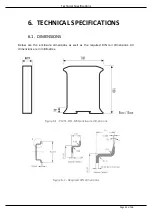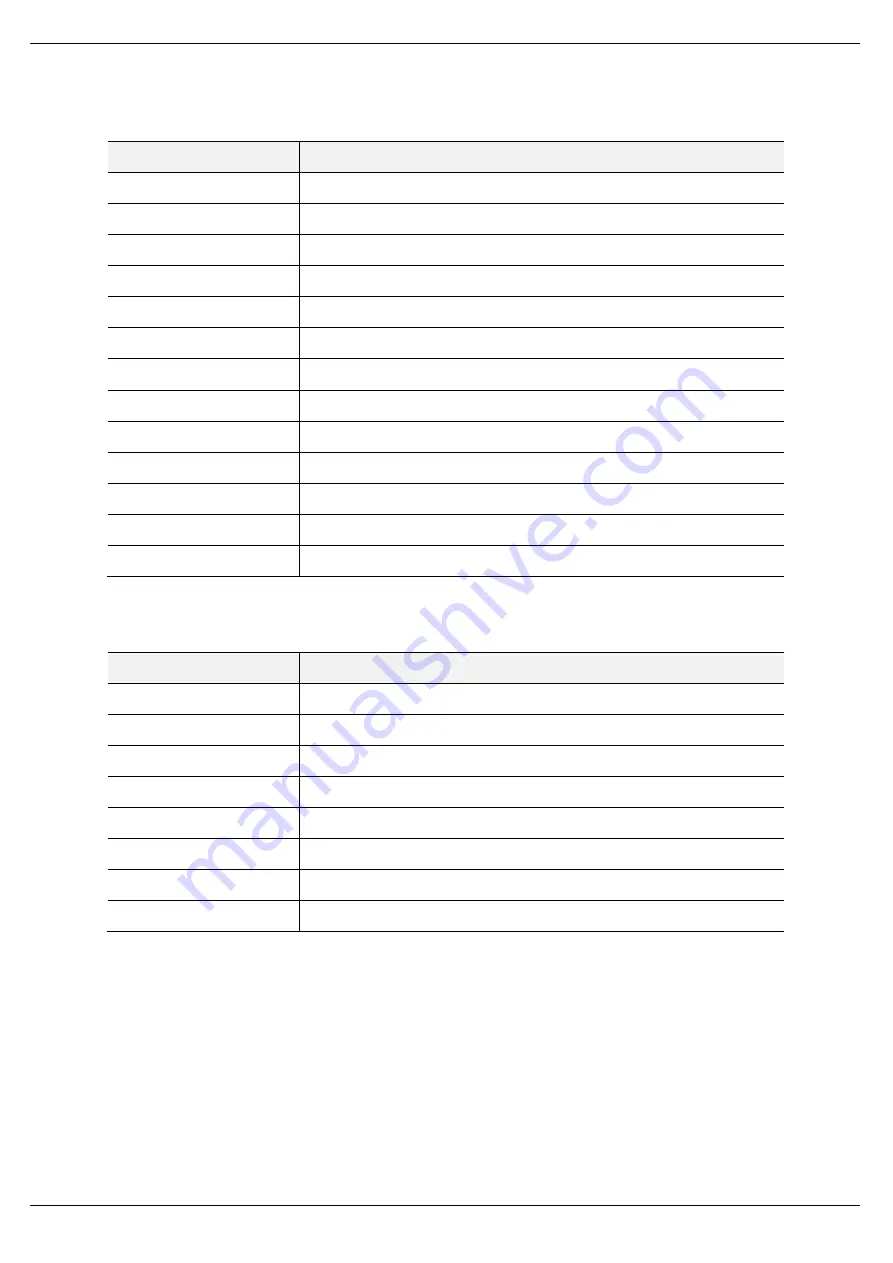
Technical Specifications
Page 62 of 69
6.2.
ELECTRICAL
Specification
Rating
Power requirements
Input: 10 to 28V DC, (70 mA @ 24 VDC / 130 mA @ 10 VDC)
Power consumption
1.7 W
Connector
3-way terminal
Conductors
24 to 18 AWG
Enclosure rating
IP20, NEMA/UL Open Type
Temperature
-20°C to 70°C
Earth connection
Yes, terminal based
Emissions
IEC61000-6-4
ESD Immunity
EN 61000-4-2
Radiated RF Immunity
IEC 61000-4-3
EFT/B Immunity
EFT: IEC 61000-4-4
Surge Immunity
Surge: IEC 61000-4-5
Conducted RF Immunity
IEC 61000-4-6
Table 6.1 - Electrical specification
6.3.
ETHERNET
Specification
Rating
Connector
RJ45
Conductors
CAT5 STP/UTP
ARP connections
Max 20
TCP connections
Max 20
CIP connections
Max 10
Communication rate
10/100Mbps
Duplex mode
Full/Half
Auto-MDIX support
Yes
Table 6.2 - Ethernet specification
Summary of Contents for PLX51-DF1-MSG
Page 1: ...PLX51 DF1 MSG DF1 Messenger DF1 to EtherNet IPTM Messenger December 2017 USER MANUAL...
Page 4: ...Page 4 of 69...
Page 10: ...Page 10 of 69...
Page 48: ...Operation Page 48 of 69...
Page 60: ...Page 60 of 69...
Page 64: ...Page 64 of 69...
Page 68: ...Page 68 of 69...