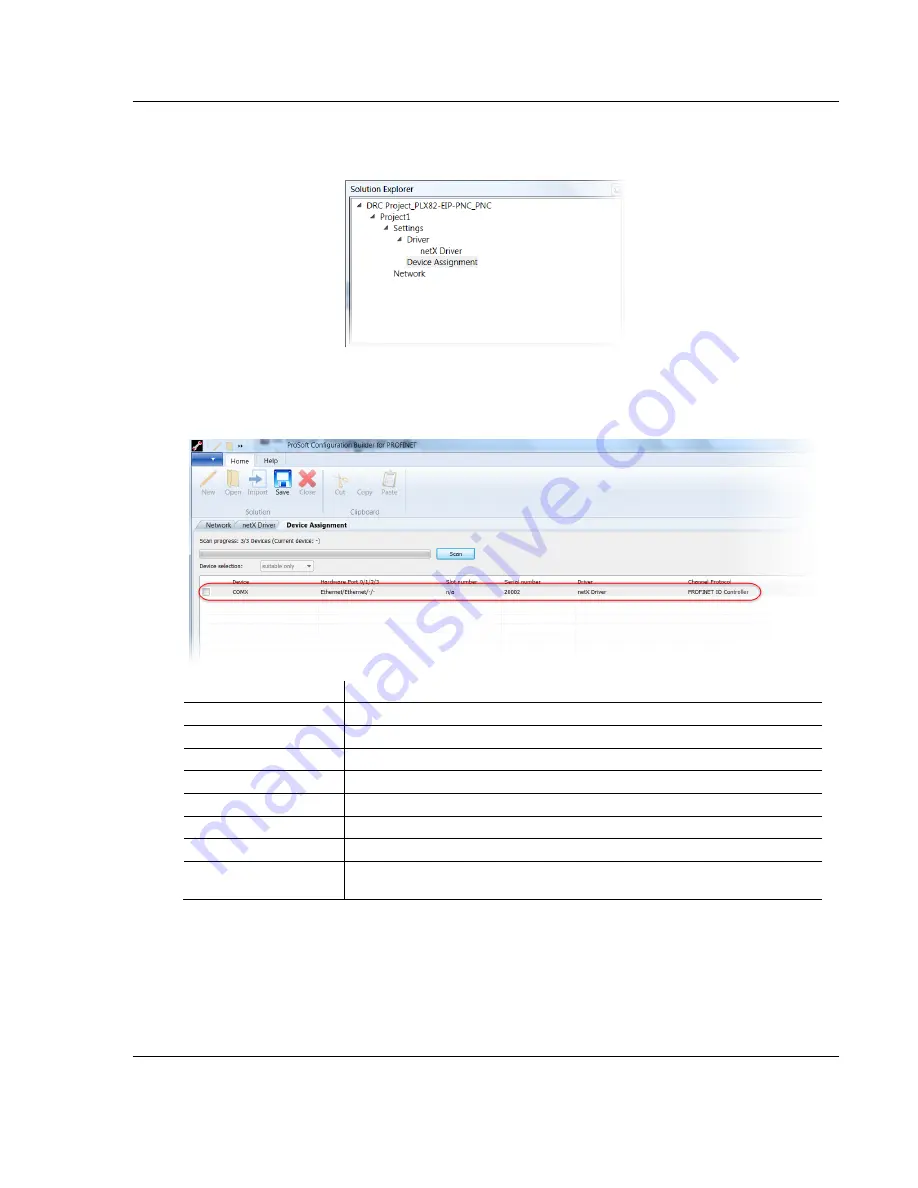
PLX82-EIP-PNC ♦ Communication Gateway
Diagnostics and Troubleshooting
EtherNet/IP™ Server to PROFINET Controller
User Manual
ProSoft Technology, Inc.
Page 109 of 154
July 24, 2018
1
From the
Solution Explorer
dialog box, double-click
D
EVICE
A
SSIGNMENT
.
2
Click on the
D
EVICE
A
SSIGNMENT
tab and then click
S
CAN
. The system scans
for all devices that can be connected to the ProSoft fdt Configuration
Manager
software.
Parameter
Description
Device Selection
Select "
suitable only"
or "
all"
devices
Device
Device class of the PROFINET devices
Hardware Port 0/1/2/3
Indicates what hardware is assigned to a communication interface
Slot Number
Not applicable
Serial Number
Serial number of the device
Driver
Name of the driver
Channel Protocol
Displays the firmware loaded to a channel.
Access Path
Access path to different data to devices. Displays the IP address and port of
the device. Also displays the channel number 0 to 3.
Summary of Contents for PLX82-EIP-PNC
Page 4: ......
















































