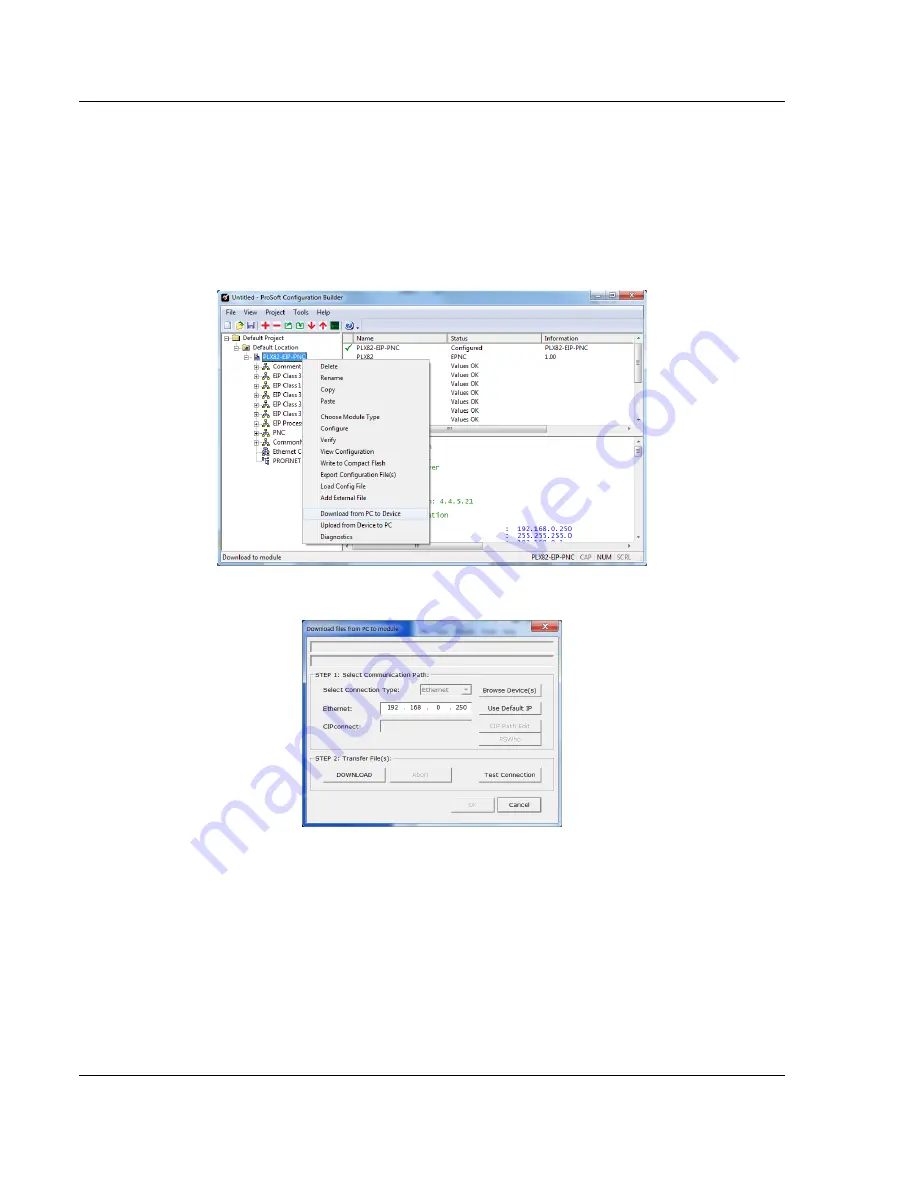
ProSoft Configuration Builder Software
PLX82-EIP-PNC ♦ Communication Gateway
User Manual
EtherNet/IP™ Server to PROFINET Controller
Page 24 of 154
ProSoft Technology, Inc.
July 24, 2018
2.6
Downloading the Configuration File to the PLX82-EIP-PNC
After you have created the project in the ProSoft Configuration Builder and
ProSoft fdt Configuration Manager software, you are ready to download it to the
PLX82-EIP-PNC.
1
From PCB, right-click on the
PLX82-EIP-PNC
icon and select
D
OWNLOAD
FROM
PC
TO
D
EVICE
.
2
The
Download files from PC to module
dialog box opens:
3
Click
T
EST
C
ONNECTION
.
If the PLX82-EIP-PNC's IP address matches the address in the Configuration
Manager, and the software displays the following message: "
Successfully
connected
."
If the PLX82-EIP-PNC
’s IP address does not match what was entered in
ProSoft Configuration Builder, then the software displays an error message:
"
Error: Connecting to Module. Please check your IP Address.
"
4
Click
D
OWNLOAD
to download the project to the PLX82-EIP-PNC.
Summary of Contents for PLX82-EIP-PNC
Page 4: ......
















































