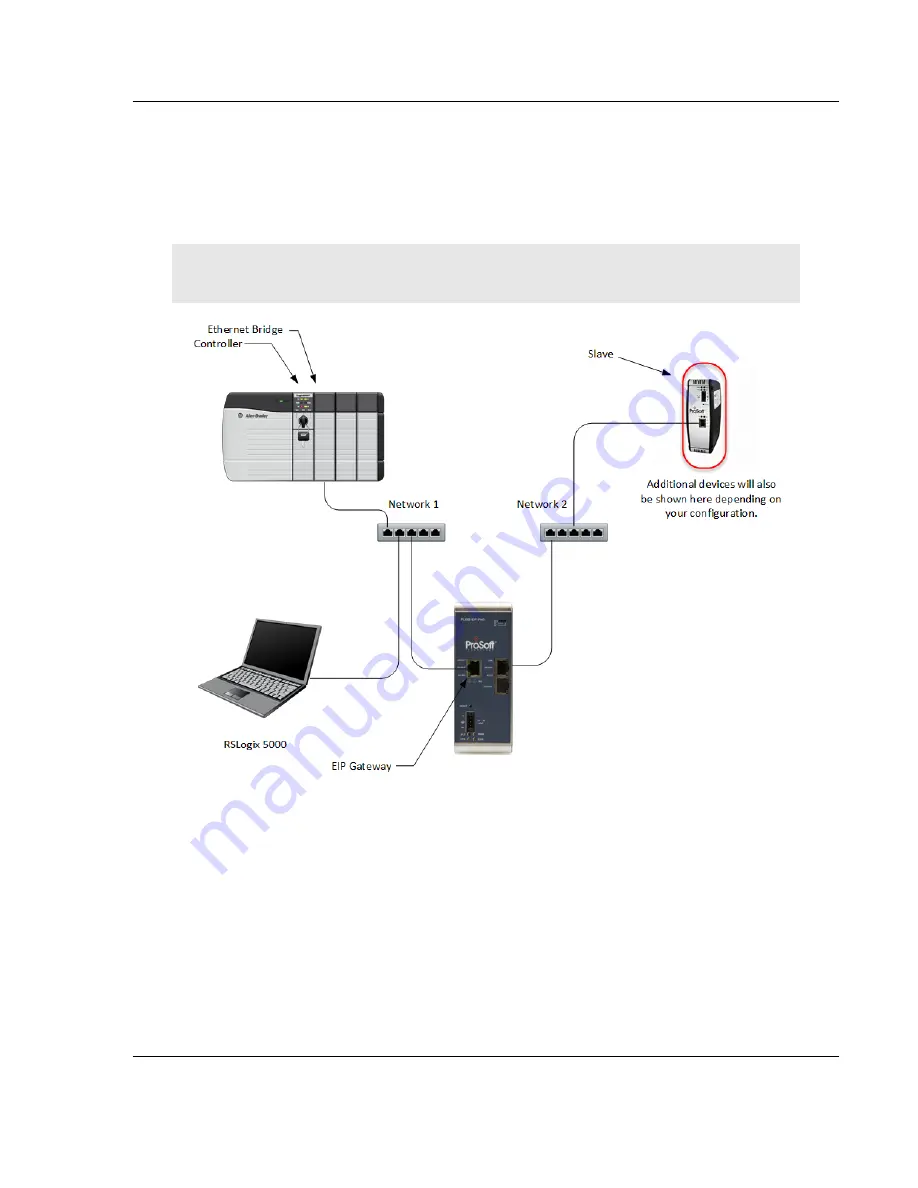
PLX82-EIP-PNC ♦ Communication Gateway
Configuring the PROFINET Controller
EtherNet/IP™ Server to PROFINET Controller
User Manual
ProSoft Technology, Inc.
Page 57 of 154
July 24, 2018
4.3
Configuring a Slave Device
This procedure configures all PROFINET slave devices for the PNC. As slaves
are configured, configuration information is automatically placed in the PLX82-
EIP-PNC. This information is visible by double-clicking on the
PLX82-EIP-PNC
icon.
Note: The diagram only shows one slave device. All slaves on the network must be defined and
configured according to the following steps:
1
Double-click on the slave device.
2
Click the
A
DD
M
ODULE
button.
3
Select an
Input
or
Output
space allocation.
4
Repeat the steps 2 and 3 above for additional Inputs or Outputs.
Summary of Contents for PLX82-EIP-PNC
Page 4: ......
















































