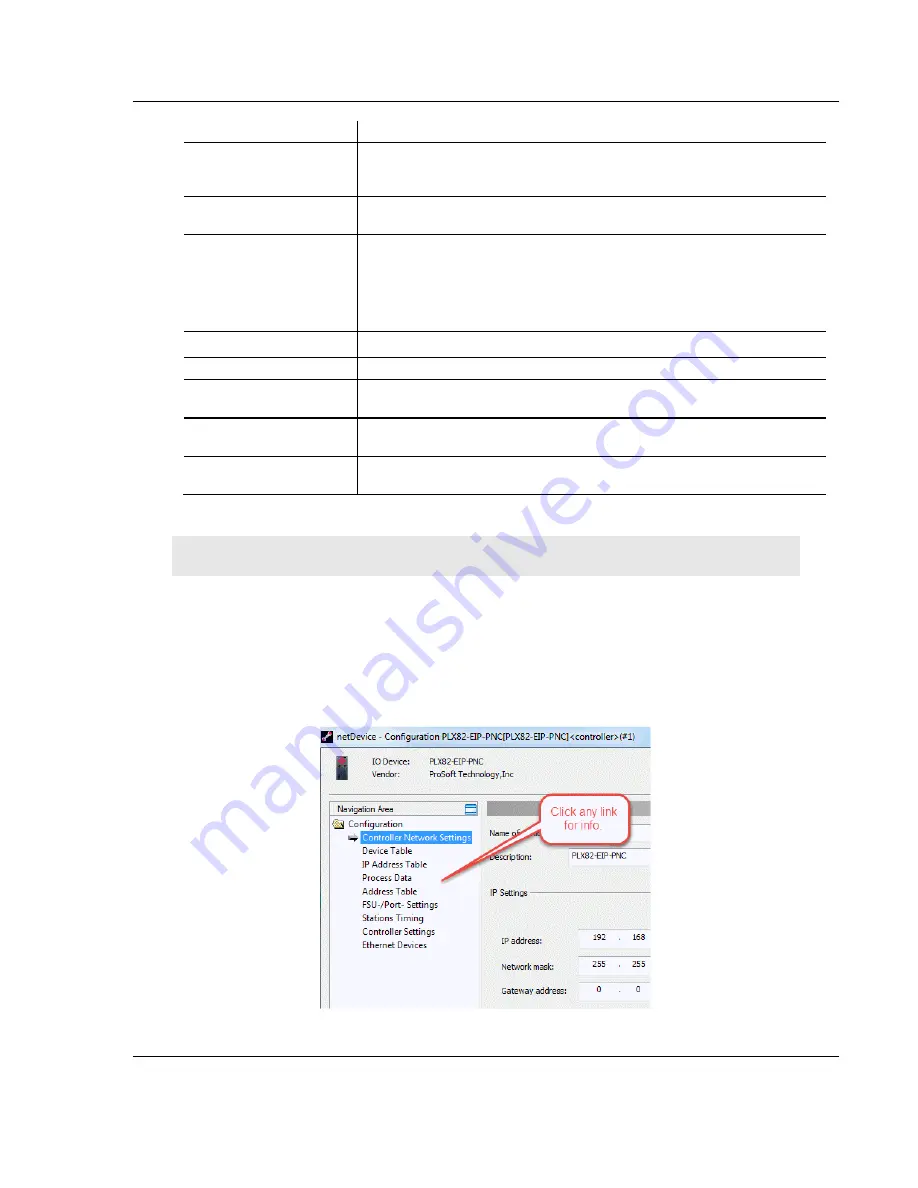
PLX82-EIP-PNC ♦ Communication Gateway
Configuring the PROFINET Controller
EtherNet/IP™ Server to PROFINET Controller
User Manual
ProSoft Technology, Inc.
Page 59 of 154
July 24, 2018
Parameter
Description
Slot
Displays the slot number assigned to the module. Clicking on the slot field
displays a drop-down list of free slot numbers. Changing the slot number
changes the sequence of the modules.
Sub Slot
Displays the sub slot assigned to a sub module. Clicking on the sub slot field
displays a drop-down list of free sub slot numbers.
!
Slot icon tag. This indicates the usage of the submodule
An icon in this field indicates that the Slot number, subslot number and
module name are not changeable.
No icon in this field indicates that the slot number, subslot number and
module name are changeable.
Module
Module name as defined in the GSDML file.
Add Module button
Adds a module to the device configuration below the current line.
Add Submodule button
Add a submodule to the selected module of the device configuration below
the current line.
Remove button
Removes the selected submodule from the configuration below the current
line.
-
The arrow icon shows the current line in the table. This line is the reference
for Add Module, Add Submodule, and Remove.
Note: Not all devices support sub-modules.
4.4
Verifying Slave Device Information
Slave devices are automatically configured. As configured, the new information is
immediately visible in the module. To view device information, double-click on the
PLX82-EIP-PNC
module icon and then select the appropriate link.
Summary of Contents for PLX82-EIP-PNC
Page 4: ......
















































