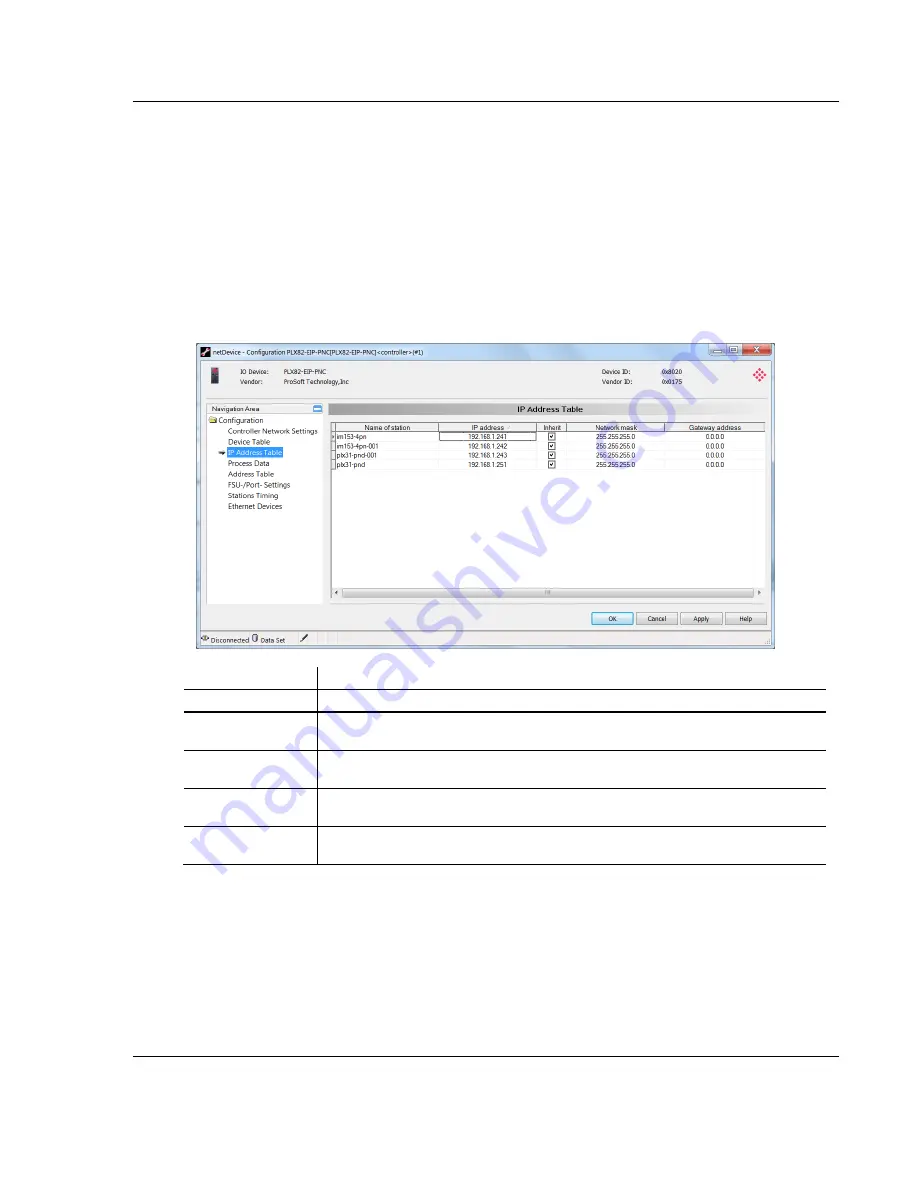
PLX82-EIP-PNC ♦ Communication Gateway
Configuring the PROFINET Controller
EtherNet/IP™ Server to PROFINET Controller
User Manual
ProSoft Technology, Inc.
Page 63 of 154
July 24, 2018
4.4.3 IP Address Table
The
IP Address Table
shows the IP address of each connected slave device.
The IP address is assigned automatically based on incrementing the last octet
based on the IP address of the PLX82-EIP-PNC. For example, if the controller IP
address is 192.168.0.240, the first device added will have an IP address of
192.168.0.241.
Use this pane to view or change IP addresses. Changes to the
Network Mask
or
Gateway
address are not possible with the
I
NHERIT
checkbox checked. 'Checked'
indicates that the
Network Mask
and
Gateway
address are taken from the
controller.
Parameter
Description
Name of station
This is the name of the slave device.
IP Address
This is the IP address of the slave device. The PNC transmits the IP address of the
slaves during startup.
Inherit
Indicates whether the Network Mask and the Gateway Address are taken from the
controller.
Network Mask
This is the network mask of the slave device. The PNC transmits the network mask
of the slave during startup to the slave, thereby configuring the device.
Gateway address
The is the gateway address of the slave device. The PNC transmits the gateway
address to the slave over the network, thereby configuring the device.
To change the IP address...
1
Click on the IP address in the
IP address
column and enter the new address.
The
Network Mask
and
Gateway
address columns are only editable with the
I
NHERIT
checkbox unchecked.
2
Click
A
PPLY
, then
OK
.
Summary of Contents for PLX82-EIP-PNC
Page 4: ......
















































