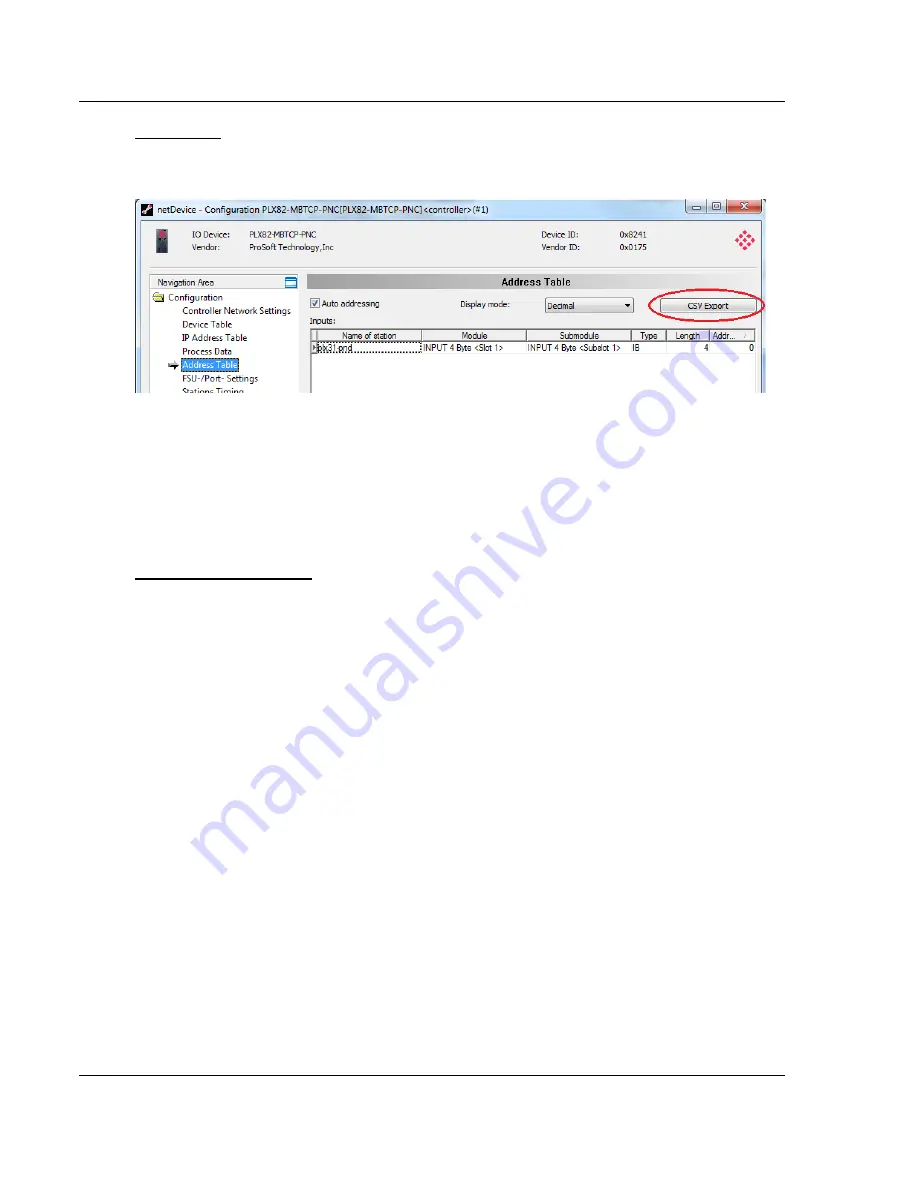
Configuring the PROFINET Controller
PLX82-EIP-PNC ♦ Communication Gateway
User Manual
EtherNet/IP™ Server to PROFINET Controller
Page 66 of 154
ProSoft Technology, Inc.
July 24, 2018
CSV Export
This option allows you to export input and output addresses as a .CSV file
(comma separated values).
1
Click the
CSV
E
XPORT
button. The
File Save
dialog opens.
2
Navigate to a folder location, enter a filename, and then click
S
AVE
.
The data file can be opened using a spreadsheet application or input into another
application.
Manual Address Update
If manual addressing is allowed, input and output addresses of the PLX82-EIP-
PNC may be assigned manually.
1
Uncheck the
A
UTO ADDRESSING
checkbox.
2
Click on the address of a module.
3
Edit the field and type in a new address.
4
Click
OK
.
Summary of Contents for PLX82-EIP-PNC
Page 4: ......
















































