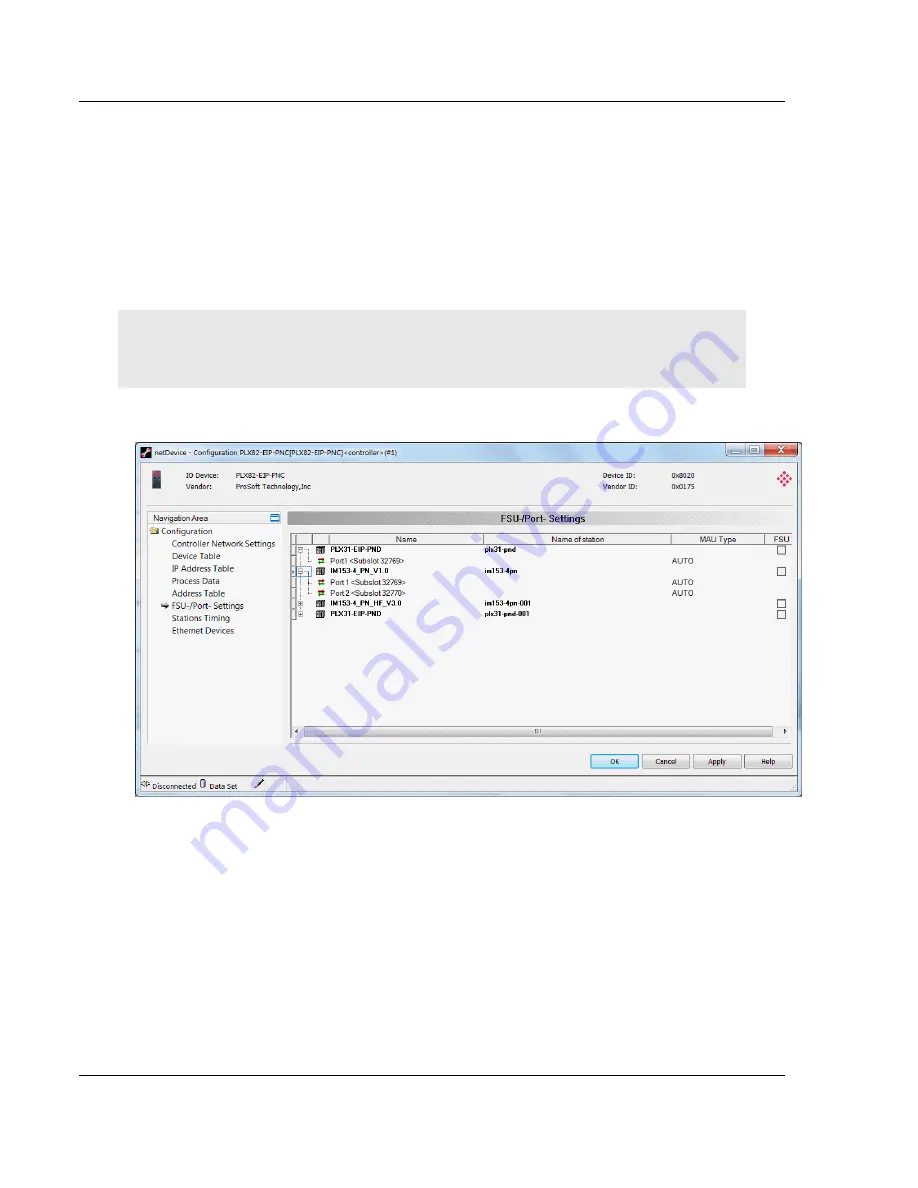
Configuring the PROFINET Controller
PLX82-EIP-PNC ♦ Communication Gateway
User Manual
EtherNet/IP™ Server to PROFINET Controller
Page 68 of 154
ProSoft Technology, Inc.
July 24, 2018
4.4.6 FSU-/Port-Settings
The
Fast Start Up (FSU) Port Settings
pane is used to specify devices that must
use a fast start up connection to establish the cyclic data exchange. Check with
your device manufacturer to determine if your device must use FSU.
All existing connections from the controller to the devices are displayed, including
all ports at each device.
The MAU Type indicates whether the device should establish the connection
automatically or whether fixed parameters are to be used.
Note: If you enable FSU to establish a fast connection for a port, use only the MAU type
"100BASETXFD". If using the AUTO setting, the Auto negotiation and Auto crossover effects will
prevent establishing a fast Ethernet connection.
1
Select
C
ONFIGURATION
>
FSU-/P
ORT
-S
ETTINGS
in the navigation area.
2
Check the
FSU
box for PROFINET devices that must use a fast startup
(FSU) connection to establish cyclic data exchange.
Summary of Contents for PLX82-EIP-PNC
Page 4: ......
















































