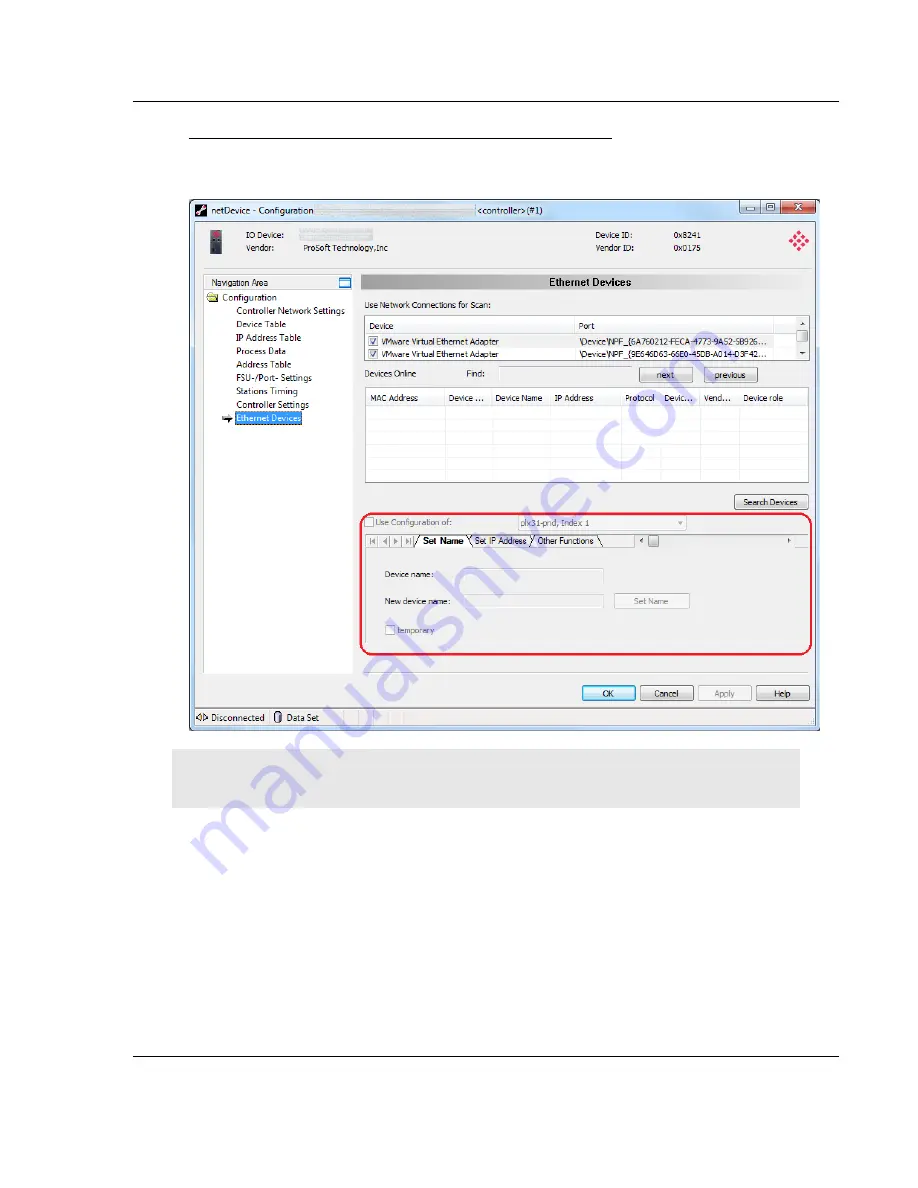
PLX82-EIP-PNC ♦ Communication Gateway
Configuring the PROFINET Controller
EtherNet/IP™ Server to PROFINET Controller
User Manual
ProSoft Technology, Inc.
Page 75 of 154
July 24, 2018
Creating New, or Using Existing Configuration Information
The lower area of the
Ethernet Devices
pane allows you to change information
returned by the search.
Note: If you are going to use a configuration from a different device, use the "Use Configuration of"
section.
The current system allows you to change/set the device name and IP address.
Highlight the device that you want to modify and click on the
Set Name
,
Set IP
Address
, or
Other Functions
tabs to enter new information.
Summary of Contents for PLX82-EIP-PNC
Page 4: ......
















































