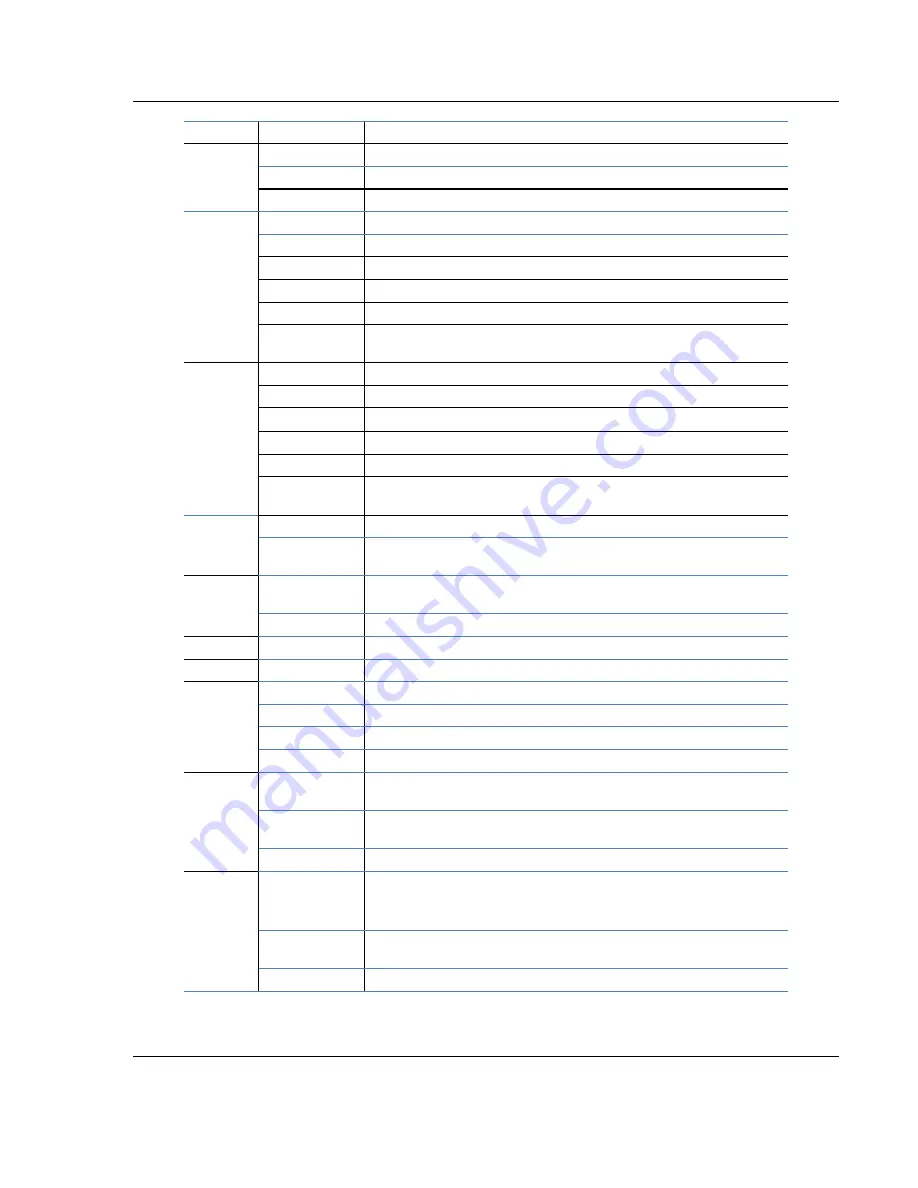
PLX82-EIP-PNC ♦ Communication Gateway
Diagnostics and Troubleshooting
EtherNet/IP™ Server to PROFINET Controller
User Manual
ProSoft Technology, Inc.
Page 93 of 154
July 24, 2018
LED
State
Description
Err
OFF
PROFINET is scanning configured slaves without error.
Flashing Amber
PROFINET controller is in error (misconfiguration or missing slaves)
Solid AMBER
PROFINET controller is not configured, or is incorrectly configured.
NS
Off
No power or no IP address
Solid Red
Duplicate IP address
Solid Green
Connected
Flashing Red
Connection timeout
Flashing Green
IP address obtained; no established connections
Alternating Red
and Green
Self-test
MS
Off
No power
Solid Red
Major fault
Solid Green
Device operational
Flashing Red
Minor fault
Flashing Green
Standby
Alternating Red
and Green
Self-test
Link/Act
OFF
No physical network connection is detected.
Solid Green
Physical network connection detected. This LED must be ON solid for Ethernet
communication to be possible.
100 Mbit
(Port Speed)
Off
No activity on the port.
Flashing Amber
The Ethernet port is actively transmitting or receiving data.
Link
Green
A connection exists
Rx/Tx
Yellow (Flashing)
The device sends/receives Ethernet frames.
SYS
Green
Operating system running
Green/Yellow
Second stage boot loader is waiting for firmware.
Yellow
Second stage boot loader missing. Contact Technical Support
Off
Power supply for the device is missing or hardware is defective
SF
Red (with BF Red) No valid Controller License
Red (flashing cyclic
at 2 Hz)
System Error: Invalid configuration, watchdog error, or internal error
Off
No error
BF
Red
No Connection: No Link
or together with SF Red:
No Controller License
Red (Flashing
cyclic at 2 Hz
Configuration fault: not all configured I/O devices are connected.
Off
No error
Summary of Contents for PLX82-EIP-PNC
Page 4: ......
















































