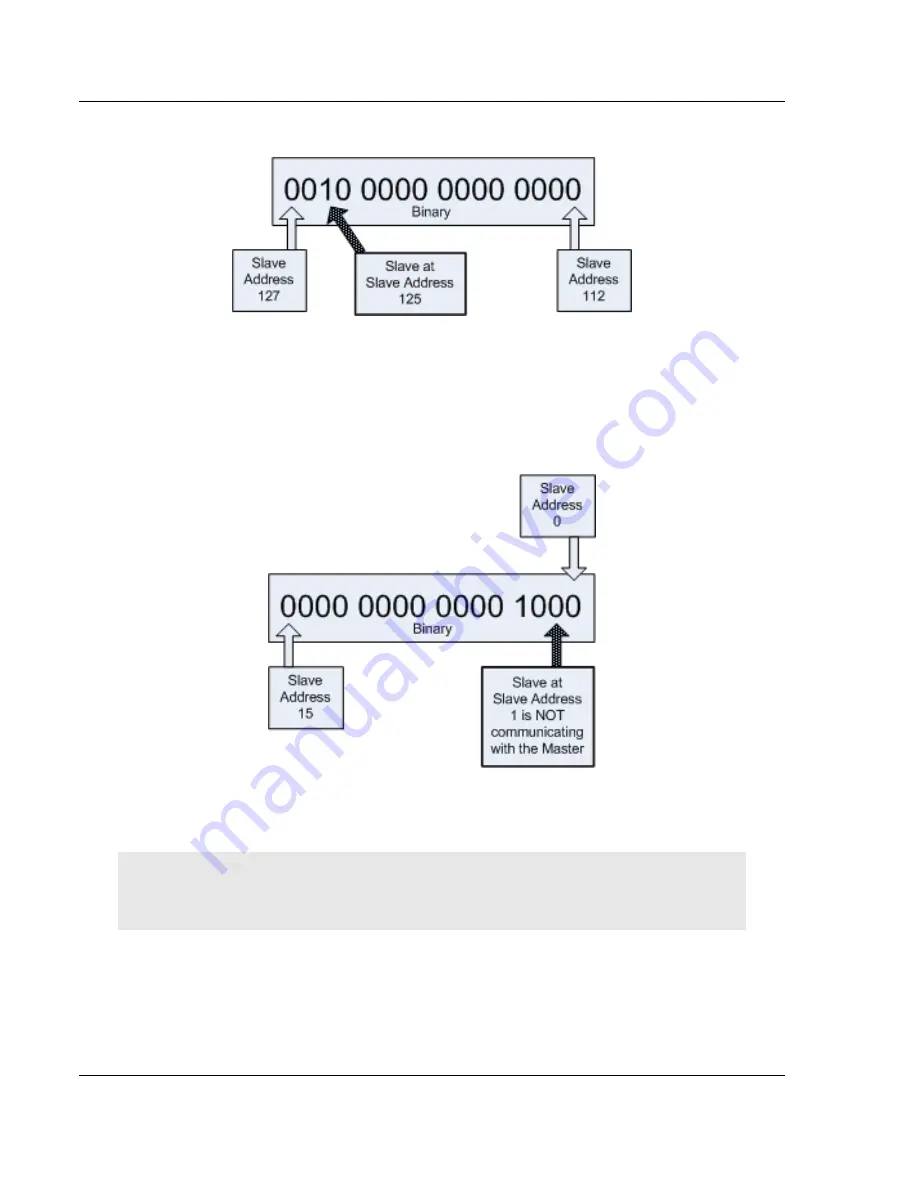
Configuring the MVI56-PDPMV1 Module
MVI56-PDPMV1 ♦ ControlLogix Platform
User Manual
PROFIBUS DPV1 Master
Page 124 of 251
ProSoft Technology, Inc.
Here is the bitmap for Word 8:
So from the SLAVE CFG LIST, we can tell that there are configured slaves at
slave addresses 1, 3 and 125.
The TRANSFER LIST indicates which configured slaves are actually
communicating with the Master. Notice that Word 1 is different in the TRANSFER
LIST.
Here is the bitmap for Word 1 in the TRANSFER LIST:
In conclusion, there are configured slaves at addresses 1,3 and 125, but only the
slaves at addresses 3 and 125 are communicating with the Master.
Tip:
This slave status data can also be found in the
MVI56PDPMV1.Status.Fieldbus
controller tag
structure in the Add-On Instruction ladder. The status data in these controller tags can be used as
part of your custom application alarm and control logic.















































