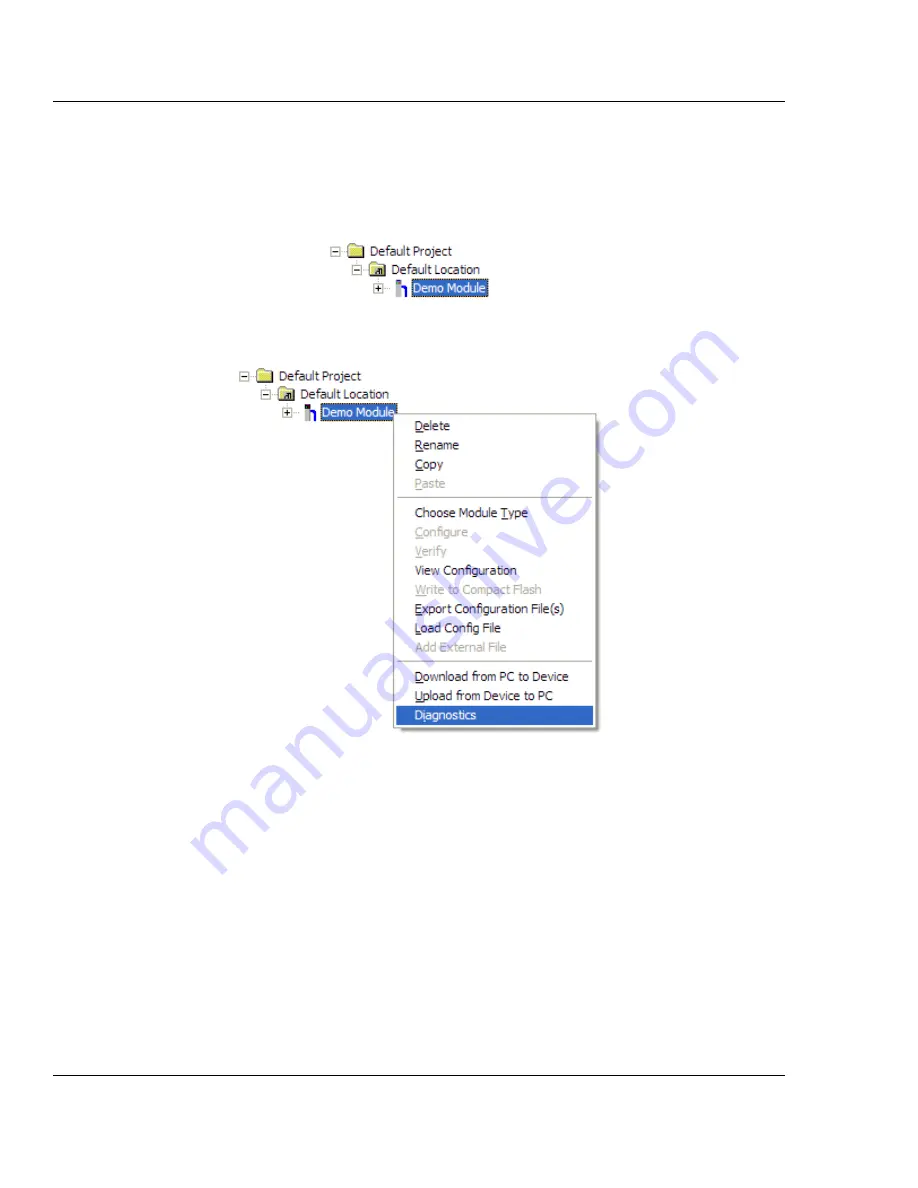
Diagnostics and Troubleshooting
104S
♦
ProLinx Gateway
Protocol Manual
(Firmware v3.00 and later)
Page 108 of 157
ProSoft Technology, Inc.
January 22, 2010
4.1.2 Using the Diagnostic Window in ProSoft Configuration Builder
To connect to the gateway’s Configuration/Debug serial port,
1
Start PCB, and then select the gateway to test. Click the right mouse button to
open a shortcut menu.
2
On the shortcut menu, choose
D
IAGNOSTICS
.
This action opens the
D
IAGNOSTICS
dialog box.
Summary of Contents for ProLinx 104S
Page 4: ......
















































