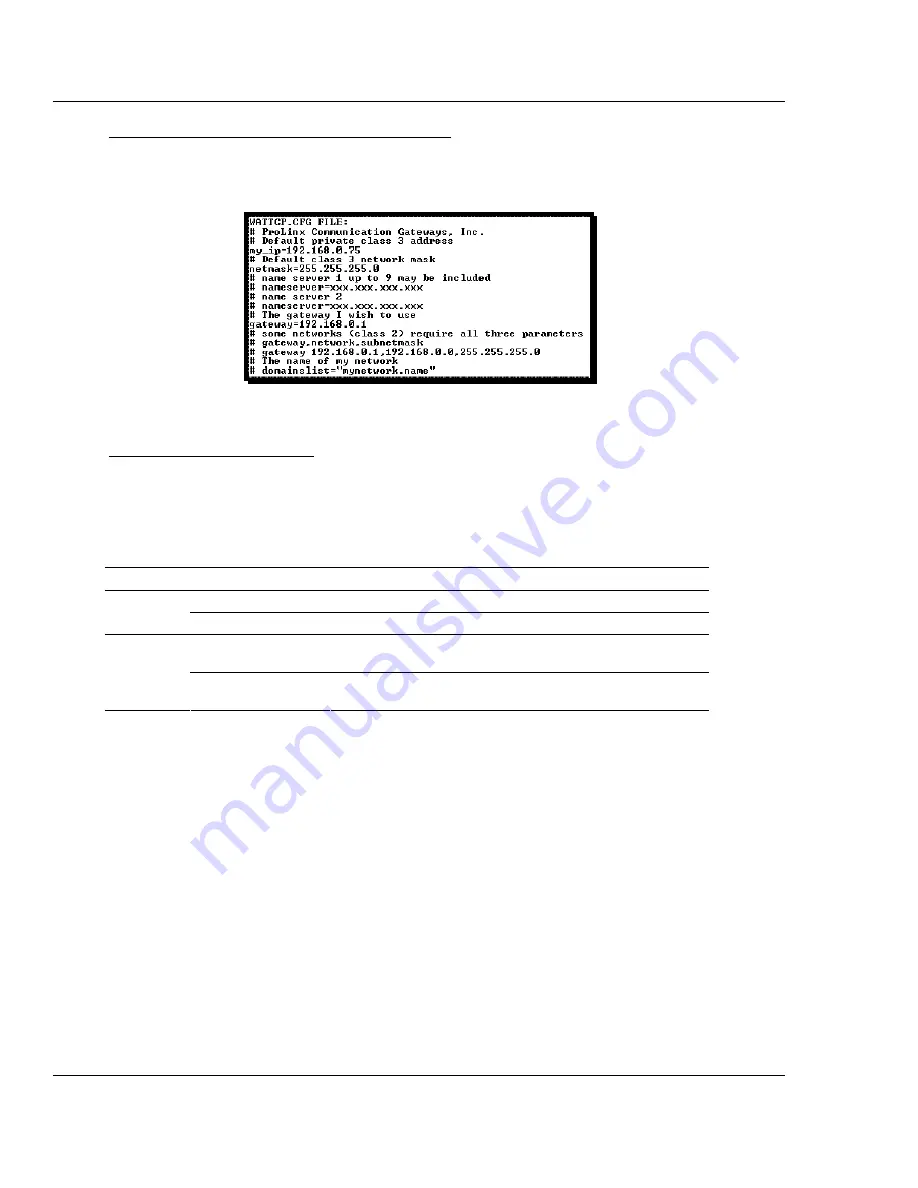
Diagnostics and Troubleshooting
104S
♦
ProLinx Gateway
Protocol Manual
(Firmware v3.00 and later)
Page 120 of 157
ProSoft Technology, Inc.
January 22, 2010
Viewing the WATTCP.CFG file on the gateway
Press
[V]
to view the gateway’s WATTCP.CFG file. Use this command to confirm the
gateway’s current network settings.
Returning to the Main Menu
Press
[M]
to return to the Main Menu.
4.2
Ethernet LED Indicators
LED State
Description
Off
No activity on the Ethernet port.
Data
Green Flash
The Ethernet port is actively transmitting or receiving data.
Off
No physical network connection is detected. No Ethernet
communication is possible. Check wiring and cables.
Link
Green Solid
Physical network connection detected. This LED must be on
solid for Ethernet communication to be possible.
Summary of Contents for ProLinx 104S
Page 4: ......
















































