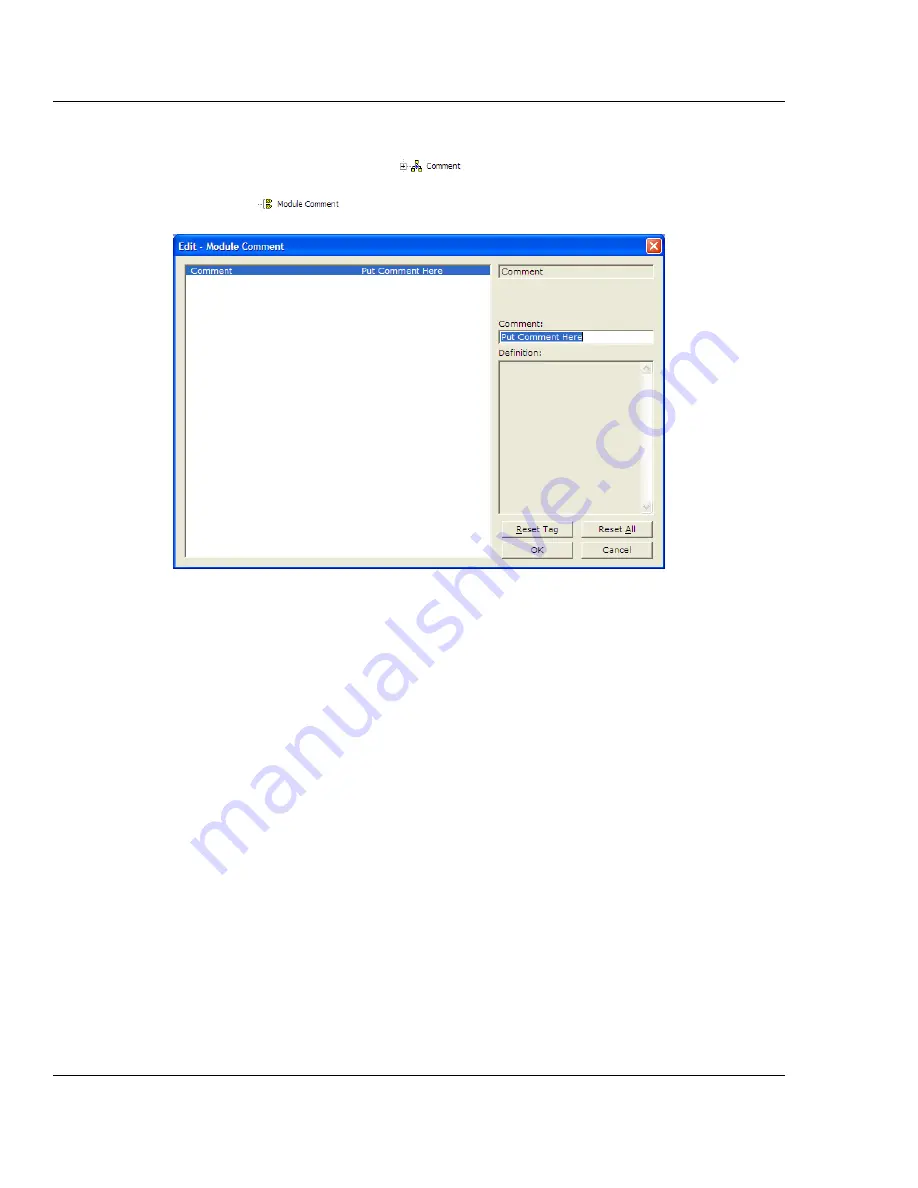
Configure the Gateway
104S
♦
ProLinx Gateway
Protocol Manual
(Firmware v3.00 and later)
Page 46 of 157
ProSoft Technology, Inc.
January 22, 2010
2.22 To Create Optional Comment Entries
1
Click the plus sign to the left of the
icon to expand the gateway
Comments.
2
Double-click the
icon. The
E
DIT
-
M
ODULE
C
OMMENT
dialog appears.
3
Enter your comment and click
OK
to save your changes.
2.23 Printing a Configuration File
1
Select the
M
ODULE
icon, and then click the right mouse button to open a shortcut
menu.
2
On the shortcut menu, choose
V
IEW
C
ONFIGURATION
.
This action opens the
V
IEW
C
ONFIGURATION
window.
3
On the
V
IEW
C
ONFIGURATION
window, open the
F
ILE
menu, and choose
P
RINT
.
This action opens the
P
RINT
dialog box.
4
On the
P
RINT
dialog box, choose the printer to use from the dropdown list, select
printing options, and then click
OK.
Summary of Contents for ProLinx 104S
Page 4: ......















































