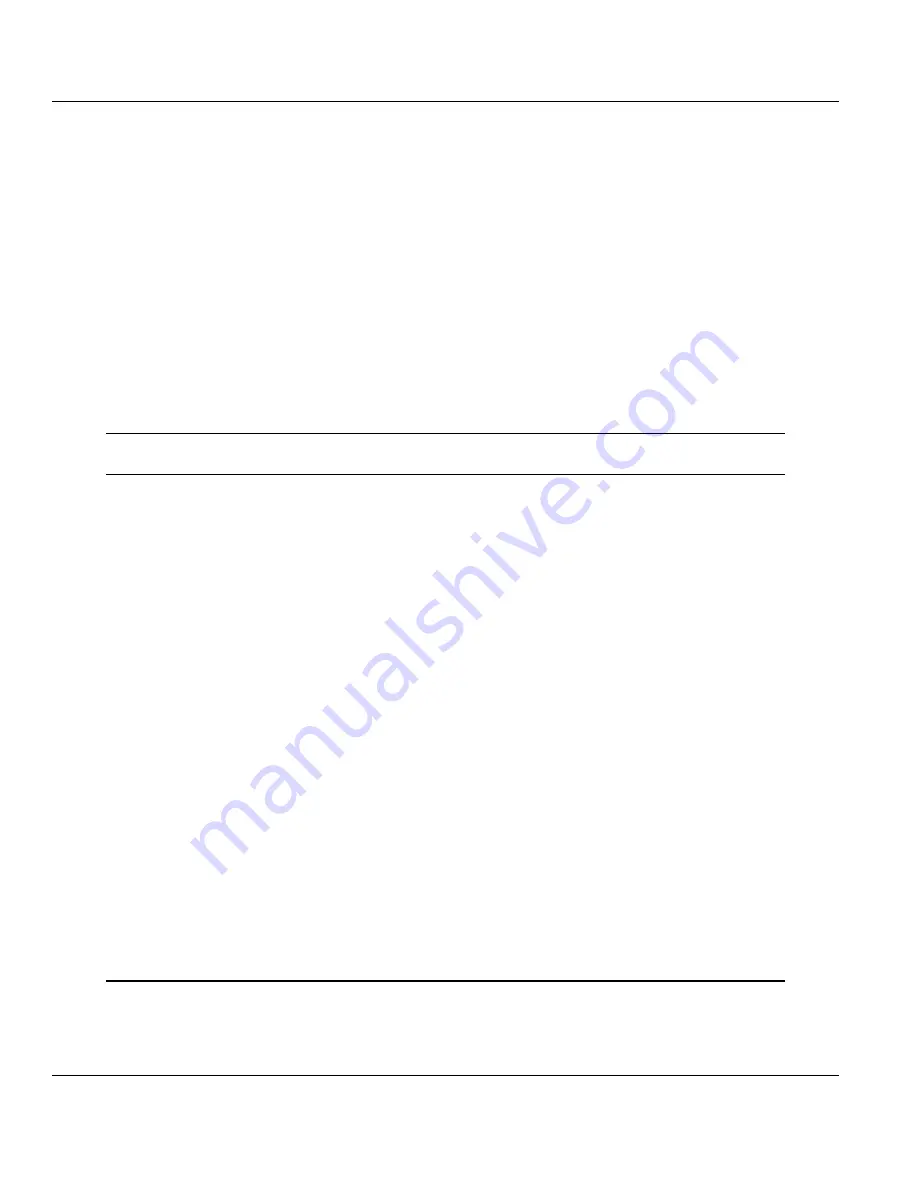
RLX-IFHS ♦ RadioLinx Industrial Wireless
Contents
RadioLinx® Industrial Frequency Hopping Serial Radios
User Manual
ProSoft Technology, Inc.
Page 7 of 107
November 19, 2013
Contents
Your Feedback Please ........................................................................................................................ 2
How to Contact Us .............................................................................................................................. 2
ProSoft Technology
®
Product Documentation .................................................................................... 2
Important Safety Information ............................................................................................................... 3
Recommended Antennas ................................................................................................................... 3
Antenna spacing requirements for user safety ................................................................................... 4
Please Read This Notice ....................................................................
Error! Bookmark not defined.
EU Requirements ................................................................................................................................ 4
RadioLinx IFH: FCC Part 15 & Industry Canada Rules ...................................................................... 4
RadioLinx IFHS: COMPLIANCE STATEMENT .................................................................................. 4
Agency Approvals & Certifications ...................................................................................................... 5
Agency Approvals & Certifications ...................................................................................................... 5
Guide to the RLX-IFHS User Manual
11
1
Start Here
13
1.1
About the RadioLinx Industrial Frequency Hopping Radios ................................... 14
1.1.1
Product Specifications - RLX-IFH9S ....................................................................... 14
1.1.2
Product Specifications - RLX-IFH24S ..................................................................... 16
1.2
Package Contents ................................................................................................... 18
1.3
System Requirements ............................................................................................. 19
1.4
Install ControlScape FH Configuration Software .................................................... 20
1.5
Planning the Network .............................................................................................. 21
1.5.1
Installation Questions .............................................................................................. 22
1.5.2
ProSoft Wireless Designer ...................................................................................... 23
1.6
Configuring the Radios ............................................................................................ 25
1.6.1
Start ControlScape FH ............................................................................................ 25
1.6.2
Set Up the Network ................................................................................................. 26
1.6.3
General Radio Configuration ................................................................................... 31
1.6.4
Set Up the Master Radio ......................................................................................... 32
1.6.5
Add Remote Radios ................................................................................................ 36
1.6.6
Add Repeaters ........................................................................................................ 37
1.6.7
Graphically Define the RF Link ............................................................................... 38
1.6.8
Save the Network Configuration ............................................................................. 40
1.6.9
Transfer the Configuration to the Remote Radios .................................................. 41
1.7
Planning the Physical Installation ............................................................................ 44
1.8
Test the Network Installation Plan ........................................................................... 45
1.9
Verify Communication ............................................................................................. 46
1.9.1
View Operating Network.......................................................................................... 46
1.9.2
Viewing Signal Strength .......................................................................................... 47
1.9.3
Query a Radio Directly ............................................................................................ 48
1.9.4
Query a Radio Remotely ......................................................................................... 49
2
Installing the Radios
51
2.1
Radio Hardware ...................................................................................................... 52
2.1.1
Radio power requirements ...................................................................................... 52
2.1.2
Connecting antennas .............................................................................................. 53
Summary of Contents for RadioLinx RLX-IFHS
Page 6: ......








































