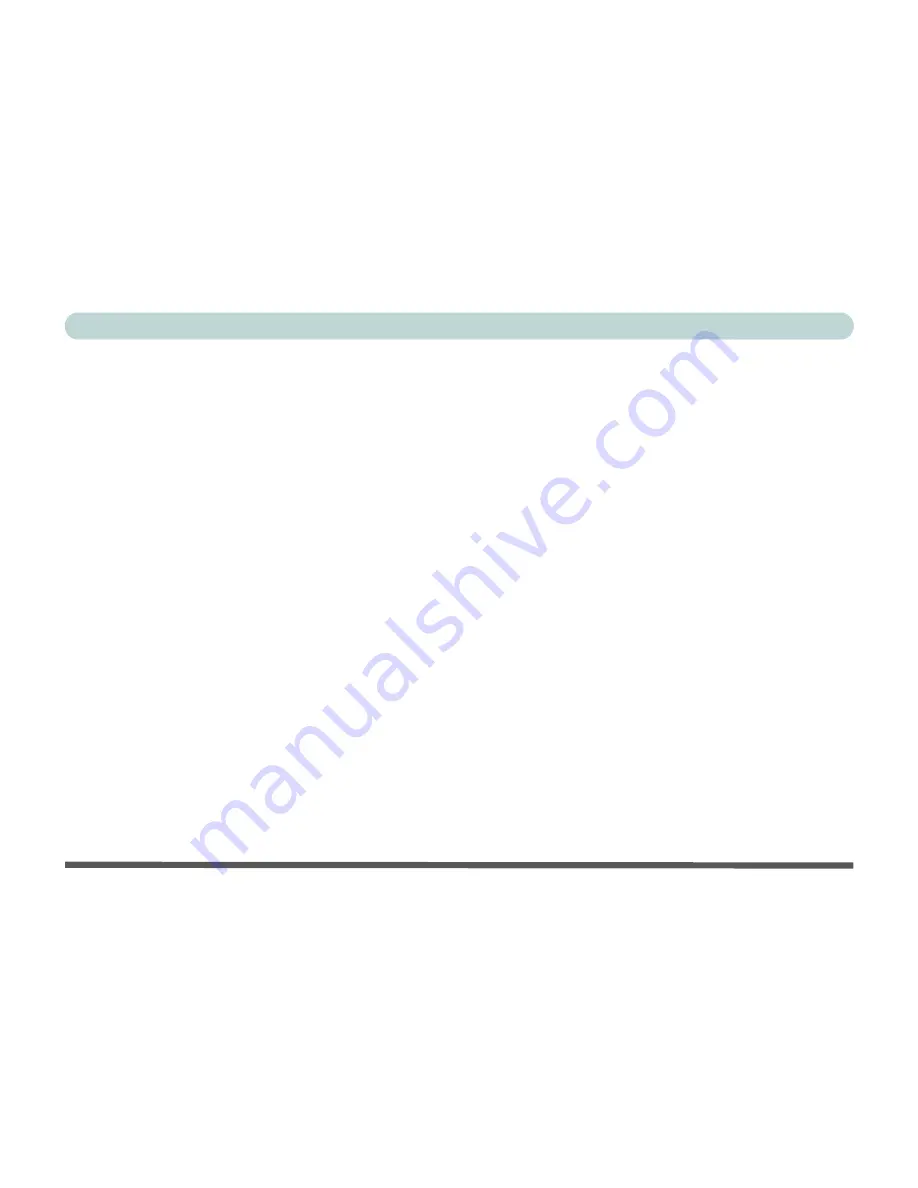
XVI
Preface
Windows XP ..........................................................4-11
New Hardware Found ..........................................4-11
Chipset (WinXP) .................................................4-12
Audio (WinXP) ...................................................4-13
Modem (WinXP) .................................................4-13
LAN (WinXP) .....................................................4-14
Video (WinXP) ...................................................4-14
Hot-Key (WinXP) ...............................................4-14
TouchPad (WinXP) .............................................4-15
AutoMail (WinXP) .............................................4-15
BIOS Utilities ...............................5-1
Overview ..................................................................5-1
The Power-On Self Test (POST) .............................5-2
Failing the POST ....................................................5-3
Fatal Errors ............................................................5-3
Non-Fatal Errors ...................................................5-3
The Setup Program ...................................................5-4
Entering Setup ........................................................5-4
Setup Screens .........................................................5-4
Main Menu ...............................................................5-5
Advanced Menu .......................................................5-7
Security Menu ........................................................5-11
Boot Menu ..............................................................5-12
Exit Menu ...............................................................5-14
Upgrading The Computer ...........6-1
Overview .................................................................. 6-1
When Not to Upgrade ............................................ 6-2
Battery Removal ...................................................... 6-3
Upgrading the CD/DVD Device (Bay Two) ........... 6-4
Upgrading the Hard Disk(s) ..................................... 6-5
Hard Disks in a RAID Configuration .................... 6-5
Some Things to Watch Out For ............................. 6-8
Upgrading the System Memory ............................... 6-9
Upgrading the Processor ........................................ 6-11
Options ..........................................7-1
Overview .................................................................. 7-1
The 7-In-1 Card Reader ........................................... 7-2
TV Tuner .................................................................. 7-3
The Wireless LAN & Bluetooth Modules ............... 7-4
The Wireless LAN Module ...................................... 7-5
Wireless LAN Driver Installation (Win2000) ...... 7-5
Wireless LAN Driver Installation (WinXP) ......... 7-6
The Bluetooth Module ............................................. 7-8
Bluetooth Driver Installation (Win2000) ............. 7-8
Bluetooth Driver Installation (WinXP) ................ 7-9
PC Camera ............................................................. 7-11
PC Camera Driver Installation (Win2000/XP) .... 7-12
Summary of Contents for D87P
Page 1: ......
Page 2: ......
Page 20: ...XVIII Preface ...
Page 44: ...Introduction 1 24 1 ...
Page 68: ...Using The Computer 2 24 2 ...
Page 110: ...Drivers Utilities 4 16 4 ...
Page 136: ...Upgrading The Computer 6 12 6 ...
Page 143: ...Options The Wireless LAN Module 7 7 7 Figure 7 3 Wireless LAN Screens WinXP ...
Page 146: ...Options 7 10 The Bluetooth Module 7 Figure 7 4 Bluetooth Control Panel My Bluetooth Places ...
















































