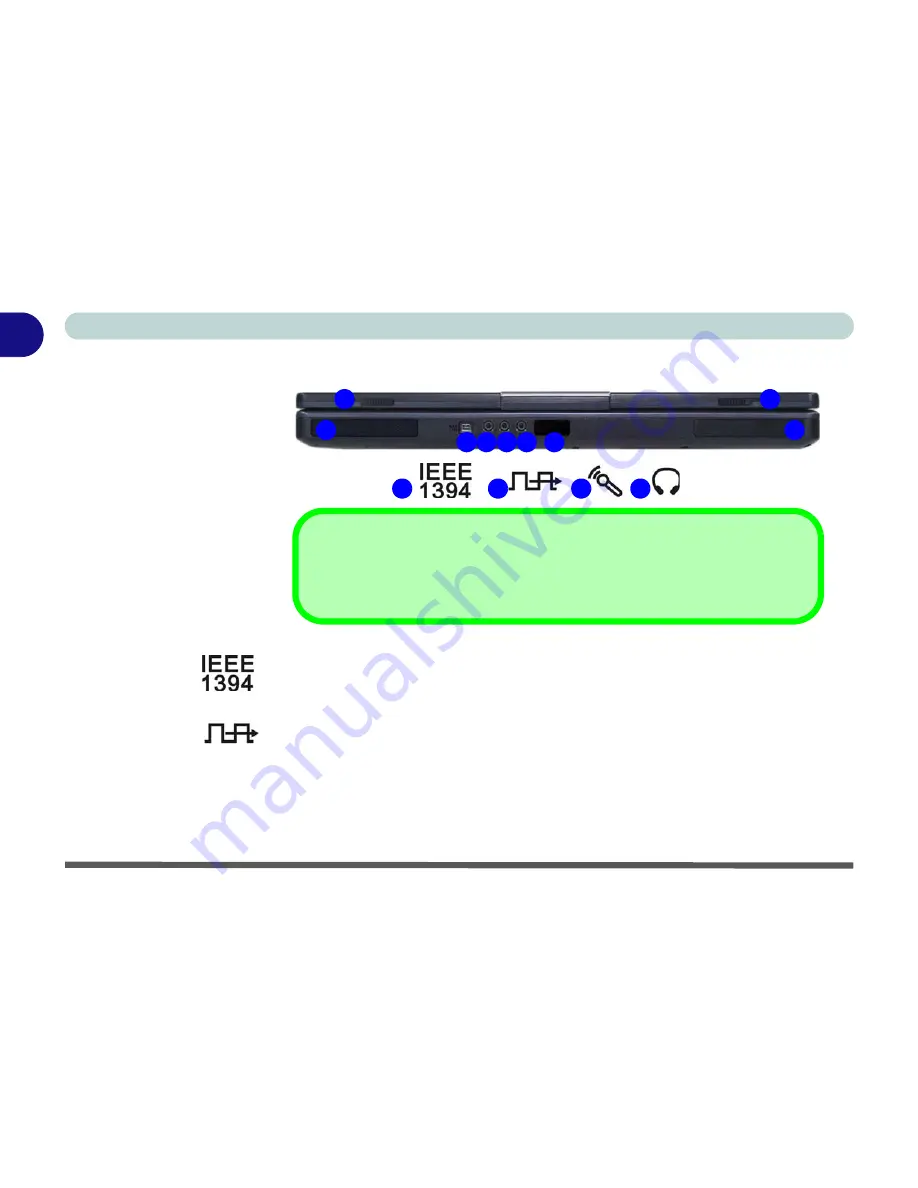
Introduction
1 - 10 Front View
1
Front View
Mini-IEEE 1394 Port
This allows high-speed connection to various peripheral devices, e.g. external
disk drives and digital cameras (
see note above
).
S/PDIF Out Port
This S/PDIF (Sony/Philips Digital Interface Format) Out Port allows you to
connect your DVD-capable PC to a Dolby AC-3 compatible receiver for “5.1”
or ‘dts’ surround sound.
3 4 5 6
7
2
Mini-IEEE 1394
The Mini-IEEE 1394 port only supports
SELF POWERED
IEEE 1394 devices.
1
1
7
2
3
4
5
Figure 1 - 3
Front View
1.
LCD Latches
2.
Mini-IEEE 1394
Port
3.
S/PDIF Out Port
4.
Microphone-In
Jack
5.
Headphone-Out
Jack
6.
Infrared
Transceiver
7.
Built-In Speakers
Summary of Contents for D87P
Page 1: ......
Page 2: ......
Page 20: ...XVIII Preface ...
Page 44: ...Introduction 1 24 1 ...
Page 68: ...Using The Computer 2 24 2 ...
Page 110: ...Drivers Utilities 4 16 4 ...
Page 136: ...Upgrading The Computer 6 12 6 ...
Page 143: ...Options The Wireless LAN Module 7 7 7 Figure 7 3 Wireless LAN Screens WinXP ...
Page 146: ...Options 7 10 The Bluetooth Module 7 Figure 7 4 Bluetooth Control Panel My Bluetooth Places ...
















































