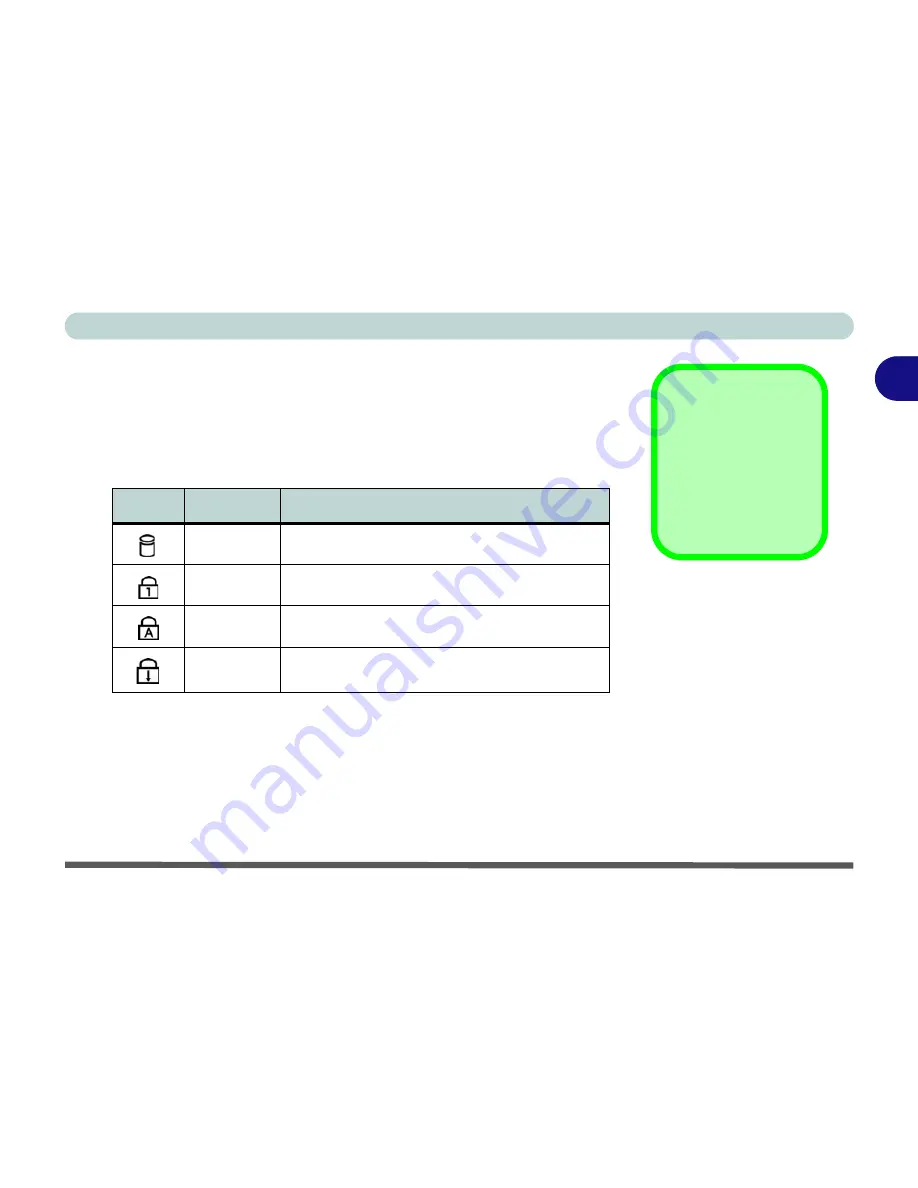
Using The Computer
LED Indicators 2 - 7
2
LED Status Indicators
Once your computer is on and in use, the LED status indicators will display
the system's operational status.
Icon
Color
Description
Green
Hard Disk activity
Green
Number Lock is activated
Green
Caps Lock is activated
Green
Scroll Lock is activated
Scroll Lock
To enable and disable
the Scroll Lock feature,
press the
Fn
and
ScrLk
keys simultane-
ously.
Table 2 - 2
LED Status
Indicators
Summary of Contents for D87P
Page 1: ......
Page 2: ......
Page 20: ...XVIII Preface ...
Page 44: ...Introduction 1 24 1 ...
Page 68: ...Using The Computer 2 24 2 ...
Page 110: ...Drivers Utilities 4 16 4 ...
Page 136: ...Upgrading The Computer 6 12 6 ...
Page 143: ...Options The Wireless LAN Module 7 7 7 Figure 7 3 Wireless LAN Screens WinXP ...
Page 146: ...Options 7 10 The Bluetooth Module 7 Figure 7 4 Bluetooth Control Panel My Bluetooth Places ...
















































