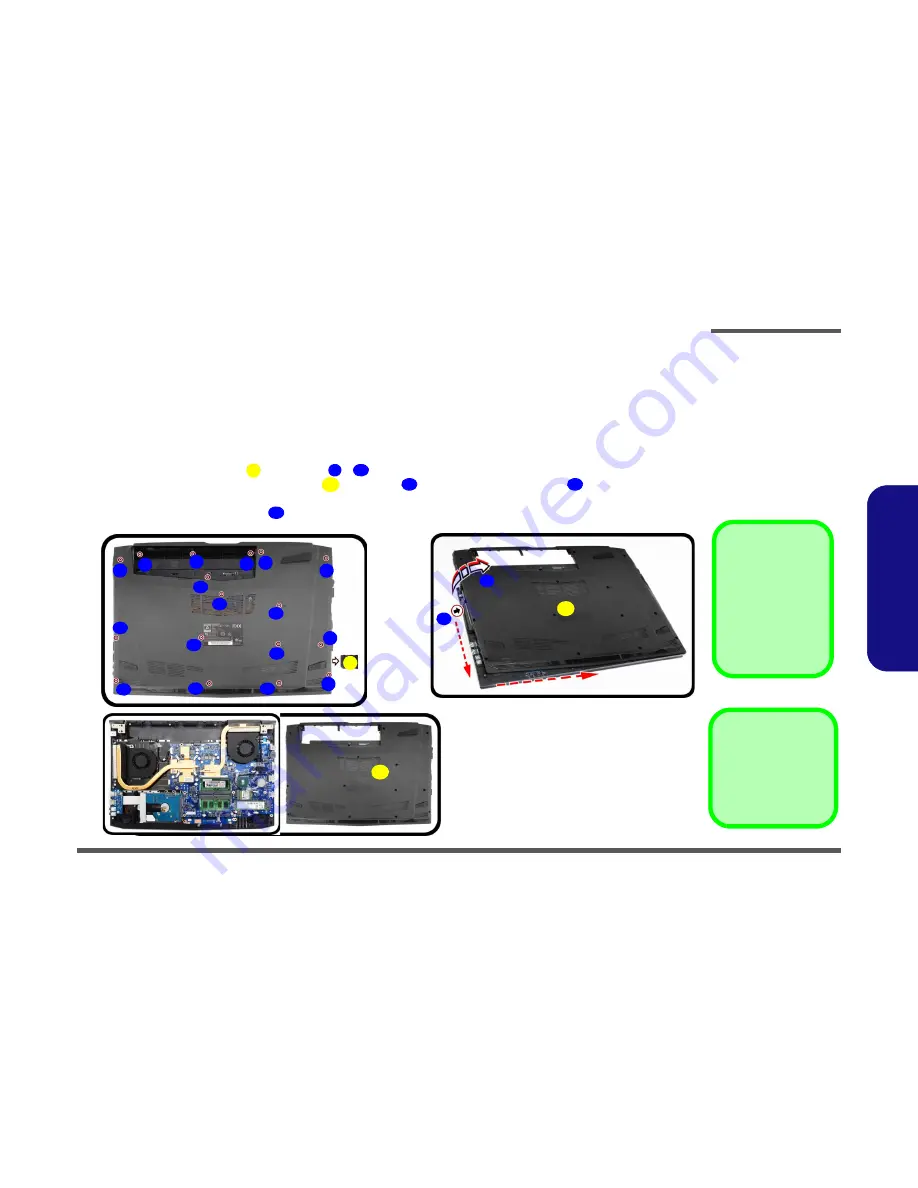
Disassembly
Removing the Hard Disk Drive 2 - 7
2.Disassembly
Removing the Hard Disk Drive
The hard disk drive can be taken out to accommodate other 2.5" serial (SATA) hard disk drives with a height of 7mm
(h). Follow your operating system’s installation instructions, and install all necessary drivers and utilities (as outlined in
Chapter 4 of the User’s Manual
) when setting up a new hard disk.
Hard Disk Disassembly Process
1.
Turn
off
the computer, and remove the battery (
page 2 - 5
).
2.
Remove the SD card cover
and screws
-
(
Figure 3a
).
3.
Carefully push to release the bottom case
from point
and then lift it up from point
to release the bottom
case and ports as indicated by the arrows (
Figure 3b
)
.
4.
The HDD will be visible at point
on the mainboard (
Figure 3c
)
.
6
1
2
18
19
20
21
22
2
a.
b.
1
3
4
5
19
13
22
6
7
18
8
9
11
12
14
15
10
c.
19
20
16
21
17
Figure 3
HDD Assembly
Removal
a. Remove the SD card
cover and screws.
b. Remove the bottom
case.
c. Locate the HDD.
22. Hard Disk
•
17 Screws
Powering the
Computer On
After every disassem-
bly, make sure that the
bottom case’s screws
are all inserted and
tightened before turn-
ing the computer on.
Summary of Contents for N850HL
Page 1: ...N850HL...
Page 2: ......
Page 3: ...Preface I Preface Notebook Computer N850HL Service Manual...
Page 11: ...Preface IX Preface...
Page 12: ...Preface X Preface...
Page 26: ...Introduction 1 12 1 Introduction...
Page 42: ...Disassembly 2 16 2 Disassembly...
Page 45: ...Top A 3 A Part Lists Top Figure A 1 Top...
Page 46: ...A 4 Bottom A Part Lists Bottom Figure A 2 Bottom...
Page 47: ...Main Board A 5 A Part Lists Main Board Figure A 3 Main Board...
Page 48: ...A 6 HDD A Part Lists HDD Figure A 4 HDD...
Page 49: ...LCD A 7 A Part Lists LCD Figure A 5 LCD...
Page 50: ...A 8 A Part Lists...
















































