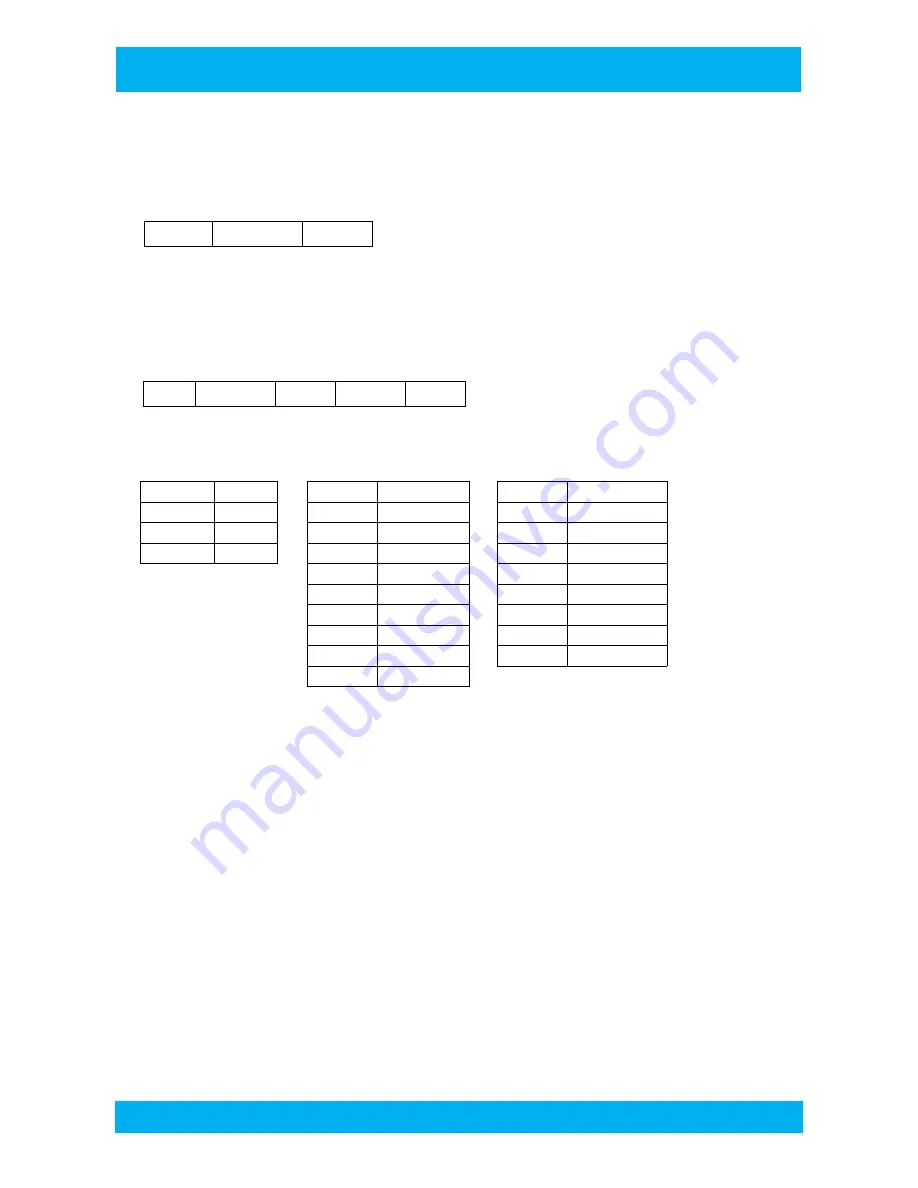
11
PS-90XD
PROSTAR
6-4. RS-232C Remote Control Code
①
STAND ALONE: You can use the following three codes when using one serial port. You should check MULTI
REMOTE ID off after entering MISCELLANEOUS in menu.
②
MULTI COMMUNICATION: If you want to control more than one multiplexer with one port, you should have
HEADER codes to distinguish the multiplexers from one another. The maximum number of multiplexers to be
combined is 16. You have to set each multiplexer with different MULTI REMOTE ID from 1~16, after entering
MISCELLANEOUS in menu.
SOH
HEADER
STX
OPCODE
ETX
③ The following codes show each of their functions.
CONTROL CODE OP CODE
INITIAL CODE
CODE FUNCTION
CODE FUNCTION
SOH 0x01
0x01 CH1
0x21 2X2
STX 0x02
0x02 CH2
0x22 3X3
ETX 0x03
0x03 CH3
0x04 CH4
0x05 CH5
0x25 FREEZE
0x06 CH6
0x26 SEQ
0x07 CH7
0x08 CH8
0x28 MENU
0x09 CH9
7. Initial Mode Seup
After a possible malfunction or repair of a device, the status of inner programs might change. In this case,
you can retrieve the initially setup mode.
To go back to the initially setup mode, you turn the power on and off while you keep pushing the
“MENU”
button
STX
OP CODE
ETX






























