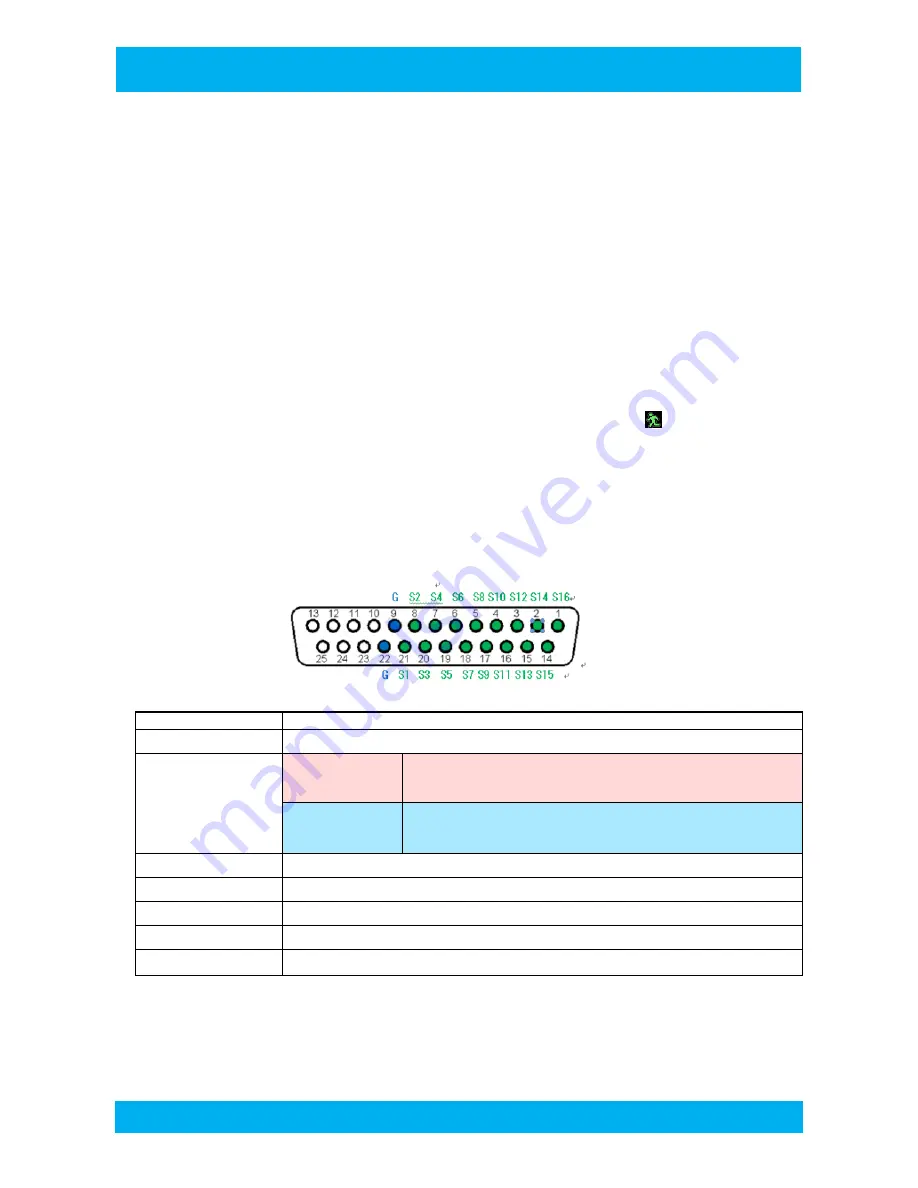
6
PS-90XD
PROSTAR
4. Main features Decription
4-1. Monitor Output
1). Main Monitor Output : DVI and HDMI is the only one to use.
2). The main output and VGA output, the same split-screen output.
3). SPOT output will operate as separate from the main output. Only Quad Split Screen is provided.
4-2. Video Motion Detaction
You can activate the alarm when there’s a motion within the set area and the letter “M” appears on
the screen with the beep.
4-3. Video Loss Alarm
In case of a video loss because of a possible camera malfunction, the letter “L” or
appears on the screen
with the beep
.
4-4. Serial Remote Control
RS-232C port by using a computer or other device that can be controlled using the specified protocol.
4-5. Paralell Remote Control
You can use this port to control other devices' contacts or switches as shown in the diagram below.
The operation differs according to the state of S15.
Operation Table
Items
Operation
Short S1~S9 to Gnd
Full screen corresponding to contact point
Short S1~S9 to Gnd
(
Multiple points)
S15-Gnd Open
Full Screen corresponding to final contact point
S15-Gnd Short
Multiple channels switch sequentially full screen.
Sequential conversion interval: menu setting 5-3-1
S11- Gnd Short
Sequential full-screen switching -
Same operation as the front SEQ button.
S12- Gnd Short
Switch to Quad Split A screen. (CH1,2,3,4) -
Same operation as front 4 Split button
S13- Gnd Short
Switch to Quad Split A screen. (CH5,6,7,8) -
Same operation as front 4 Split button
S14- Gnd Short
Switch to 3 x 3 Split screen. -
Same operation as front 4 Split button
Ofen all
No response.






























