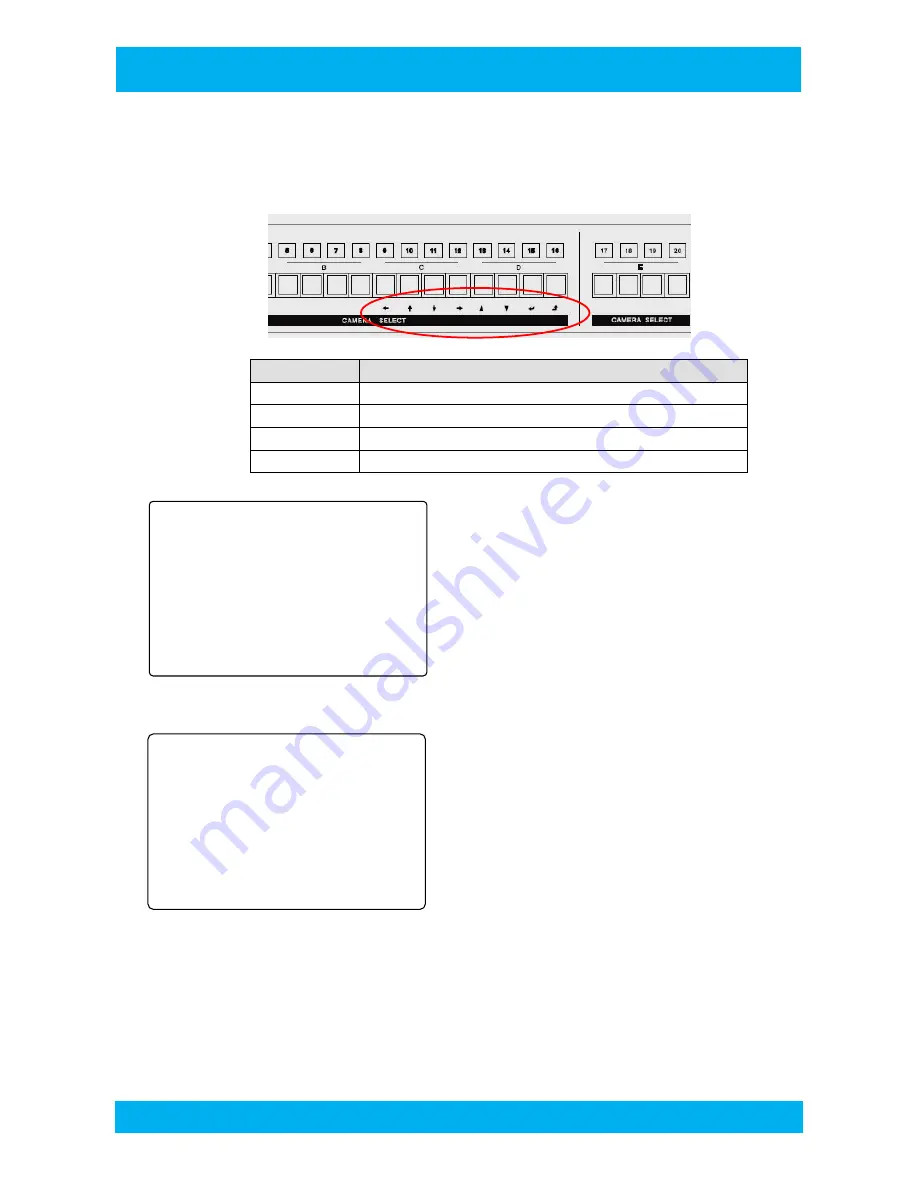
7
PS-90XD
PROSTAR
5. Menu Setup
You push MENU Button to enter the Menu mode. The values set in Menu remain unchanged even after power-off.
You can move cursors to set values with the keys as below:
You select any menus with the cursors (
×
Ø
) and enter (
©
)
to have sub menus.
5-1. Time/Date Setup
1. TIME: Time Setup.
2. DATE: Date Setup.
3. TIME/ DATE DISPLAY: You can set the time Time or Display
on or off.
4. DATE FORMAT: You can choose any one of three Date
formats (ASIA, US, EURO).
1) ASIA: yyyy - mm - dd
2) USA : mm - dd – yyyy
3) EURO: dd - mm – yyyy
5. TIME CORRECT:
You can set time correction values(seconds) to maintain the most correct time. The set values
will be added to or subtracted from the current time every day or month.
6. TIME/DATE OSD SIZE :
The size of the letter is x1, x1.5, x2
7. TIME/DATE OSD LOCATION :
You can change the date time display position to one of A, B, or C
Button
Button Function
Õ
×
Ø
Ö
Move cursor
▲▼
Incriease or Decrease the Value
©
Enter Key (confirmation) / Enter Submenu.
®
Exit / Enter Uppermenu.
- MAIN MENU-
1.
TIME/DATE
2.
CAMERA
3.
AUTO SEQUENCE
4.
DISPLAY
5.
MOTION DETECTION
6.
MISCELLANEOUS
- TIME/DATE -
1. TIME : 12:25:30(HH:MM:SS)
2. DATE: 2001-01-09(YY-MM-DD)
3. TIME/DATE DISPLAY : ON
4. DATE FORMAT : ASIA
5. TIME CORRECT: DAY+00SEC
6.TIME/ DATE OSD SIZE : 1.5X
7. TIME/DATE OSD LOCATION :B






























