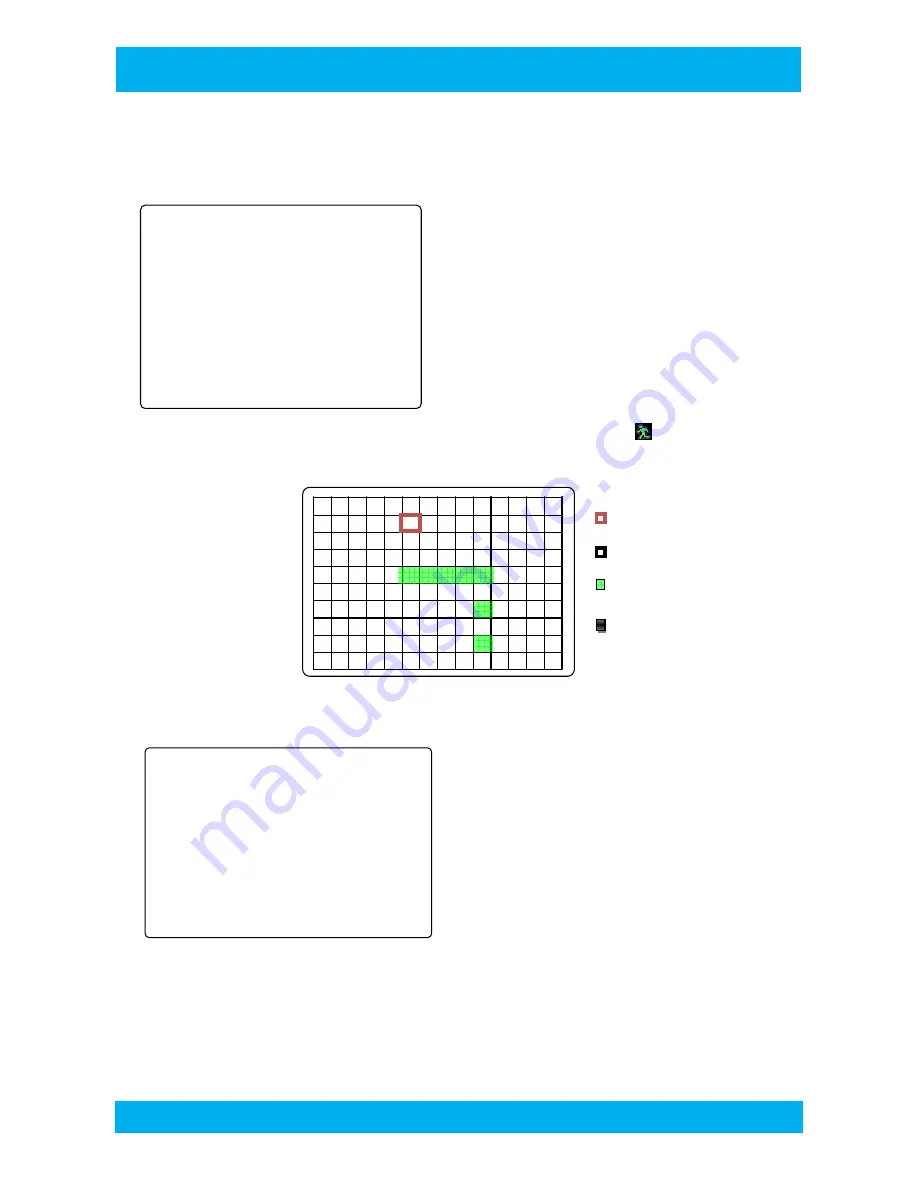
9
PS-90XD
PROSTAR
- MOTION DETECTION
‐
1.CH01:OFF/AREA 6.CH06:OFF/AREA
2.CH02:OFF/AREA 7.CH07:OFF/AREA
3.CH03:OFF/AREA 8.CH08:OFF/AREA
4.CH04:OFF/AREA 9.CH09:OFF/AREA
5.CH05:OFF/AREA
10.MOTION SENSITIVITY : 10
11.MOTION DISPLAY TIME: 05
12.CALL MODE: SPLIT
- MISCELLANEOUS -
1. REMOCON ID : OFF
2. VIDEO LOSS BUZZER TIME : 03
3. VIDEO LOSS DISPLAY :OFF
F/W: v1.6.2
5-5. Motion Detection Setup
Each channel can detect individual program Motion Detection areas and each channel can you turn this feature
On and off.
1~9 CHxx: OFF/AREA : You can set the motion detection area
and motion sensitivity for each channel. You can deactivate
it(OFF) if you are not going to use it. If you select ‘AREA’, you
are required to mark areas for motion detection.
17. MOTION SENSITIVITY: Set the motion sensitivity. As the
sensitivity gets closer to ‘1’, the more sensitive it becomes.
18. MOTION DISPLAY TIME: After motion is detected,
whether to set how long to display.
19. CALL MODE: When motion is detected on a certain
channel, the channel becomes a full screen in FULL mode. In QUAD mode ‘M’ or
appears on the
motion-detected channel to identify the channel.
Motion Detaction Area:
Cell Size: 16X12 Red : Cursor
Black : Detection Area
Green : Detection Display
Black: Ignore Area
5-6. Others
1. REMOTE CONTROL ID: When controlling more than one
device using RS232C, you assign different device numbers
to each device to control them remotely.
2. F/W : version indicates






























