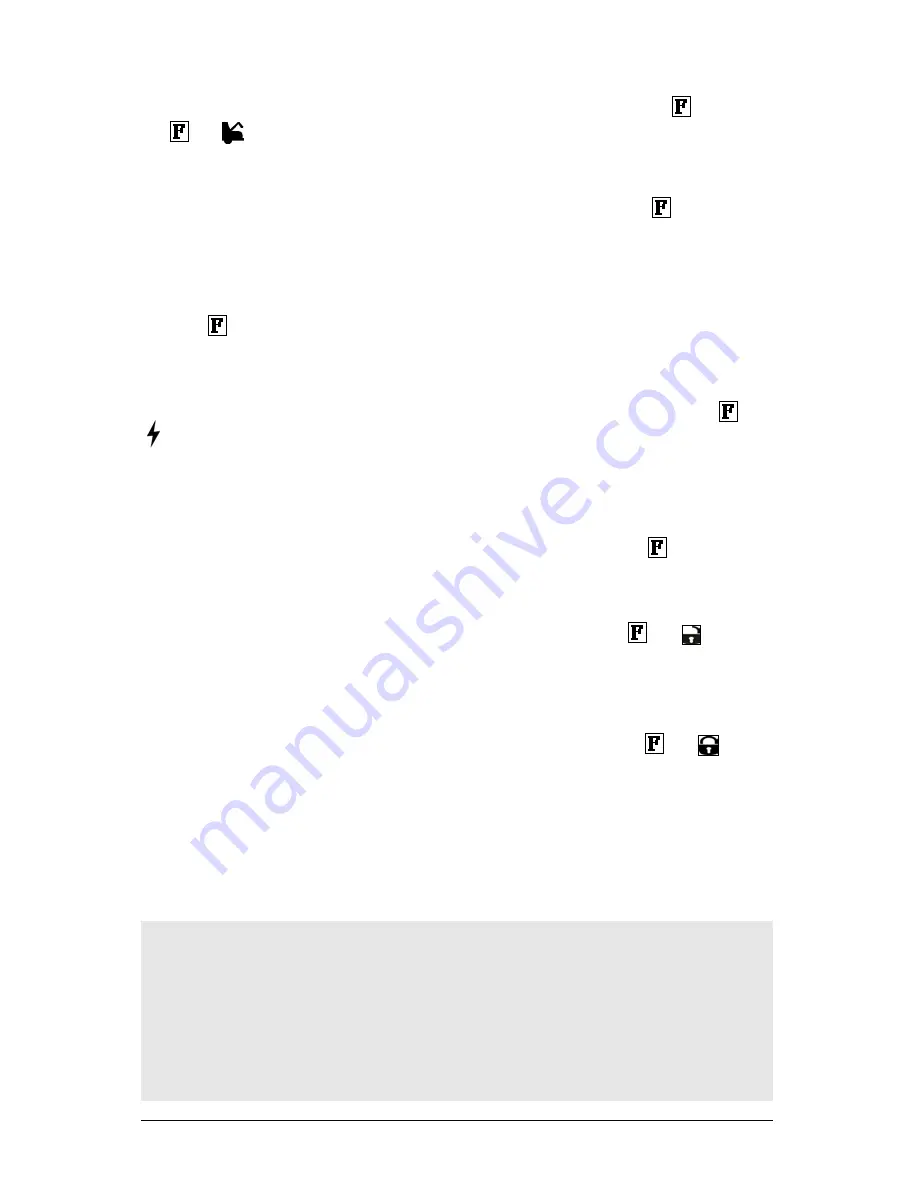
CT-3400 TW
User Guide
P. 5
Alarm Clock
The LCD remote control has a built-in alarm clock which can be set up using the
button. Use
the
and
buttons to switch the alarm clock on and off (refer to the tables).
Time Adjust Mode
Use Time Adjust Mode to set the current time on your remote control using the
button (refer to
the tables).
Countdown Timer
This feature allows set up of a countdown for a duration entered by the user in hours and minutes
using the
button (refer to the tables).
Parking Countdown
This version of the countdown feature is particularly useful for keeping track of parking meter time:
the user may quickly set up the countdown in slices of 10 or 30 minutes using the
and
buttons (refer to the tables).
Melody Selection
The remote control allows the user to select which melodies are to be used upon the following
events: remote starting of the vehicle, the alarm, ending of the countdown, and entering Cold
Weather Mode. Melodies for these various events can be selected using the
button (refer to
the tables).
Vibration Mode
Use this feature to replace audible signals with a vibration signal. Use the
and buttons to
switch Vibration Mode “ON” and “OFF” (refer to the tables).
Power Saving Mode
When set to Power Saving Mode, the remote control will cease polling the remote starter module
on a regular basis for status information. This will extend battery life. Use the
and buttons
to switch Power Saving Mode “ON” and “OFF” (refer to the tables).
Flashing LED
The user has the choice to toggle the Flashing LED “ON” and “OFF” at any given moment.
To toggle between the Flashing LED “ON” and “OFF”, press
LOCK and UNLOCK
simultaneously on
the Transmitter. The parking lights will flash 1 time slowly to indicate that the LED is active. If you
press
LOCK and UNLOCK
once more, the parking lights will flash 3 times quickly to show that the LED
is now disabled.
•
Flashing LED ON:
The LED will flash at all times (being passive or active arming) to denote
that the Starter Kill is active.
•
ACTIVE
Arming: the LED flashes normally.
•
PASSIVE Arming:
the LED will flash, during the countdown, at a faster rate
until the Unit is armed, at which time the flashing rate will slow down.
•
In Valet Mode
, the LED will be on solid.
•
Flashing LED OFF:
The LED will not flash when the Module is armed (passive or active
arming). However, if the Module is in Valet Mode, the LED will remain on solid when the
Ignition is “OFF”.


































