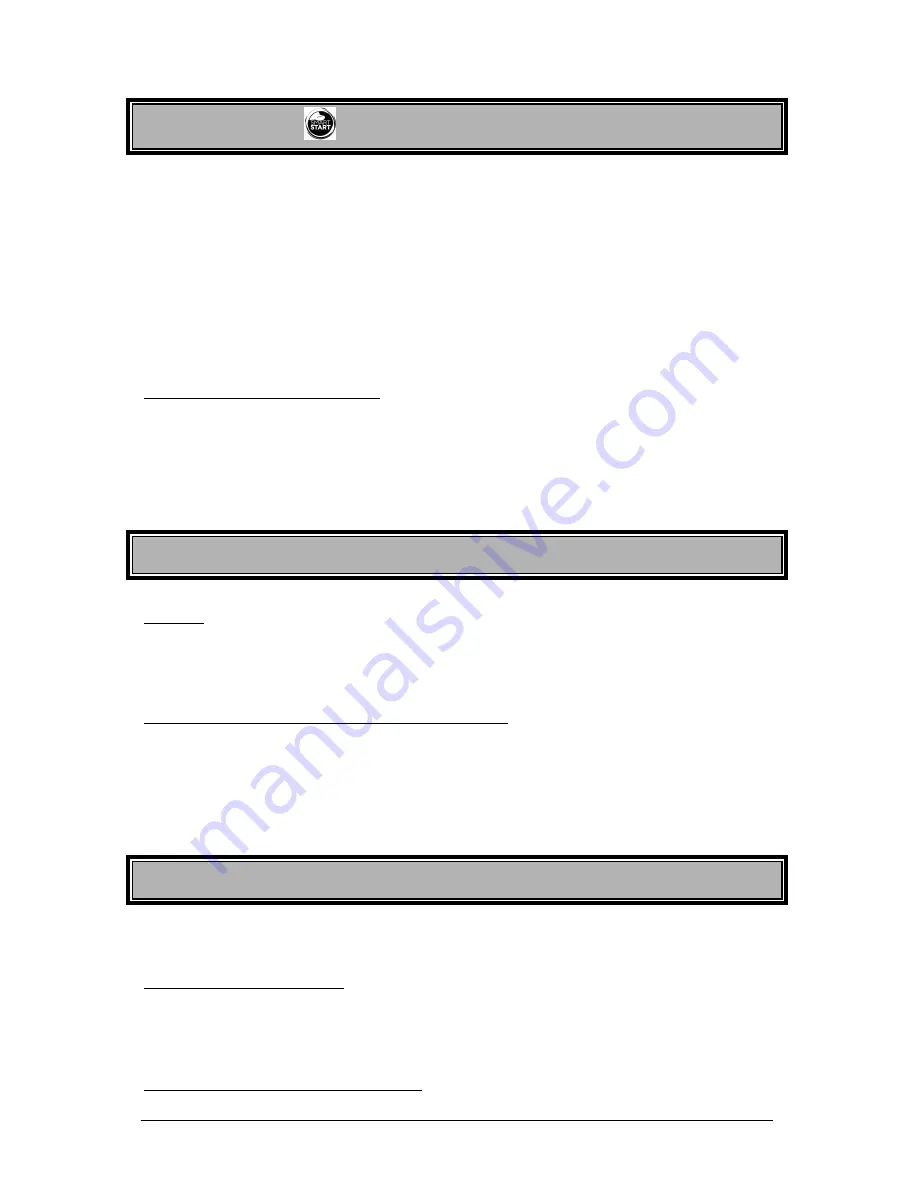
User Guide
P.3
Introduction
This is a state-of-the-art remote car starter system. The system is packed with advanced features
such as priority access to the driver’s door (commodity features), the Safe Start children safety
feature and SmartStart™.
SmartStart™ is a groundbreaking technology that enables your remote starter features to be
accessed by your smartphone. Features include keyless entry, trunk release, panic, remote
start/stop toggle and alarm notifications
1
. Note: SmartStart™ must be professionally installed. For
more information, see your nearest authorised Directed Canada dealer.
With many advanced functions, this product will satisfy any one of your expectations from high-end
commodity and security systems, without neglecting any standard feature commonly offered by
entry-level starters.
What
is
“eSH”
Technology?
"
e
SH
" technology uses Manchester decoding, along with advanced custom data filters, to help
reduce data-bit transfer errors. This filtering mechanism minimizes dropped commands by the
transceiver and develops more reliable range. By using narrow band filtering and unique software
driven noise filters, the radio set is able to achieve much better input sensitivity resulting in up to
2,000 feet of operating range.
Vehicle
Presets
Heater
When leaving the vehicle it is recommended to preset the accessory controls in preparation for the
next remote start. Settings for the blower motor (fan), front and rear, should not be left on HIGH. It
is recommended to leave the settings on LOW or MEDIUM instead.
Windshield
Wipers
&
Radio
&
Headlights
Certain vehicles require the radio and / or windshield wiper and / or headlight circuits to become
energized while running under remote start. When leaving the vehicle you must ensure that the
windshield wiper and headlight switches are OFF. Leaving the headlight switch ON on certain
types of vehicles could cause them to remain ON even after remote starter shut down, resulting in
a dead battery.
Using
the
Remote
Control
Your remote car starter is equipped with a 6-button multi-channel remote control. It can operate
two independent vehicles equipped with a remote car starter.
LCD
Remote
Functions
The transmitter offers several command-confirmation and timer features. This section explains
some of the key functions available. The next section gives a summary of the button combinations
used to access the functions.
1
Certain conditions apply. See your authorized Directed Canada dealer.




































