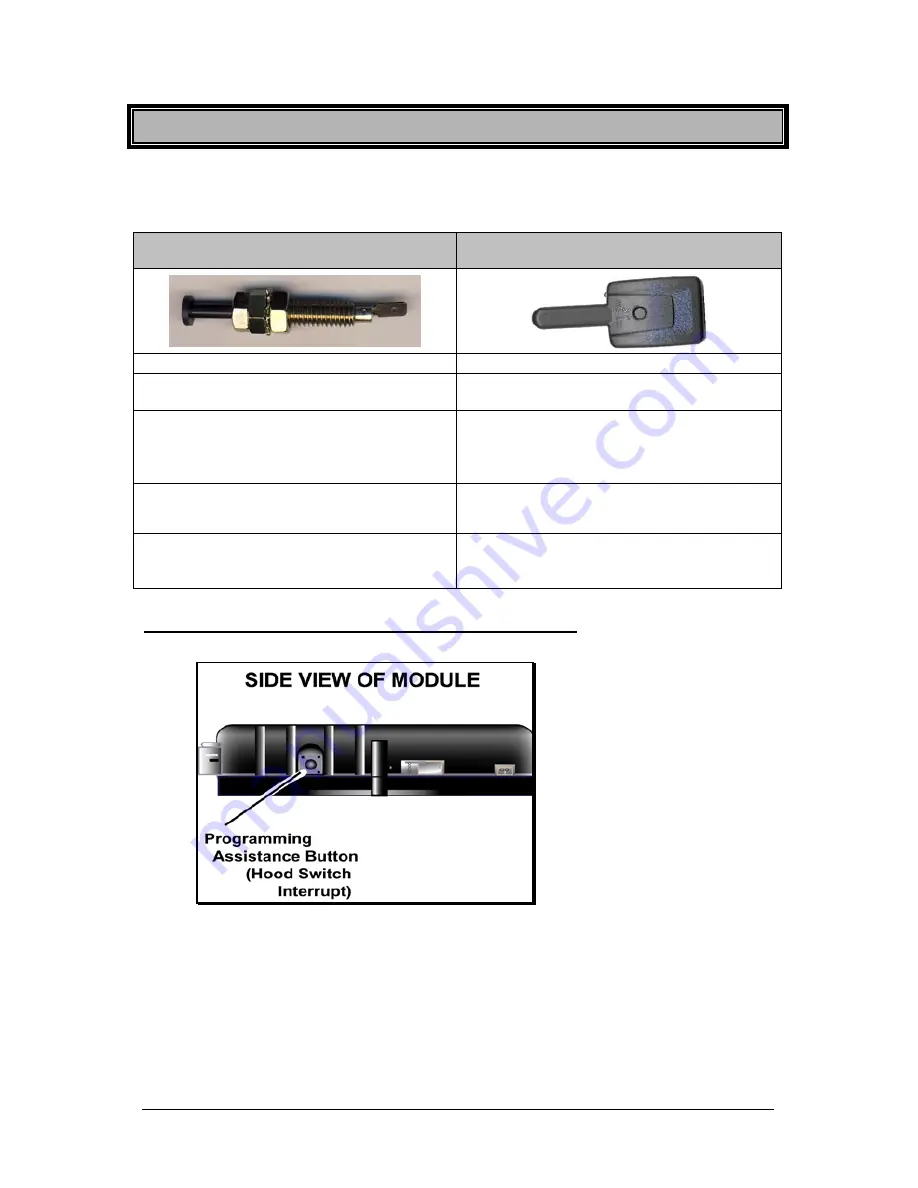
P-16
Installation Guide
Entering Programming Mode
This allows the installer to program the unit. Once the system is in programming mode, the installer
will have up to 20 seconds to select one of the sub-menus. If the installer fails to select a sub-menu
before the 20-second delay, the system will exit programming mode.
Using the Hood Pin
Using the Antenna Programming Assistance
Button (A.P.A.B.) (if applicable)
•
Press and hold the hood pin for 4 seconds.
•
Make sure the hood is closed.
•
Release the hood pin.
The parking lights will turn ON.
•
Turn the ignition key to the IGNITION ON (RUN)
position.
•
While the parking lights are ON, press the hood
pin once more and release immediately.
The parking lights will turn ON and stay ON for 20
seconds.
•
Within 5 seconds, press the programming button
on the antenna twice for 1 second each time.
The LED will come ON solid.
•
You now have 20 seconds to select one of the
sub-menus.
•
You now have 20 seconds to select one of the
sub-menus.
Note: To exit programming mode, close the hood.
Note: To exit programming mode, press on the
antenna button once (the LED will come ON) and
release.
The Programming Assistance Button (a.k.a. PAB)
The PAB is located on the
side of the module. This push
button mimics the hood-pin
switch in order to avoid
having to get out of the
vehicle and pressing the
hood-pin switch. The PAB
will work only when the
hood is up.
Sub-menus:
a)
Transmitter Programming
b)
Programming Options
c)
Honk Horn Timing Adjustment
d)
Tach Programming
Note: For vehicles that require the ignition to be turned ON to activate the brake, follow these steps:
a.
After flashing the hood, turn the ignition ON; The parking lights will turn OFF
b.
After 4 seconds the parking lights will turn ON and then press the brake.
















































