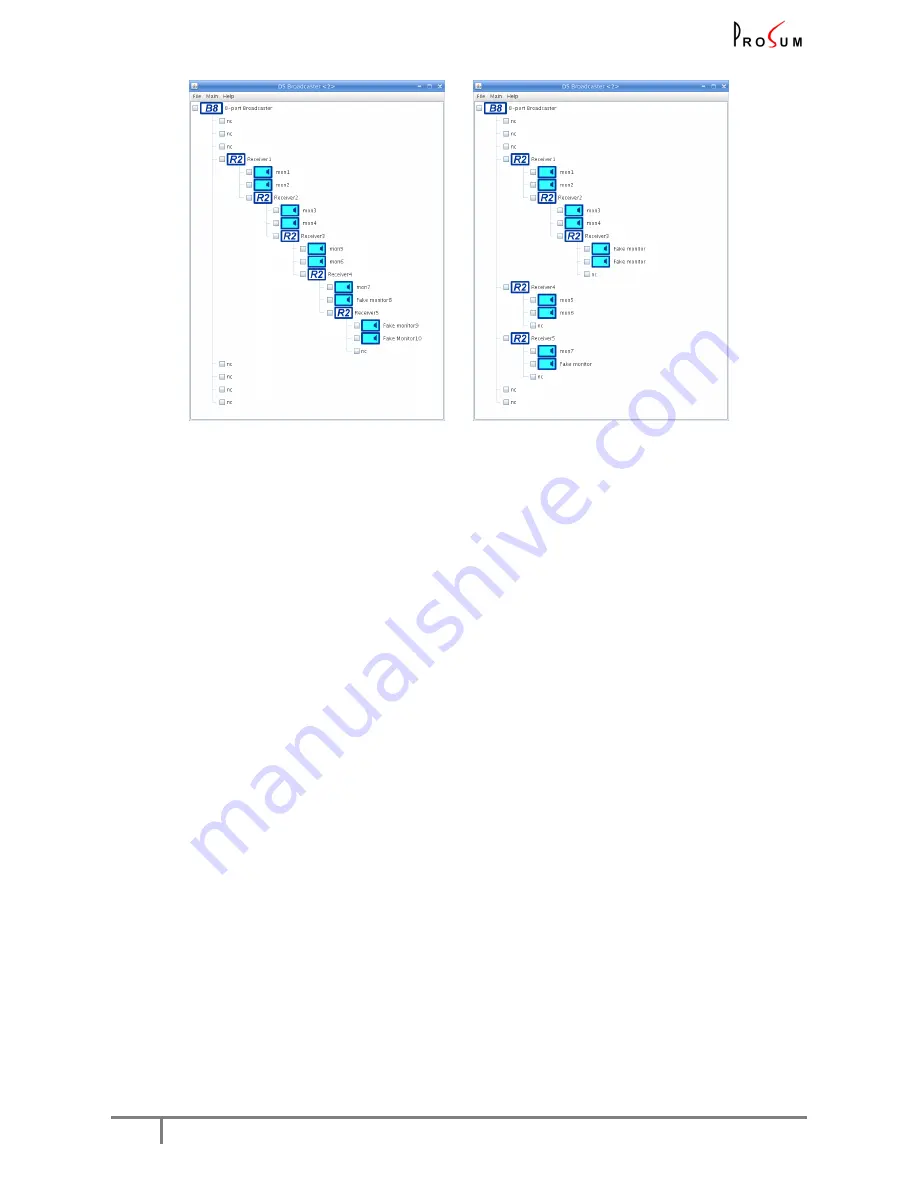Reviews:
No comments
Related manuals for DSNet

DHP-346AV
Brand: D-Linke Pages: 32

1090
Brand: Patton electronics Pages: 8

SMARTNODE 4900
Brand: Patton electronics Pages: 75

RocketLink-G 3088/I
Brand: Patton electronics Pages: 61

SmartNode 5200
Brand: Patton Pages: 12

SL4020
Brand: Patton Pages: 84

OnSite 3210 Series
Brand: Patton Pages: 110

4900 Series
Brand: Patton electronics Pages: 2

SMARTNODE 4110 Series
Brand: Patton electronics Pages: 78

SMARTNODE 4552
Brand: Patton electronics Pages: 8

Firebox T15
Brand: Watchguard Pages: 39

SB710
Brand: AMD Pages: 20

FortiAP S311C
Brand: Fortinet Pages: 20

DIFRA
Brand: UNA AUTOMATION Pages: 20

TE100-S16 - 10/100Mbps Ethernet Switch
Brand: TRENDnet Pages: 15

PTV-352-EFG
Brand: ADS Technologies Pages: 1

EIR410-2SFP-T
Brand: E-LINX Pages: 24

RAZBERRY 7 PRO
Brand: Z-Wave Pages: 6